


|

|
|
|
|
JSP Tag Reference
A Java Server Pages (JSP) tag library is provided for trading partner lightweight clients. It uses a wrapper to address the WebLogic Collaborate Messaging API. Error handling uses standard Java exception and error handling via WebLogic Collaborate Messaging API classes and JSP pages delivered to the lightweight client.
This section provides reference information for the following JSP tags:
SendMsgTag
Used to pass a business message to a mailbox for outgoing mail; provides message persistence for reliability.
Syntax
SendMsgTag (String mboxName, String sender, String message, String URL, String security)
Returns
Returns Message has been sent successfully if the message was successfully sent to the JSP page in which SendMsgTag is embedded.
Variables
Example
sendmsg mboxname="<%=outboxName_browserTP1%>" sender="<%=SENDER%>" message="<%=domAsStr%>" url="<%=url%>" security="ON"/>
ChecknewmsgTag
Used to check for new messages in the mailboxes for incoming and outgoing mail. Does not check for stored messages (see CheckallmsgTag).
Syntax
ChecknewmsgTag (String mboxName)
Returns
If the mailbox is empty, returns No new message found in mailbox. If the mailbox contains one or more new messages, the messages are displayed in HTML format.
Variables
|
Variable |
Description |
|---|---|
|
mboxName |
Name of the mailbox. To run the sample, use the following names for the appropriate mailbox: |
CheckallmsgTag
Checks all messages in the mailbox, including stored messages.
Syntax
CheckallmsgTag (String mboxName)
Returns
If there are messages in the mailbox, they are displayed in HTML format. If the mailbox is empty, returns No message found in mailbox.
Variables
|
Variable |
Description |
|---|---|
|
mboxName |
Name of the mailbox. To run the sample, use the following names for the appropriate mailbox: |
ReadmsgTag
Gets details about a specific message from the mailbox.
Syntax
ReadmsgTag (String mboxName, String msgId)
Returns
Message details are displayed in HTML format.
Variables
|
Variable |
Description |
|---|---|
|
mboxName |
Name of the mailbox. To run the sample, use the following names for the appropriate mailbox: |
|
msgID |
Unique message identifier. |
DeletemsgTag
Deletes a specified message from the mailbox.
Syntax
DeletemsgTag (String mboxName, String msgID)
Returns
Returns Message with messageID msgID deleted successfully.
Variables
|
Variable |
Description |
|---|---|
|
mboxName |
Name of the mailbox. To run the sample, use the following names for the appropriate mailbox: |
|
msgID |
Unique message identifier. |
DeleteallmsgTag
Deletes all messages from the mailbox.
Syntax
DeleteallmsgTag (String mboxName)
Returns
Returns All messages were deleted successfully when successful.
Variables
|
Variable |
Description |
|---|---|
|
mboxName |
Name of the mailbox. To run the sample, use the following names for the appropriate mailbox: |
CreatemboxTag
Creates a mailbox.
Syntax
CreatemboxTag (String mboxName)
Returns
Variable
|
Variable |
Description |
|---|---|
|
mboxName |
Name of the mailbox. To run the sample, use the following names for the appropriate mailbox: |
RemovemboxTag
Removes a specific mailbox.
Syntax
RemovemboxTag (String mboxName)
Returns
Returns Mailbox removed successfully.
Variables
.|
Variable |
Description |
|---|---|
|
mboxName |
Name of the mailbox. To run the sample, use the following names for the appropriate mailbox: |
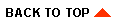
|
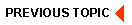
|
|
|
|
Copyright © 2001 BEA Systems, Inc. All rights reserved.
|