


|

|
|
|
|
Configuring EDI Integration
BEA WebLogic EDI Integration must be completely configured before it can be used. Because EDI Integration depends on the Power.Enterprise! software to properly operate, you must properly configure Power.Enterprise! before you can communicate with your trading partners.
General Configuration
This section discusses the general configuration information that you should perform before attempting to configure a specific document exchange with a trading partner.
Configure Trading Partners
Before configuring individual transactions, you should configure all trading partners, including your own company, using Power.Manager!. For more information about configuring trading partners, see the following topics:
Configure VAN/Trading Partner Connectivity
You should also configure your trading partner connectivity before attempting to configure individual document exchanges. See the following topics:
Although you may not want to set up connectivity to your production trading partners at this time, you may want to configure them with file connectors for development and testing purposes.
Configuring EDI Integration to Receive an EDI Document
This section describes how to configure EDI Integration so that the BEA WebLogic Adapter for Power.Enterprise! 3.0 can receive an EDI document and send it to the WebLogic Integration process engine as an XML document.
Pre-Planning
Within Power.Enterprise!
Within BEA WebLogic Integration
Verify that the Power.Server! instance is running. At this point, the application view should be available to the WebLogic Integration process engine using the application integration plug-in. For more information about the application integration plug-in, see Understanding the Application Integration Plug-In for BPM in Introducing Application Integration.
Note: Always start the Power.Server! before you start WebLogic Integration or WebLogic Server. The WebLogic Integration connectors expect to see the Power.Server! running when they are initialized, and they throw exceptions if Power.Server! is not running when they are initialized.
Configuring EDI Integration to Send an EDI Document
This section describes how to configure EDI Integration to send an EDI document using an XML document in the WebLogic Integration process engine as the source.
Pre-Planning
Within Power.Enterprise!
Within BEA WebLogic Integration
Verify that the Power.Server! instance is running. At this point, the application view should be available to the WebLogic Integration process engine using the application integration plug-in. For more information about the application integration plug-in, see Understanding the Application Integration Plug-In for BPM in Introducing Application Integration.
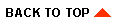
|
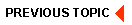
|
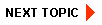
|
|
|
|
Copyright © 2001 BEA Systems, Inc. All rights reserved.
|