


|

|
|
|
|
Update Considerations
Table A-1 summarizes details about configuration parameters that you should keep in mind when updating your configuration of the B2B engine, trading partners, conversation definitions, collaboration agreements, logic plug-ins, and business protocols.
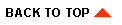
|
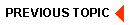
|
|
|
|
Copyright © 2002 BEA Systems, Inc. All rights reserved.
|