


|

|
|
|
|
Introduction
The following topics are provided to summarize the WebLogic Integration - Business Connect system.
Concepts
System Overview
WebLogic Integration - Business Connect can enable you to securely exchange large volumes of documents with your trading partners. WebLogic Integration - Business Connect packages documents in secure envelopes that are transmitted among trading partners according to schedules.
The following table describes the system's major components.
How the System Works
Figure 1-1 and Figure 1-2 present high-level views of how WebLogic Integration - Business Connect processes outbound and inbound documents. These graphics show typical document flows, although your organization's configuration might differ.
Figure 1-1 Outbound Document Processing
Figure 1-2 Inbound Document Processing
What's New in 2.1
The following features are new to WebLogic Integration - Business Connect 2.1.
Support for ebXML
Support for electronic business XML (ebXML) 1.0.
Enhanced Certificate Authority Integration
Enhanced certificate authority integration includes the ability to acquire VeriSign XKMS certificates from within the Administrator application.
Improved Reliability, Scalability, Performance
WebLogic Integration - Business Connect has enhanced synchronous support.
WebLogic Integration - Business Connect incorporates the latest Java 3 technology by using version 1.3.1 of the Java virtual machine.
Enhanced Presentation and Usability
WebLogic Integration - Business Connect enables you to export company profiles and lets you import the backed-up profiles to a current or new installation of the application.
The addition of more keyboard commands lets you control the Administrator and Tracker applications without using a mouse.
WebLogic Integration - Business Connect generates alert messages to warn you when active company profile certificates are about to expire.
Integration
WebLogic Integration - Business Connect has SOAP support, enhanced JMS integration and supports correlation IDs.
Security
WebLogic Integration - Business Connect encrypts transport server passwords in the XML profiles you exchange with partners.
System Administrator Duties
Your organization's WebLogic Integration - Business Connect system administrator is the focal point for setting up and managing the WebLogic Integration - Business Connect system. Some responsibilities include:
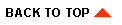
|
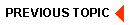
|
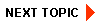
|
|
|
|
Copyright © 2002 BEA Systems, Inc. All rights reserved.
|