


|

|
|
|
|
Using ebXML
The following topics are provided about the ebXML-based business protocol that WebLogic Integration - Business Connect supports.
Concepts
Supported Transports
WebLogic Integration - Business Connect supports ebXML trading with the following transports:
Your organization must have a thorough understanding and working knowledge of ebXML to successfully trade documents using this business protocol. For information about ebXML see www.ebxml.org.
ebXML Overview
ebXML, sponsored by UN/CEFACT and OASIS, is a modular suite of specifications that enables a company located anywhere to conduct business over the Internet. ebXML embodies the definition and registration of processes for exchanging business messages, conducting trading relationships and communicating data in common terms.
WebLogic Integration - Business Connect supports version 1.0 of the ebXML Transport, Routing and Packaging (TRP) specification and a subset of version 1.0 of the ebXML Collaboration Protocol Agreement (CPA). WebLogic Integration - Business Connect supports packaging and transporting any document type according to the 1.0 TRP specification.
WebLogic Integration - Business Connect supports two methods for exchanging documents with the ebXML protocol. One method supports ebXML business processes and back-end system integration. The other does not, but enables partners to trade documents that are packaged as ebXML documents.
The following topics describe both of these methods:
ebXML with MCD Interface
WebLogic Integration - Business Connect supports ebXML business processes using Message Control Documents (MCDs) as the interface between it and a back-end system. The MCDs are XML documents that contain an arbitrary payload and information that WebLogic Integration - Business Connect uses to process outbound and inbound ebXML documents. Figure 10-1 and Figure 10-2 show high-level views of ebXML processing with the MCD interface in WebLogic Integration - Business Connect.
Figure 10-1 ebXML with MCD Interface Outbound Processing
For outbound processing, WebLogic Integration - Business Connect does the following: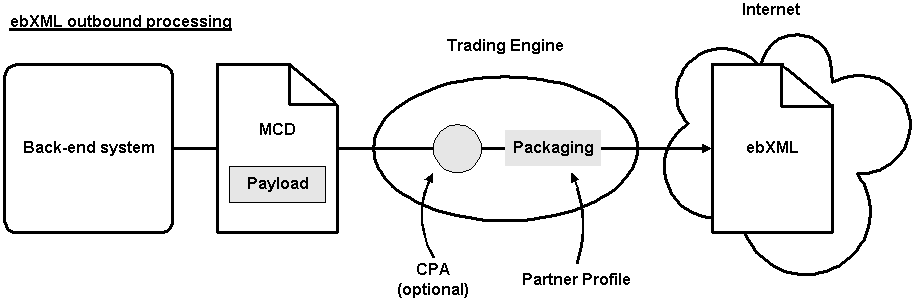
Figure 10-2 ebXML with MCD Interface Inbound Processing
For inbound processing, WebLogic Integration - Business Connect does the following:
WebLogic Integration - Business Connect supports the use of CPAs with the MCD interface. A CPA is an agreement between two or more parties that specifies the transport, messaging and security protocols to use in trading. WebLogic Integration - Business Connect supports file system-based lookups of CPA documents.
WebLogic Integration - Business Connect supports a subset of the CPA document, including security and reliable messaging settings for a specific DeliveryChannel. Parsing based on CollaborationRole is not supported. If there is more than one CollaborationRole element in a CPA, WebLogic Integration - Business Connect extracts the first one and uses it to resolve the specific DeliveryChannel to use. There is no automated support for creating or importing CPAs. You must provide pre-defined CPA documents.
You must edit the CpaRegistry.xml file for each CPA you use. This file is in the WebLogic Integration - Business Connect mcd\ebxml\config directory. The value for the CPA element must be a valid URL that references the location of the CPA document. A sample CPA document is in the WebLogic Integration - Business Connect mcd\ebxml\cpas directory. We recommend this directory as the location for your CPAs.
ebXML with File System Interface
WebLogic Integration - Business Connect can retrieve any type of document from the EDI-out, XML-out or binary-out directory. Documents also can be retrieved from an API client or integration points. This method does not support ebXML business processes, but enables partners to exchange documents that are packaged as ebXML documents.
An ebXML protocol-enabled WebLogic Integration - Business Connect can use the the MCD interface after editing certain values in the MCDHandlerConfig.xml file in the WebLogic Integration - Business Connect MCD directory.
In the following two properties, change false to true. False, which is the default for both, enables the file system interface. True enables the MCD interface.
<mcdconfig:Property name="requireOutboundMcd">false</mcdconfig:Property>
<mcdconfig:Property name="generateInboundMcd">false</mcdconfig:Property>
In the following two properties, type your own values for service and action. These can be any values you choose.
Note: When trading with a WebLogic Integration trading partner, the value of service must match the name of the conversation definition defined in WebLogic Integration. There are no WebLogic Integration requirements for the value of the action.
<mcdconfig:Property name="defaultService">service</mcdconfig:Property>
<mcdconfig:Property name="defaultAction">action</mcdconfig:Property>
Figure 10-3 and Figure 10-4 show high-level views of ebXML processing with the file system interface in WebLogic Integration - Business Connect.
Figure 10-3 ebXML with File System Interface Outbound Processing
For outbound processing, WebLogic Integration - Business Connect does the following: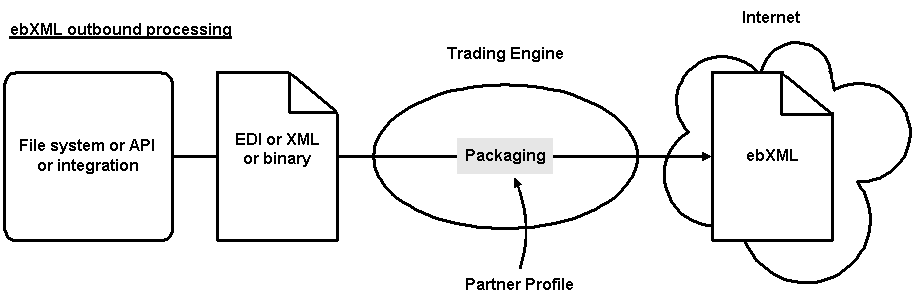
Figure 10-4 ebXML with File System Interface Inbound Processing
For inbound processing, WebLogic Integration - Business Connect does the following:
Using Message Control Documents
A Message Control Document (MCD) is an XML document that is used in the WebLogic Integration - Business Connect implementation of the ebXML business protocol. An MCD is an interface between a back-end system and WebLogic Integration - Business Connect for processing business messages.
The following topics explain more about the use of MCDs:
MCDs for ebXML
For ebXML, an MCD is an interface between a back-end business application and the WebLogic Integration - Business Connect ebXML engine. MCDs support ebXML 1.0.
MCDs are used to:
For ebXML processing, MCDs are used to:
MCD Element Descriptions
Table 10-2 lists the information elements used in an MCD to send business documents between a back-end system and WebLogic Integration - Business Connect. The definitions of the letters in the Usage column are summarized in Table 10-1.
Also see the following topic, Optional ebXML MessageAgentInfo Elements.
Optional ebXML MessageAgentInfo Elements The following table lists the optional MessageAgentInfo elements for ebXML. These elements are optional only when a CPA is present.
MCD Example for ebXML
The following is an example of an MCD for an ebXML document.
Listing 10-1 MCD for an ebXML Document
<?xml version="1.0" encoding="UTF-8" ?>
- <mcd:MessageControlDocument
xmlns:mcd="http://www.cyclonecommerce.com/Schemas/2001/08/mcd"
xmlns:xsi="http://www.w3.org/2001/XMLSchema-instance"
version="2.0" xsi:schemaLocation= "http://www.cyclonecommerce.com/Schemas/2001/08/mcd http://www.cyclonecommerce.com/Schemas/2001/08/MCD_v2_0.xsd">
- <mcd:PackagingProtocol>
<mcd:Standard>ebXML</mcd:Standard>
<mcd:Version>1.0</mcd:Version>
</mcd:PackagingProtocol>
<mcd:MessageId />
<mcd:Service>FileTransfer</mcd:Service>
<mcd:Action>Request</mcd:Action>
<mcd:TimeStamp>2001-10-04T15:48:01.813Z</mcd:TimeStamp>
- <mcd:RoutingInfo>
<mcd:SenderId type="Name">Worldwide</mcd:SenderId>
<mcd:ReceiverId type="Name">ACME</mcd:ReceiverId>
<mcd:MarketPlace />
</mcd:RoutingInfo>
- <mcd:TransportInfo sessionId="">
<mcd:MaxRetry>0</mcd:MaxRetry>
<mcd:RetryInterval>0</mcd:RetryInterval>
</mcd:TransportInfo>
- <mcd:TrackingInfo>
<mcd:RefToMessageId>906d1c3f5590f139:723d7c:e959e6dbc5:-8111</mcd:RefToMessageId>
<mcd:CorrelationId>906d1c3f5590f139:723d7c:e959e6dbc5:-8000</mcd:CorrelationId>
</mcd:TrackingInfo>
- <mcd:MessagingAgentInfo>
- <mcd-ext:ebXML xmlns:mcd-ext="http://www.cyclonecommerce.com/Schemas/2001/10/mcd-ext-ebXML"
xmlns:ds="http://www.w3.org/2000/09/xmldsig#"
xsi:schemaLocation="http://www.cyclonecommerce.com/Schemas/2001/10/mcd-ext-ebXML
http://www.cyclonecommerce.com/Schemas/2001/10/MCD_Extension_ebXML_v1_0.xsd">
- <mcd-ext:ebXMLBinding version="1.0">
- <mcd-ext:ReliableMessaging deliverySemantics="OnceAndOnlyOnce"
messageOrderSemantics="NotGuaranteed">
<mcd-ext:Retries>0</mcd-ext:Retries>
<mcd-ext:RetryInterval>0</mcd-ext:RetryInterval>
<mcd-ext:PersistDuration>0</mcd-ext:PersistDuration>
<mcd-ext:Acknowledgement ackRequested="Signed" />
</mcd-ext:ReliableMessaging>
<mcd-ext:DeliveryReceipt deliveryReceiptRequested="None" />
- <mcd-ext:Envelope>
- <mcd-ext:NonRepudiation>
<mcd-ext:Protocol version="">http://www.w3.org/2000/09/xmldsig#</mcd-ext:Protocol>
<mcd-ext:HashFunction>http://www.w3.org/2000/09/xmldsig#sha1</mcd-ext:HashFunction>
</mcd-ext:NonRepudiation>
- <mcd-ext:DigitalEnvelope>
<mcd-ext:Protocol version="" />
<mcd-ext:EncryptionAlgorithm />
</mcd-ext:DigitalEnvelope>
</mcd-ext:Envelope>
- <mcd-ext:ManifestInfo>
- <mcd-ext:NonRepudiation>
<mcd-ext:Protocol version="2.0">S/MIME</mcd-ext:Protocol>
<mcd-ext:HashFunction>SHA1</mcd-ext:HashFunction>
</mcd-ext:NonRepudiation>
- <mcd-ext:DigitalEnvelope>
<mcd-ext:Protocol version="2.0">S/MIME</mcd-ext:Protocol>
<mcd-ext:EncryptionAlgorithm>DES-CBC</mcd-ext:EncryptionAlgorithm>
</mcd-ext:DigitalEnvelope>
</mcd-ext:ManifestInfo>
</mcd-ext:ebXMLBinding>
</mcd-ext:ebXML>
</mcd:MessagingAgentInfo>
- <mcd:StatusInfo type="">
<mcd:Description />
- <mcd:ExceptionInfo type="">
<mcd:ErrorDescription />
<mcd:ErrorClassification />
<mcd:OffendingMessageComponent />
</mcd:ExceptionInfo>
- <mcd:DigestInfo>
<mcd:DigestValue />
<mcd:DigestAlgorithm />
</mcd:DigestInfo>
</mcd:StatusInfo>
- <mcd:ManifestInfo>
- <mcd:MessageConten
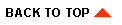
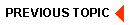
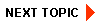
Copyright © 2002 BEA Systems, Inc. All rights reserved.
Required browser: Netscape 4.0 or higher, or Microsoft Internet Explorer 4.0 or higher.