







|
While developers build portal functionality in the development phase, administrators and developers perform tasks at the staging phase, shown in Figure 5-1.
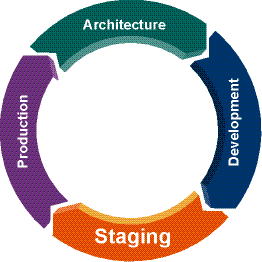
In the staging phase, you get your portal application ready for public consumption. You assemble, configure, and test the application, then deploy it to the production environment when it is ready for public consumption.
Using the WebLogic Portal Administration Console and resources created by the development team, you perform tasks such as creating desktops, creating desktop and community templates, creating content and content types, creating administrative users, creating delegated administration roles and applying them to resources, creating visitor entitlement roles and applying them to portal resources, modifying interaction management rules, connecting WebLogic Portal to external security and content providers, configuring services such as behavior tracking and campaign e-mail, and modifying cache settings to ensure optimum performance. You also test the application and deploy it to the production environment.
The primary tools used in this phase are the WebLogic Portal Administration Console, the WebLogic Portal Production Operations Tools (to move database and LDAP data between staging, development, and production), WebLogic Server application deployment tools, and any external content or security providers you are using.
Because development code and resources are often dependent on database and security data, such as content, users, and security roles, development occurs in parallel with staging where database and security data are populated. The staging environment provides a single location for all developers to share the same resources. The overlap between phases also allows iterative application testing.
This chapter includes the following sections:
Figure 5-2 shows a sample portal desktop that includes a header region, multiple pages, and multiple portlets on the active page. The portlets contain various types of content and process flows, such as a news feed and a calendar.
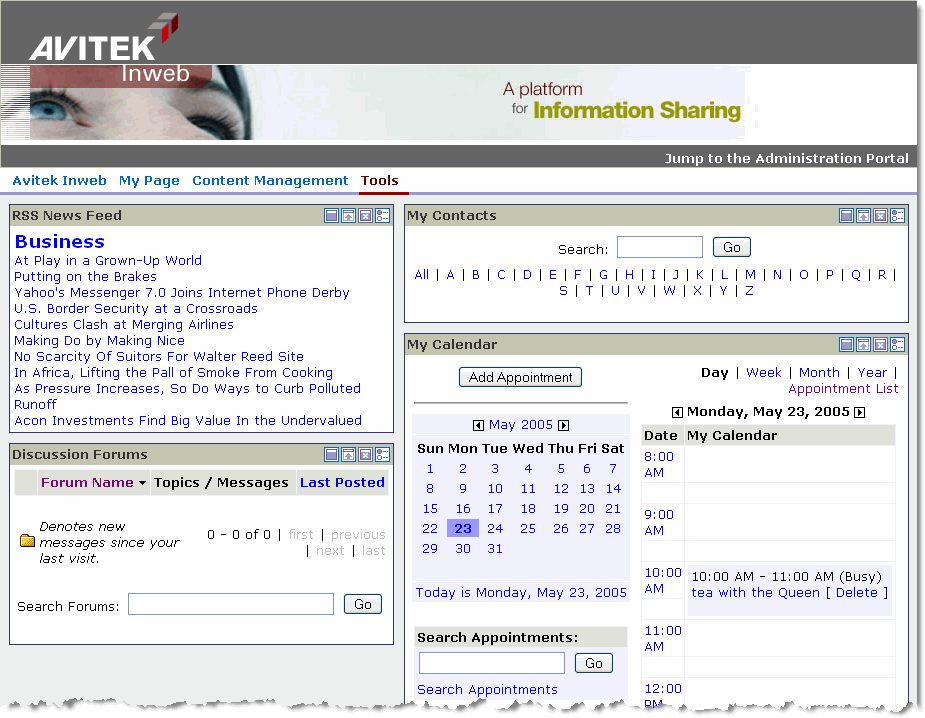
The following are possible staging tasks that were involved in creating this portal desktop:
The primary tools that portal administrators and developers use in configuring, assembling, and deploying portal applications are the WebLogic Portal Administration Console and the WebLogic Portal Production Operations Tools.
The following are links to the development section for each of the WebLogic Portal feature guides:


|