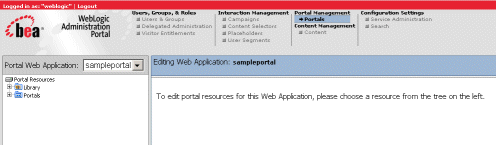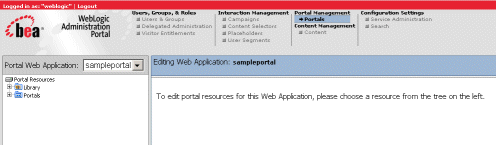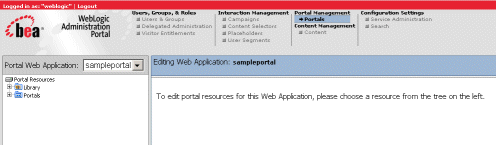Step 1: Start the WebLogic Administration Portal
In this step you will open the WebLogic Administration
Portal.
To start the WebLogic Administration Portal:
- Be sure your server is running. You can start the
server from a start script called startWebLogic located in the <BEA_HOME>/weblogic81/samples/domains/portal
directory.
- Choose Start ->Programs ->BEA
WebLogic Platform 8.1 ->Examples ->WebLogic
Portal -> WebLogic Administration Portal.
- Login using weblogic as the username
and the password. You should now see the WebLogic Administration
Portal.