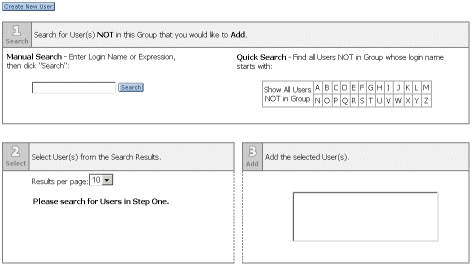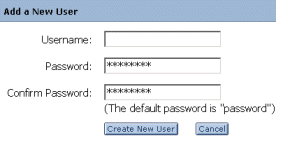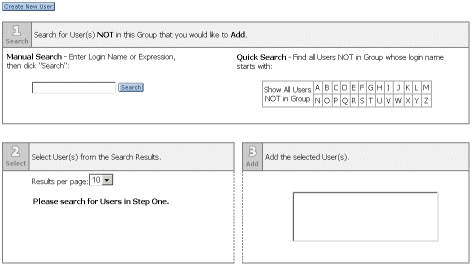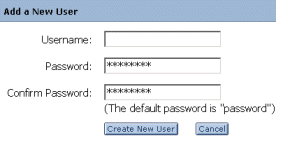Step 3: Create New Users
In this step you will create three new users.
- In the User-Groups Resource tree, select the Internal
Users group.
- Select the Add Users tab
in the Editor pane.
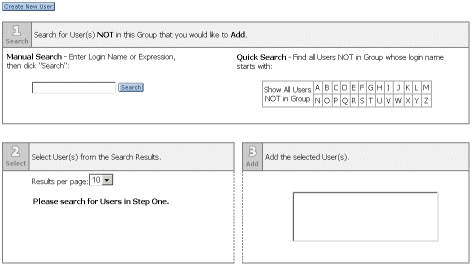
- Click Create
New User. The Add a New User window appears.
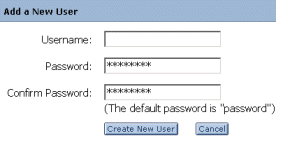
- Name the user MyInternalUser,
leaving the default password as is.
- Click Create
New User. The following two messages appear at the top of the Editor
pane:

The new user has
been created and added to the group that was selected before the Add
User operation began.
- Repeat steps 2-5 to add user MyExternalUser
to the group ExternalUsers.
- Repeat steps 2-5 to add user MyEmployee
to the group Employees.
You have successfully created users and groups.
Now you are ready to create a basic portal.