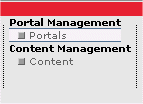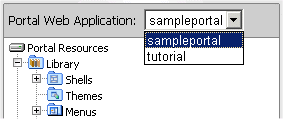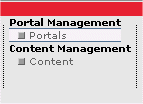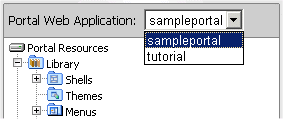Step 2: Create a Basic Portal
When you create a portal, you make a set of resources
available to the users of a site.
To create a basic portal:
- Select Portals in the main navigation
pane.
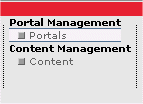
- From the Portal Web Application drop-down menu,
select sampleportal.
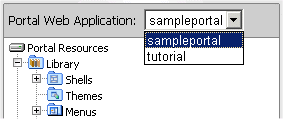
- From the Portal Resource tree, select Portals.
The Portal Resource Editor pane appears to the right.
- Click Create New Portal. The New
Portal Properties pane appears.
- Enter the following properties for the new portal:
| For This Field: |
Enter This Information: |
| Enter a Name for this Portal |
MyPortal |
| Enter a Description for this Portal |
This is my tutorial portal |
| Enter a partial URL for this Portal |
MyPortal |
| Enter an (optional) Portal URI |
desktops.jsp |
- Click Save. The new portal appears
in the list of Available Portals in the Editor pane.