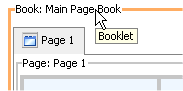Using the Visitor Tools
|
|
|
Adding Visitor Tools to a Custom Application
Adding Visitor Tools to a New Portal Application
When you add a Portal Web project to an enterprise application in WebLogic Workshop (or install Portal into an existing non-Portal Web project), the Portal project includes a set of JavaServer Pages (JSPs) and other files that enable visitors to set properties on personalized views of the portal.
Use the following procedure to add these visitor tools to a new portal application, which can then be customized.
Note: The Visitor Tools JSPs only work when the portal server is running, and must be accessed by a user logged into the desktop. The Visitor Tools are not visible when running the .portal file in the WebLogic Workshop development environment.
Related Topics
"Creating a Portal Application and Portal Web Project" in the WebLogic Workshop help system at http://download.oracle.com/docs/cd/E13226_01/workshop/docs81/doc/en/portal/buildportals/addPortalApp.html.
"Adding Visitor Tools to Portals" in the WebLogic Workshop help system at http://download.oracle.com/docs/cd/E13226_01/workshop/docs81/doc/en/portal/buildportals/visitorToolsAdd.html.
"Create a Desktop" in the WebLogic Administration Portal help system at http://download.oracle.com/docs/cd/E13218_01/wlp/docs81/adminportal/help/PM_DesktopCreate.html.