







|
WebLogic Portal provides the ability to create a GroupSpace Community, a collaboration tool for groups of users who need to work together and share information. GroupSpace is built on the Communities Framework, and provides a dedicated, secure, self-managed environment to share information. The Communities Framework is built on the WebLogic Portal Framework, and leverages WebLogic portal features, such as a dynamic and extensible rendering framework, security, federation, content management, search, personalization, and end-user customization.
A GroupSpace Community is an instance of a Community that is built using the GroupSpace Community template. A Community is an extension of a portal desktop that contains group membership, member roles and capabilities, invitations, and look and feel customization. The Community template includes pages, books, portlets, layout, look and feel tools, invitations, and membership roles and capabilities. You invite users to join the Community and assign a role and capabilities to control what they can see and do in the Community.
When you run the WebLogic platform installer, it creates a domain in the \<WL_HOME>\samples\domains\portal directory and creates a sample GroupSpace application called GS Example Community, which is targeted to the domain. (You can also use the Configuration Wizard at \<WL_HOME>\common\bin\config.cmd or config.sh to create a different domain.) View the GS Example Community at http://localhost:7041/groupspace/_groupspace.jsp. Insert your machine name for <localhost>.
A GroupSpace Community includes the following portlets to support a collaborative work environment:
This chapter contains the following topics:
This section contains the following topics:
The tasks in this guide are organized according to the portal life cycle. The portal life cycle contains four phases: Architecture, Development, Staging, and Production. Adding a GroupSpace Community to your portal is an important part of the portal life cycle. For more information about the portal life cycle, see the WebLogic Portal Overview.
Figure 2-1 shows which Interaction Management tasks occur in each phase.
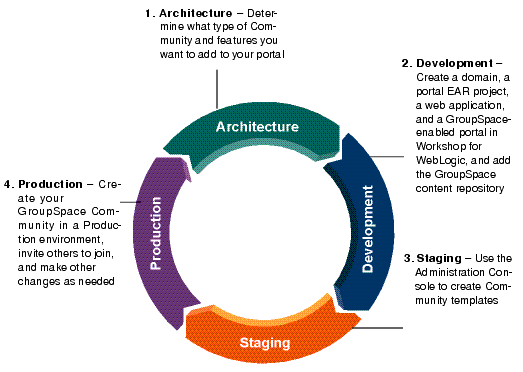
In the Architecture phase, you enable GroupSpace in your portal domain, portal EAR project, and portal web project. For more information about the portal life cycle, see the WebLogic Portal Overview.
The following chapter provides guidance on Architecture tasks:
In the Development phase, you enable e-mail-based invitations (you can do this in the GroupSpace Community itself or by editing the communities-config.xml file), and manually add the GroupSpace CM repository.
The following chapter provides instructions on Development tasks:
In the Staging phase, portal administrators use the WebLogic Portal Administration Console to create a GroupSpace Community template.
If any of the functionality needs to change, developers can return to the Development phase and make changes using Workshop for WebLogic. Developers must redeploy the portal application to see the changes in the Staging environment. The Development phase and the Staging phase often occur simultaneously.
Tools: WebLogic Portal Administration Console.
The following chapter provides instructions on Staging tasks:
After developers test the portal application in the Staging phase, portal administrators use the Production phase to fine-tune the live production environment.
In the Production environment you create the GroupSpace Communities.
If you need to change any of these features, developers can use Workshop for WebLogic to return to the Development phase and make changes. Developers must redeploy the portal application to see the changes in the Staging environment.
Tools: WebLogic Portal Administration Console.
See Part IV: Production for guidance on Production tasks.
If you are new to portal development, see the WebLogic Portal Overview for more information about the portal life cycle. You can consult the Communities Guide for more information about developing a custom Community.
You can also check the GroupSpace blog located on Dev2Dev at: http://dev2dev.bea.com/pub/au/192.


|