







|
The following sections describe known problems in Oracle JRockit Real Time 3.0, as well as problems that were resolved in version 3.0. Entries include a description of the problem and a workaround or solution where appropriate.
JRockit Real Time 3.0 is certified to be compatible with these Java versions:
Platform support JRockit Real Time 3.0 depends upon the J2SE version. Refer to the pages listed in Table 1for a list of currently-supported platforms.
| Note: | Oracle JRockit Real Time is not supported on Windows Itanium or Linux Itanium platforms. |
As of version 3.0, JRockit Real Time is no longer installed as part of WebLogic Server. For complete instructions, see Installing Oracle JRockit Real Time at:
You can find additional documentation for this release of JRockit Real Time here:
http://download.oracle.com/docs/cd/E13221_01/wlrt/docs30/index.html
This version of JRockit Real Time introduces the following new or enhanced features:
The
-XpauseTarget value can now be set as low as 1 ms. The real minimum pause target still depends on the application size and behavior and the hardware. For more information on setting a pause target in JRockit Real Time, please see
Setting a Pause Target for Deterministic Mode in the
Oracle JRockit Diagnostics Guide.
Thread transitions—a latency event in one thread that is associated with another thread—are now displayed as small black arrows on the Latency Analysis Tool’s Latency Graph, as shown in Figure 1 By hovering your pointer over a transition arrow, a tooltip will appear, describing the transition.
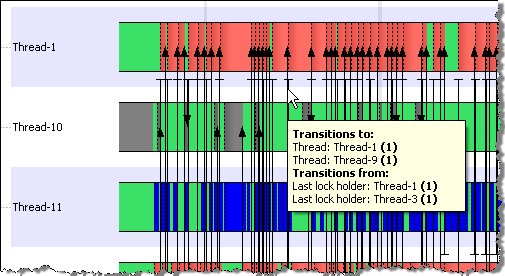
For a list of issues resolved in JRockit Real Time 3.0, please see:
in the Oracle JRockit Release Notes.
Table 1 describes issues known to exist in JRockit Real Time 3.0. Entries include a description of the problem and a workaround or solution where appropriate.
On Sun Solaris 9 or 10 on Sparc, when installing Oracle JRockit Real Time as an add-on to an existing Oracle WebLogic Server 9.1 installation, you must update the
LD_LIBRARY_PATH variable to point to the sparc64 directory under ${weblogic91_home}/server/native/solaris.
For more information on this issue, see
WebLogic Server 9.2 and Later MPs for Solaris 9 on SPARC64 Installation Instructions.
|
|
If you are using Oracle JRockit 1.5.0_07 (or later) with version 9.1 or 9.2 of WebLogic Server, an exception similar to the following is thrown when you start the server:
weblogic.management.ManagementException: [Management:141266]Parsing Failure in config.xml: javax.xml.namespace.QName; local class incompatible: stream classdesc serialVersionUID = 4418622981026545151, local class serialVersionUID = -9120448754896609940
The problem is actually with the 1.5.0_07 version (and later) of the JDK, in which there is an incompatible change of the
serialVersionUID of the javax.xml.nmespace.QName class.
|
|
When installing JRockit Real Time into an existing
BEA_HOME directory that also contains a WebLogic Server 8.1 installation, the Review Installation Details window of the installer contains formatting errors that makes it difficult to read the overview of the Oracle JRockit Real Time installation.
|
Please see Known Issues in the Oracle JRockit Release Notes for more information.


|