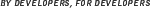
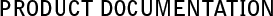
Supported Configurations for WebLogic Server 5.1
|
|
Get Adobe Reader |
The following sections provide an overview of supported WebLogic Server 5.1 configurations.
Click a platform name to view supported configuration information for that platform.
BEA provides full support for these platforms only. We are continuously working to provide support for more platforms. Please contact your sales representative for information about platforms not listed in this table.
For product End-of-Life (EOL) information, see WebLogic Server and WebLogic jDriver End-of-Life Information.
For BEA's product lifecycle policy, see BEA Product Lifecycle Policy.
The following sections provide information on:
You can download WebLogic Server from one of the following sites:
Because setup, download and installation of WebLogic Server are more specialized on some platforms, we have provided additional information on these topics in Installation Help for Your Platform.
For general information on WebLogic Server installation, see Installing and Setting up WebLogic Server 5.1.
BEA supports WebLogic Server on multiple platforms, JVMs, and operating system configurations. BEA validates the operation of supported software on various sub-platforms with rigorous internal testing. In some cases, there are problems with certain JDKs, operating systems, and hardware platforms that prevent BEA from supporting WebLogic Server. BEA updates this site frequently to provide you with the latest information on supported sub-platforms and recommends that you confirm support for your configuration with other vendors you use.
We test our software in a variety of Java environments. Our multi-platform testing program contributes to the high quality of our software by uncovering bugs that only appear in some Java environments. We fix the bugs we find in WebLogic Server, but sometimes we uncover bugs in a particular Java environment or in the underlying operating system. When we uncover bugs such as these, we report the bug to the vendor and work towards a solution. We may also attempt to work around the bug in our software. For some sub-platforms, we specify a particular version of the Java Virtual Machine (JVM) or operating system patches needed to run WebLogic Server.
WebLogic Server supports Development Platforms for the design, development, and verification of applications. Development Platforms are not supported for production server deployments. We indicate that a platform is supported as a Development Platform by specifically marking a platform as Development Platform Only.
BEA specifically supports Java (RMI, not HTTP) clients to run with the same version of the JVM as is used by the WebLogic Server. Deployments using different JVM versions for the client and server are not supported, except for those listed in the following table:
BEA continues to test new Java environments and platforms. Check this site often for the most current information.
Platform support for the WebLogic jDrivers is described by individual platform. If you use a driver in conjunction with WebLogic Server, see the List of Supported Platforms for information on supported JVMs.
Note: The Type 4 drivers for Microsoft SQL Server and Informix Dynamic Server are pure Java drivers, are not tied to a particular OS and do not require any native libraries or DLLs.
Also note that other third-party JDBC Drivers may be used in conjunction with WebLogic Server. WebLogic is a completely java-based server and is committed to the J2EE standards. As such, WebLogic supports the use of any third-party JDBC driver to any DBMS while using WebLogic Server.
However, there are some limitations. The driver must be threadsafe. WebLogic is a highly multithreaded application and there are drivers (the JDBC-ODBC bridge from Sun, for example) which cannot be used with WebLogic. Also, when used in transactionally aware environments, such as for EJBs etc., the driver must implement the standard JDBC transactional calls, such as setAutoCommit(), setTransactionIsolation() etc. Third-party JDBC drivers that do not implement Serializable or Remote interfaces cannot pass objects to a T3 client application.
The following sections provide information on WebLogic Server platform support for the following Oracle versions :
WebLogic Server no longer supports Oracle 8.1.6 and earlier versions; Oracle has dropped support for these versions and is no longer fixing bugs in these products. The.dll files for their use are still available in earlier version of WebLogic, however future releases will no longer include them. If you are doing development work, it is highly recommended to move to 8.1.7 or higher.
WebLogic Server applications that use distributed transactions with Oracle Server 9.2.0.x are experiencing problems with the Oracle thin driver 9.2.0.x. For such applications, BEA recommends against using Oracle thin driver 9.2.0.x at this time. Instead, use a 9.0.1.X driver, where X is 3 or higher.
In addition to the aforementioned workaround, the following tuning technique may help alleviate the problem:
For more information, please see WebLogic 5.1 JDBC Options
Platform support for the WebLogic plug-ins and web servers is described by individual platform. If you use a driver in conjunction with WebLogic Server, see the List of Supported Platforms above for more information.
The Apache plug-in versions listed as supported on a particular platform are available from the Apache Server Foundation. Other products derived from the open source version of Apache, such as Covalent's Enterprise Ready Server, may also work with the Apache plug-in provided with WebLogic Server but have not been tested by BEA. All support testing for products based on open source Apache will be performed by the vendor offering such products.
Jolt is a Java-based client API that manages requests to BEA Tuxedo services via a Jolt Service Listener (JSL) running on the Tuxedo server. For more information on Tuxedo and Jolt, see BEA Tuxedo Documentation.
For this release, Jolt 1.2 is bundled with WebLogic Server.
WebLogic Enterprise Connectivity (WLEC) is an optional component of WebLogic Server (WLS) version 5.1 and later. Using WLEC, you can execute objects and EJBs in WebLogic EnterpriseTM (WLE) 5.1, Tuxedo 8.0, or Tuxedo 8.1 domains from WLS applications. You enable WLEC by creating an Internet Inter-ORB Protocol (IIOP) connection pool and then writing server-side Java code to use the connection pool.
The next section summarizes WLEC support.
Note: If you use a browser version that is not listed as a supported browser in the following sections, you may experience functional or formatting problems.
Browser support for WebLogic Server is dependent on the browser version, the client operating system for console, and the Java plug-in for applet support. The following sections summarize browser support for WebLogic Server:
The following table summarizes browser support for the WebLogic Server console.
|
Intel Pentium-compatible with Windows 2000 Server or Windows 2000 Advanced Server |
|
The following table summarizes browser support for applets with WebLogic Server.
|
|
|