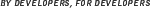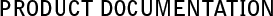Supported Configurations for WebLogic Server 6.1
Bull/IBM pSeries with AIX 5L v5.1
Note: WebLogic Server 6.1 was retired November 14, 2006. See Supported Configurations.
General Information
- To download supported releases for this platform, see Distribution and Installation Information.
- For Information on Web servers supplied by third-party vendors that are supported by WebLogic Server 6.1, see Platform Support for Web Servers.
- AIX is Bull/IBM's version of UNIX for pSeries servers. For information on AIX, go to IBM's website.
UDP_SENDSPACE buffer size defaults to 9216 (9k). WebLogic Server sends fragments up to 32K. Using a buffer size smaller than 32k may cause an IO Exception. Users should set the buffer size to 32 k. Use the following command:no -o udp_sendspace=32768
Users will need to issue this command and then reboot WebLogic Server.
Supported Releases
This section lists the releases supported for this platform:
WebLogic 6.1 SP7
|
Operating System
|
AIX 5L V5.1
|
|
|
Required OS Patches
|
ML5
|
|
|
CPU
|
pSeries PowerPC, POWER4 1GHz or higher
|
|
|
RAM
|
Tested with 4 GB
|
|
|
Disk Space
|
Download file size: 188 MB
|
|
|
Supported Client JVM
|
JDK 1.3.1 32 bit SR7 (IY52512)
JavaTM 2 Runtime Environment, Standard Edition (build 1.3.1) Classic VM (build 1.3.1, J2RE 1.3.1 IBM AIX build ca131-20040517 (JIT enabled: jitc))
|
|
|
Supported Server JVM
|
JDK 1.3.1 32 bit SR7 (IY52512)
JavaTM 2 Runtime Environment, Standard Edition (build 1.3.1) Classic VM (build 1.3.1, J2RE 1.3.1 IBM AIX build ca131-20040517 (JIT enabled: jitc))
|
|
|
Performance Pack
|
Included.
|
lib/aix/libmuxer.so
|
|
Node Manager
|
Included.
|
lib/aix/libnodemanager.so
|
|
Oracle jDriver
|
For this Oracle Server version:
Oracle 8.1.7
|
These Oracle jDriver shared libraries are supported:
lib/aix/oci817_8/libweblogicoci37.so
lib/aix/oci817_8/libweblogicoxa37.so
|
|
Oracle 9.2.0
|
lib/aix/oci920_8/libweblogicoci37.so
lib/aix/oci920_8/libweblogicoxa37.so
|
Known issues for WebLogic 6.1 SP7
- If you chose the Custom option to install either 1-Program Files or 2-Samples, when you start the examplesServer you may see a
java.io.FileNotFoundException: file does not exit: WL_HOME/samples/examples/webapp exception in the admininstration console. You may disregard this error message.
- The WebLogic nodemanager is not compatible with the IBM JSSE implementation shipped with the AIX JDK. If you use the node manager, remove the
ibmjsse.jar from your $JAVAHOME/jre/lib/ext directory.
- Weblogic server is not compatible with the IBM JAAS implementation. To implement and use the WebLogic JASS implementation, do one of the following:
Installation Instructions for WebLogic 6.1 SP7
Use the following steps to download and install WebLogic Server 6.1 SP7:
- Select the AIX installer.
- Use the installation instructions provided:
WebLogic 6.1 SP6
|
Operating System
|
AIX 5L V5.1
|
|
|
Required OS Patches
|
None.
|
|
|
CPU
|
pSeries PowerPC, POWER4 1GHz or higher
|
|
|
RAM
|
Tested with 4 GB
|
|
|
Disk Space
|
Download file size: 137 MB
|
|
|
Supported Client JVM
|
JDK 1.3.1 32 bit PTF 3 (IY49074)
JavaTM 2 Runtime Environment, Standard Edition (build 1.3.1) Classic VM (build 1.3.1, J2RE 1.3.1 IBM AIX build ca131-20031021 (JIT enabled: jitc))
|
|
|
Supported Server JVM
|
JDK 1.3.1 32bit PTF 3 (IY49074)
JavaTM 2 Runtime Environment, Standard Edition (build 1.3.1) Classic VM (build 1.3.1, J2RE 1.3.1 IBM AIX build ca131-20031021 (JIT enabled: jitc))
|
|
|
Performance Pack
|
Included.
|
lib/aix/libmuxer.so
|
|
Node Manager
|
Included.
|
lib/aix/libnodemanager.so
|
|
Oracle jDriver
|
For this Oracle Server version:
Oracle 8.1.7
|
These Oracle jDriver shared libraries are supported:
lib/aix/oci817_8/libweblogicoci37.so
lib/aix/oci817_8/libweblogicoxa37.so
|
|
Oracle 9.0.1
|
lib/aix/oci901_8/libweblogicoci37.so
lib/aix/oci901_8/libweblogicoxa37.so
|
|
Oracle 9.2.0
|
lib/aix/oci920_8/libweblogicoci37.so
lib/aix/oci920_8/libweblogicoxa37.so
|
Known issues for WebLogic 6.1 SP6
- Some TCP/IP network parameters will need tuning for cluster multicasting. Parameters such as
udp_sendspace and udp_recvspace should be set to a minumum value of 40K.
- The installer for this platform cannot automatically install the BEA web server plugins required to support 128 bit encryption. Please contact your BEA Customer Support Representative for information on how to download plugin support.
- WebLogic 6.1 SP6 bundles IBM JDK 131 PTF3 32bit (APAR IY49074). However the
ibmjsse.jar file isn't included to avoid an issue where the ibmjsse.jar file is not compatible with WebLogic's JSSE implemetation.
Installation Instructions for WebLogic 6.1 SP6
Use the following steps to download and install WebLogic Server 6.1 SP6:
- Select the AIX installer.
- Use the installation instructions provided:
WebLogic 6.1 SP5
|
Operating System
|
AIX 5L V5.1
|
|
|
Required OS Patches
|
None.
|
|
|
CPU
|
pSeries PowerPC, POWER3 450MHz or higher
pSeries PowerPC, POWER4 1GHz or higher
|
|
|
RAM
|
Tested with 4 GB
|
|
|
Disk Space
|
Download file size: 118,120 KB
|
|
|
Supported Client JVM
|
JDK 1.3.1 32bit PTF 3 (IY140440)
JavaTM 2 Runtime Environment, Standard Edition (build 1.3.1) Classic VM (build 1.3.1, J2RE 1.3.1 IBM AIX build ca131-20030329 (JIT enabled: jitc))
|
|
|
Supported Server JVM
|
JDK 1.3.1 32bit PTF 3 (IY140440)
JavaTM 2 Runtime Environment, Standard Edition (build 1.3.1) Classic VM (build 1.3.1, J2RE 1.3.1 IBM AIX build ca131-20030329 (JIT enabled: jitc))
|
|
|
Performance Pack
|
Included.
|
lib/aix/libmuxer.so
|
|
Node Manager
|
Included.
|
lib/aix/libnodemanager.so
|
|
Oracle jDriver
|
For this Oracle Server version:
Oracle 8.1.7
|
These Oracle jDriver shared libraries are supported:
lib/aix/oci817_8/libweblogicoci37.so
lib/aix/oci817_8/libweblogicoxa37.so
|
|
Oracle 9.0.1
|
lib/aix/oci901_8/libweblogicoci37.so
lib/aix/oci901_8/libweblogicoxa37.so
|
|
Oracle 9.2.0
|
lib/aix/oci920_8/libweblogicoci37.so
lib/aix/oci920_8/libweblogicoxa37.so
|
Known issues for WebLogic 6.1 SP6
- Some TCP/IP network parameters will need tuning for cluster multicasting. Parameters such as
udp_sendspace and udp_recvspace should be set to a minumum value of 40K.
- The installer for this platform cannot automatically install the BEA web server plugins required to support 128 bit encryption. Please contact your BEA Customer Support Representative for information on how to download plugin support.
- WebLogic 6.1 SP6 bundles IBM JDK 131 PTF3 32bit (APAR IY49074). However the
ibmjsse.jar file isn't included to avoid an issue where the ibmjsse.jar file is not compatible with WebLogic's JSSE implemetation.
Installation Instructions for WebLogic 6.1 SP5
- Install
weblogic610sp5_aix.bin using the instructions at the following links:
http://download.oracle.com/docs/cd/E13222_01/wls/docs61/install/instprg.html#1040228
http://download.oracle.com/docs/cd/E13222_01/wls/docs61/install/instcon.html#1008419
- Copy the
CR104985_610sp5_aix.jar patch file to your installation.
One method would be to copy the file to your WL_HOME/lib directory. If you prefer not to install your patches in WL_HOME/lib, you can create a patch directory, such as WL_HOME/patches, and copy the files to the patch directory.
- Unjar the
CR104985_610sp5_aix.jar patch file. It contains updated Apache plug-in shared objects and will replace the existing shared object files in your WL_HOME/lib/aix directory.
If you used the patch directory, unjar the CR104985_610sp5_aix.jar patch file and manually copy the files from your WL_HOME/patches directory to your WL_HOME/lib/aix directory.
Known issues for WebLogic 6.1 SP5
WebLogic 6.1 SP4
|
Operating System
|
AIX 5L V5.1
|
|
|
Required OS Patches
|
None.
|
|
|
CPU
|
pSeries PowerPC, POWER3 450MHz or higher
pSeries PowerPC, POWER4 1GHz or higher
|
|
|
RAM
|
Tested with 4 GB
|
|
|
Disk Space
|
Download file size: 128567 KB
|
|
|
Supported Client JVM
|
|
|
|
Supported Server JVM
|
|
|
|
Performance Pack
|
Included.
|
lib/aix/libmuxer.so
|
|
Node Manager
|
Included.
|
lib/aix/libnodemanager.so
|
|
Oracle jDriver
|
For this Oracle Server version:
Oracle 8.1.7
|
These Oracle jDriver shared libraries are supported:
lib/aix/oci817_8/libweblogicoci37.so
lib/aix/oci817_8/libweblogicoxa37.so
|
|
Oracle 9.0.1
|
lib/aix/oci901_8/libweblogicoci37.so
lib/aix/oci901_8/libweblogicoxa37.so
|
|
Oracle 9.2.0
|
lib/aix/oci920_8/libweblogicoci37.so
lib/aix/oci920_8/libweblogicoxa37.so
|
Known issues for WebLogic 6.1 SP4
- Some of the functions in the
weblogic.Admin utility do not work properly with IBM JDK 1.3.1 32bit PTF 1 (IY30887) when you turn on JIT. To resolve this issue, you should apply IBM efix IY33728. See Download Instructions for IBM JDK 1.3.1 32bit PTF 1.
- WebLogic Server uses its own JSSE implementation to handle SSL communication. However, the implementation does not work properly if you use IBM's JSSE implementation as the java extension. Make sure that you remove
ibmjsse.jar from the jre/lib/ext directory of your JDK installation which is used to run WebLogic Server.
- The installer for this platform cannot automatically install the BEA web server plugins required to support 128 bit encryption. Please contact your BEA Customer Support Representative for information on how to download plugin support.
Download Instructions for IBM JDK 1.3.1 32bit PTF 1
IBM is providing an efix for IBM JDK 1.3.1 32bit PTF 1 (IY30887) that fixes the BEA reported PMR 74336,001,866. If you are using IBM JDK 1.3.1 32bit PTF 1 (IY30887), you need to apply the PTF for APAR IY33728.
- Download the PTF for APAR IY33728 in the
installp format from the following FTP site:
ftp://service.software.ibm.com/aix/efixes/iy33728/
IBM plans to include this efix in the next PTF release. So at that time, this FTP site will be discontinued. You can then install the next IBM JDK 1.3.1 PTF release to get this efix. The README file at the above FTP site provides information on how to install the efix and when the next PTF release will be available.
- Verify that the PTF for APAR IY33728 is applied using the following command:
$ instfix -ivqk IY33728
Download Instructions for IBM JDK 1.3.1 32bit PTF 2
Use the following steps to download IBM JDK 1.3.1 32bit PTF 2:
- Download IBM JDK 1.3.1 32bit PTF 2 from the following site:
http://techsupport.services.ibm.com/server/aix.fdc
- Set the search criteria to the following:
OS level: AIX 5.1
Search By: APAR number or abstract
Search String: IY33957
WebLogic 6.1 SP3
|
Operating System
|
AIX 5L V5.1
|
|
|
Required OS Patches
|
None.
|
|
|
CPU
|
pSeries PowerPC, POWER3 450MHz or higher
|
|
|
RAM
|
Tested with 4 GB
|
|
|
Disk Space
|
Download file size: 149886 KB
|
|
|
Supported Client JVM
|
|
|
|
Supported Server JVM
|
|
|
|
Performance Pack
|
Included.
|
lib/aix/libmuxer.so
|
|
Node Manager
|
Included.
|
lib/aix/libnodemanager.so
|
|
Oracle jDriver
|
For this Oracle Server version:
Oracle 8.1.7
|
These Oracle jDriver shared libraries are supported:
lib/aix/oci817_8/libweblogicoci37.so
lib/aix/oci817_8/libweblogicoxa37.so
|
|
Oracle 9.0.1
|
lib/aix/oci901_8/libweblogicoci37.so
lib/aix/oci901_8/libweblogicoxa37.so
|
Known Issues for WebLogic 6.1 SP3
- There is a known issue with JDK 1.3.1 JIT (PMR # 74336,001,866). Use the following environment setting in your WebLogic startup scripts:
export JITC_COMPILEOPT=NQCLSINIT
- Some of the functions in the
weblogic.Admin utility do not work properly with IBM JDK 1.3.1 32bit PTF 1 (IY30887) when you turn on JIT. To resolve this issue, you should apply IBM efix IY33728. See Download Instructions for IBM JDK 1.3.1 32bit PTF 1.
- The installer for this platform cannot automatically install the BEA web server plugins required to support 128 bit encryption. Please contact your BEA Customer Support Representative for information on how to download plugin support.
Download Instructions for IBM JDK 1.3.1 32bit PTF 1
IBM is providing an efix for IBM JDK 1.3.1 32bit PTF 1 (IY30887) that fixes the BEA reported PMR 74336,001,866. If you are using IBM JDK 1.3.1 32bit PTF 1 (IY30887), you need to apply the PTF for APAR IY33728.
- Download the PTF for APAR IY33728 in the
installp format from the following FTP site:
ftp://service.software.ibm.com/aix/efixes/iy33728/
IBM plans to include this efix in the next PTF release. So at that time, this FTP site will be discontinued. You can then install the next IBM JDK 1.3.1 PTF release to get this efix. The README file at the above FTP site provides information on how to install the efix and when the next PTF release will be available.
- Verify that the PTF for APAR IY33728 is applied using the following command:
$ instfix -ivqk IY33728.
WebLogic 6.1 SP2
|
Operating System
|
AIX 5L V5.1
|
|
|
Required OS Patches
|
None.
|
|
|
CPU
|
pSeries PowerPC, POWER3 200MHz or higher
|
|
|
RAM
|
64 MB minimum
|
|
|
Disk Space
|
200 MB
|
|
|
Supported Client JVM
|
JDK 1.3.1
JavaTM 2 Runtime Environment, Standard Edition (build 1.3.1) Classic VM (build 1.3.1, J2RE 1.3.1 IBM AIX build ca1311-20011123a (JIT enabled: jitc))
|
|
|
Supported Server JVM
|
JDK 1.3.1
JavaTM 2 Runtime Environment, Standard Edition (build 1.3.1) Classic VM (build 1.3.1, J2RE 1.3.1 IBM AIX build ca1311-20011123a (JIT enabled: jitc))
|
|
|
Performance Pack
|
Included.
|
lib/aix/libmuxer.so
|
|
Node Manager
|
None.
|
|
|
Oracle jDriver
|
For this Oracle Server version:
Oracle 8.1.7
|
These Oracle jDriver shared libraries are supported:
lib/aix/oci817_8/libweblogicoci37.so
lib/aix/oci817_8/libweblogicoxa37.so
|
|
Oracle 9.0.1
|
lib/aix/oci901_8/libweblogicoci37.so
lib/aix/oci901_8/libweblogicoxa37.so
|
Known Issues for WebLogic 6.1 SP2
- The installer for AIX cannot automatically install BEA's web server plugins that support 128 bit encryption. Please contact customer support to get a separate download. This bug will be fixed in a future release.
- The WebLogic nodemanager is designed to use a JSSE implementation shipped with WebLogic Server. However, the nodemanager doesn't work with the JSSE implementation shipped with the AIX JDK. To work around this problem, remove the
ibmjsse.jar from your $JAVAHOME/jre/lib/ext directory if you wish to use the nodemanager.
- We encountered a problem with WebLogic when using IBM's JAAS implementation; this has been fixed in a subsequent release. As a workaround, copy the file
.java.login.config in the lib/aix directory under your WebLogic installation and copy this file to your login home directory. Alternatively, you may specify the following Java property on the command line when you start WebLogic:
java.security.auth.login.config=$WL_HOME/lib/aix/.java.login.config