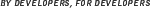
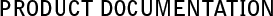
Supported Configurations for WebLogic Server 6.1
|
|
Get Adobe Reader |
Note: WebLogic Server 6.1 was retired November 14, 2006. See Supported Configurations.
This section lists the releases supported for this platform.
|
HP-UX patches for JavaTM, see http://www.hp.com/products1/unix/java/patches/index.html |
||
|
WebLogic Server 6.1 SP3 is certified with SDK 1.3.1.06. It will support service packs 1.3.1.06 through 1.3.1.09. |
||
|
WebLogic Server 6.1 SP3 is certified with SDK 1.3.1.06. It will support service packs 1.3.1.06 through 1.3.1.09. |
||
Use the following steps to install WebLogic Server 6.1 SP3 on a HP-UX 11.22 Itanium operating system:
JAVA_HOME environment variable to reflect the JDK installation directory. Example: JAVA_HOME=/opt/java1.3; export JAVA_HOMEJAVA_HOME/bin. Example: PATH=$JAVA_HOME/bin:$PATH; export PATHNote: Set the name of the directory for BEA Home as the value of the environment variable BEA_HOME. Example: BEA_HOME=/opt/bea; export BEA_HOME. The default configuartion provided by the installer is recommended.
weblogic610sp3_hpipf_supp.jar file. This step will overwrite some shell scripts and create new directories for the native libraries built on the HP-UX 11i v1.6 platform.@BEA_HOME and @JAVA_HOME with the vaule of BEA_HOME and JAVA_HOME for following shell scripts:$WL_HOME/lib/unix/nodemanager.sh
$WL_HOME/config/examples/setExamplesEnv.sh
$WL_HOME/config/examples/startExamplesServer.sh
$WL_HOME/config/mydomain/setEnv.sh
$WL_HOME/config/mydomain/startWebLogic.sh
$WL_HOME/config/mydomain/startManagedWebLogic.sh
$WL_HOME/config/petstore/startPetStore.sh
$WL_HOME/config/startNodeManager.sh
$WL_HOME/samples/examples/tutorials/migration/banking/setMigrationEnv.sh
WL_HOME/bin and WL_HOME/lib directories. Example:classes12.zip file from the Oracle web site. You will need to include the location of the driver in the CLASSPATH variable before the location of the weblogic.jar file
|
|
|