All Examples This Package
Class examples.jndi.LDAPSearch
examples.jndi.LDAPSearch
- public class LDAPSearch
This example illustrates how to obtain an initial context for
performing directory operations on an LDAPServer.
Build example:
-
Set up your development shell, as described in
Setting up
your environment.
-
Compile the files in this directory as shown in this examples for Windows NT:
$ javac -d %CLIENT_CLASSES% LDAPSearch.java
Run the example:
- Start the WebLogic Server in a new command shell.
-
In your development shell, run the client with the following command:
$ java examples.jndi.LDAPSearch t3://hostname:port LDAP_url F_or_T
where:
- hostname
- Host name of the WebLogic Server
- port
- Port where the WebLogic Server is listening for connections
(weblogic.system.ListenPort).
- LDAP_url
- The URL of the LDAP service provider. For this example, you may use
"ldap://ldap.bigfoot.com:389"
- F_or_T
- "F" creates a direct connection to the LDAP server
and "T" creates a connection to the LDAP server through the WebLogic
Server.
- Author:
- Copyright (c) 1998 by WebLogic. All Rights Reserved., Copyright (c) 1998-1999 by BEA Systems. All Rights Reserved.
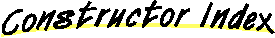
-
 LDAPSearch(boolean)
LDAPSearch(boolean)
-
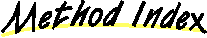
-
 listAttributes(NamingEnumeration)
listAttributes(NamingEnumeration)
-
-
 main(String[])
main(String[])
-
-
 searchLDAP(String, String)
searchLDAP(String, String)
-
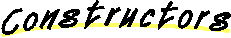
 LDAPSearch
LDAPSearch
public LDAPSearch(boolean useWebLogic) throws NamingException
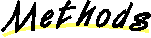
 searchLDAP
searchLDAP
public NamingEnumeration searchLDAP(String baseContext,
String filter) throws NamingException
 listAttributes
listAttributes
public void listAttributes(NamingEnumeration ne) throws NamingException
 main
main
public static void main(String args[]) throws Exception
All Examples This Package