


|

|
Setting Up WebLogic Enterprise Connectivity
What Is WebLogic Enterprise Connectivity?
BEA WebLogic Enterprise Connectivity (WLEC) is a WebLogic ServerTM (WLS) component that enables Java applications running on WLS to access objects and operations in BEA WebLogic EnterpriseTM (WLE) domains. You configure a connection pool for each WLE domain you want to access from WLS applications. WLS populates the connection pools with Internet Inter-ORB Protocol (IIOP) connections. WLS applications obtain connections from the pools and use them to call objects and operations in WLE domains.
For an overview of WLEC and IIOP connection pools, see Introducing WebLogic Enterprise Connectivity.
Configuring WLEC
This section describes how to set up a WLEC IIOP connection pool on WLS, which must have network access to the hosts for the WLE domains you want to access.
To configure an IIOP connection pool, add a weblogic.CORBA.connectionPool property to the weblogic.properties file. You can configure multiple IIOP connection pools in a single WLS. The poolName must be unique for each pool you define, and you can define only one pool per WLE domain.
The weblogic.CORBA.connectionPool property has the following format:
weblogic.CORBA.connectionPool.poolName=\ domainname=WLE CORBA domain name,\ appaddrlist=//hostname:port,\ failoverlist=//hostname:port,\ minpoolsize=number of initial connections,\ maxpoolsize=maximum number of connections,\ username=WLE username,\ userpassword=password for username,\ userrole=WLE role for username,\ apppassword=TUXEDO password,\ certificatebasedauth=YES | NO,\ minencryptionlevel=minimum encryption level,\ maxencryptionlevel=maximum encryption level,\ securitycontext=YES | NO
poolName
(Required) Name for this IIOP connection pool. It must be unique for each IIOP connection pool defined in the weblogic.properties file.
domainname
(Required) Name of the WLE domain that this IIOP connection pool connects to. You can have only one IIOP connection pool per WLE domain. The domain name must match the domainid parameter in the RESOURCES section of the UBBCONFIG file for the WLE domain.
For information about UBBCONFIG, see Creating a Configuration File in the WLE documentation:
appaddrlist
(Required) List of IIOP Listener (ISL) process addresses that are used to establish the pool's connections. The format of each address is //hostname:port, and must match the ISL address information specified in the UBBCONFIG file. Separate multiple addresses with semicolons (;). For example:
//main1.com:1024;//main2.com:1044,\
To configure the IIOP connection pool for Secure Sockets Layer (SSL), use the corbalocs prefix: corbalocs//hostname:port. For information about corbalocs, see Understanding the Address Formats of the Bootstrap Object in the WLE documentation:
For information about UBBCONFIG, see Creating a Configuration File in the WLE documentation:
For information about the ISL command, see the WebLogic Enterprise Reference:
For information about SSL, see Implementing Applications That Use WebLogic Enterprise Connectivity.
failoverlist
(Optional) List of ISL process addresses that are used if connections cannot be established with addresses in the appaddrlist argument. Separate multiple addresses with semicolons (;).
minpoolsize
(Required) Number of IIOP connections to add to the connection pool when WLS starts.
maxpoolsize
(Required) Maximum number of connections the pool may have.
username
(Optional) WLE username. This is required only if the WLE authentication level is USER_AUTH, ACL, or MANDATORY_ACL.
For information about WLE authentication levels, see Defining Security for a WLE Application in the WLE documentation:
userpassword
(Optional) Password for the username user. This is required only when you define the username argument.
userrole
(Optional) WLE user role. This is required when the WLE authentication level is APP_PW, USER_AUTH, ACL, or MANDATORY_ACL.
For information about WLE authentication levels, see Defining Security for a WLE Application in the WLE documentation:
apppassword
(Optional) WLE application password. This is required only if the WLE authentication level is APP_PW, USER_AUTH, ACL, or MANDATORY_ACL.
For information about WLE authentication levels, see Defining Security for a WLE Application in the WLE documentation:
certificatebasedauth
(Optional) Flag that indicates whether or not to use certificate-based authentication. The possible values are YES and NO. The default is NO.
When you enable certificate-based authentication, WLEC uses the username and apppassword values to create the certificate; they are the keys to the certificate that WLEC passes to WLE.
When you disable certificate-based authentication, WLEC uses username/password authentication or nothing depending on the WLE security settings. When you enable username/password authentication, WLEC passes the username and userpassword values to WLE.
For information about certificate-based authentication and username/password authentication, see Overview of WLE Security in the WLE documentation:
For information about authentication levels, see Defining Security for a WLE Application in the WLE documentation:
minencryptionlevel
(Optional) Minimum SSL encryption level between WLS and WLE. The possible values are 0, 40, 56, and 128. The default is 40. Zero (0) means the data is signed but not sealed. 40, 56, and 128 specify the length in bits of the encryption key. If this minimum level of encryption is not met, the SSL connection fails.
You may specify only one encryption level range (minencryptionlevel to maxencryptionlevel) for all IIOP connection pools. If you specify more than one encryption level range, WLEC uses the last one specified.
For more information about configuring SSL, see Implementing Applications That Use WebLogic Enterprise Connectivity.
maxencryptionlevel
(Optional) Maximum SSL encryption level between WLS and WLE. The possible values are 0, 40, 56, and 128. The default is the maximum level allowed by the Encryption Package kit license. Zero (0) means the data is signed but not sealed. 40, 56, and 128 specify the length in bits of the encryption key. For more information about configuring SSL, see Implementing Applications That Use WebLogic Enterprise Connectivity.
securitycontext
(Optional) Flag that indicates whether or not to enable security context propagation by making the IIOP connection pool a trusted IIOP connection pool. The possible values are YES and NO. The default is NO. For information about security context propagation and trusted connection pools, see Introducing WebLogic Enterprise Connectivity and Implementing Applications That Use WebLogic Enterprise Connectivity.
Starting WLS with WLEC
Before you start WLS, modify classpaths as described in the following table.
|
Add the Following Value: |
To the Following Classpath: |
In the Following File: |
Notes |
|
wleorb.jar |
CLASSPATH |
On NT:
On UNIX:
|
|
|
On NT:
On UNIX:
|
JAVACLASSPATH |
On NT:
On UNIX:
|
If you are going to start WLS by running startweblogic, set JAVACLASSPATH in the startweblogic.cmd or startweblogic.sh file. Otherwise, set JAVACLASSPATH by means of another method such as the command line or the NT System Properties dialog. |
|
On NT:
On UNIX:
|
WEBLOGIC_CLASSPATH |
On NT:
On UNIX:
|
You need to set WEBLOGIC_CLASSPATH only if you are going to access EJBs or RMI objects in a WLE domain. If you are going to start WLS by running startweblogic, set WEBLOGIC_CLASSPATH in the startweblogic.cmd or startweblogic.sh file. Otherwise, set WEBLOGIC_CLASSPATH by means of another method such as the command line or the NT System Properties dialog. |
For information about setting classpaths for WLS, see Setting Up and Starting WebLogic Server. For information about supported WLEC platforms, see Platform Support for WebLogic Enterprise Connectivity.
Monitoring WLEC in the Console
You can use the WebLogic Console to monitor WLEC IIOP connection pools. When you start the Console and connect to WLS with a WLEC IIOP connection pool, "IIOP Connection Pool Manager" appears in the list of managed objects. Choose the IIOP connection pool you want to monitor to see status and statistics for the pool.
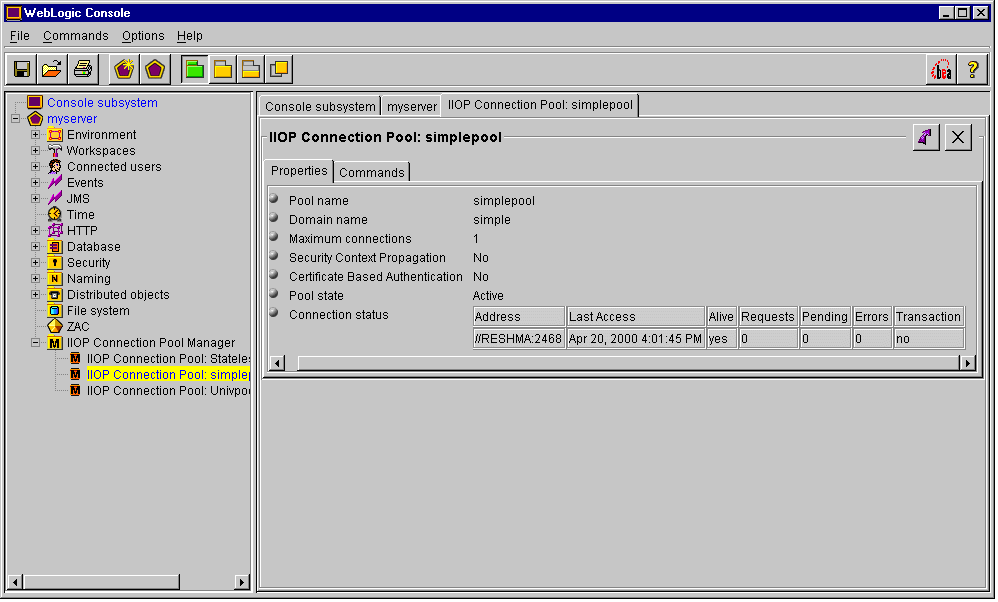
For each connection in the pool, the Properties tab displays a row that contains the following columns describing the connection.
Address
Connection address in hostname:port format.
Last Access
Date and time the connection was last used.
Alive
"Yes" if the connection is alive, "no" if it is not.
Requests
Cumulative number of requests made on the connection.
Pending
Number of active requests on the connection.
Errors
Number of errors that have occurred on the connection.
Transaction
"Yes" if the connection is in an active transaction, "no" if not.
Reinitializing an IIOP Connection Pool
You can reinitialize an IIOP connection pool at runtime without stopping and restarting WLS. During connection pool reinitialization, WLS:
To reinitialize an IIOP connection pool, use the Commands tab in the WebLogic Console.
Trying the WLEC Examples
The WLEC software includes several examples. It is recommended that you use the examples before developing your own applications.
Contacting BEA Customer Support
If you have questions about this version of WLEC or if you have problems installing or running the classes, please contact BEA customer support at BEA Customer Support Services.
When contacting customer support, be prepared to provide the following information:
![]()
|
|
|
Copyright © 2000 BEA Systems, Inc. All rights reserved.
|