


|

|
|
| |
Technical FAQ: Questions about WebLogic products and other software
 I'm using WebLogic 3.1.8. When I compile my EJB and RMI classes, the
Symantec compiler invokes the JavaSoft rmic, which creates Remote interfaces that
WebLogic doesn't use. How do I get Symantec to ignore the JavaSoft rmic?
I'm using WebLogic 3.1.8. When I compile my EJB and RMI classes, the
Symantec compiler invokes the JavaSoft rmic, which creates Remote interfaces that
WebLogic doesn't use. How do I get Symantec to ignore the JavaSoft rmic?
 To properly compile EJB or RMI classes you must pass the -normi flag to the sj
compiler. Note that this isn't a problem for WebLogic 4.0 or later.
To properly compile EJB or RMI classes you must pass the -normi flag to the sj
compiler. Note that this isn't a problem for WebLogic 4.0 or later.
WebLogic Server runs slowly under VisualAge
 I am using VisualAge for Java. WebLogic Server seems to run much slower under
VisualAge than running in the JavaSoft JVM. What's the problem?
I am using VisualAge for Java. WebLogic Server seems to run much slower under
VisualAge than running in the JavaSoft JVM. What's the problem?
 There may be a thread scheduling problem in VisualAge's JVM that is causing this
problem. Although we can't debug their JVM, we can suggest several workarounds. If
you can live with the slowness during the development phase, you can switch to a
different JVM (such as the JDK from JavaSoft) once your application is in production.
The only other alternative is to not use the WebLogic Time service while you are
developing your application.
There may be a thread scheduling problem in VisualAge's JVM that is causing this
problem. Although we can't debug their JVM, we can suggest several workarounds. If
you can live with the slowness during the development phase, you can switch to a
different JVM (such as the JDK from JavaSoft) once your application is in production.
The only other alternative is to not use the WebLogic Time service while you are
developing your application.
Using Macromedia Generator with WebLogic Server
 I'm using Macromedia Generator with WebLogic Server. Why do I get a
java.lang.VerifyError when WebLogic Server tries to initialize a Macromedia
Generator Servlet?
I'm using Macromedia Generator with WebLogic Server. Why do I get a
java.lang.VerifyError when WebLogic Server tries to initialize a Macromedia
Generator Servlet?
 A malformed field name in one of Macromedia's classes is the cause of this
problem. There are two methods you can use to suppress verification of class files and
avoid receiving this error:
A malformed field name in one of Macromedia's classes is the cause of this
problem. There are two methods you can use to suppress verification of class files and
avoid receiving this error:
$ java -noverify ... [other options] ... weblogic.Server
Problems loading shared libraries on HP-UX
 I just installed WebLogic on my HP-UX system and I am having trouble loading
the shared libraries.
I just installed WebLogic on my HP-UX system and I am having trouble loading
the shared libraries.
 You probably need to set the file permissions on your .so or .sl files in the
weblogic/lib directory to make them executable. The UNIX command to do this is:
You probably need to set the file permissions on your .so or .sl files in the
weblogic/lib directory to make them executable. The UNIX command to do this is:
$ chmod a+x *.sl *.so
For more information see Troubleshooting problems with shared libraries on UNIX.
Handling exceptions with WebLogic EJB from a Visual Basic client
 We are using WebLogic COM from a Visual Basic client to access EJBeans which
are deployed under WebLogic. If a bean method throws an exception, is it possible to
get the exception object, invoke a method on it and then determine if the error
generated by Visual Basic is a ValidationException or a RemoteException?
We are using WebLogic COM from a Visual Basic client to access EJBeans which
are deployed under WebLogic. If a bean method throws an exception, is it possible to
get the exception object, invoke a method on it and then determine if the error
generated by Visual Basic is a ValidationException or a RemoteException?
 Unfortunately, there are many things you can't do in Visual Basic that you can in
Java. When using Visual Basic, you are limited to looking up RMI and EJB objects
and calling methods on those objects. In this instance, the best way to handle
exceptions is to catch them in the EJBean and return an error message or code to the
Visual Basic client.
Unfortunately, there are many things you can't do in Visual Basic that you can in
Java. When using Visual Basic, you are limited to looking up RMI and EJB objects
and calling methods on those objects. In this instance, the best way to handle
exceptions is to catch them in the EJBean and return an error message or code to the
Visual Basic client.
Running WebLogic under Windows 95
 When I try to run a WebLogic client under Windows 95, I receive an error message
stating that I am missing the following dll: msvcirt.dll.
When I try to run a WebLogic client under Windows 95, I receive an error message
stating that I am missing the following dll: msvcirt.dll.
 This DLL, which is required by the JDK to run the JVM, is installed with Windows
NT (and other programs like Microsoft Office and Visual C++), but not with Windows
95. If you are trying to use WebLogic on Windows 95 and have this problem, you will
need to get a copy of the DLL and place it in your Windows system directory. Many
Windows applications are shipped with this DLL. We suggest that you check your
Windows application CDs for a copy.
This DLL, which is required by the JDK to run the JVM, is installed with Windows
NT (and other programs like Microsoft Office and Visual C++), but not with Windows
95. If you are trying to use WebLogic on Windows 95 and have this problem, you will
need to get a copy of the DLL and place it in your Windows system directory. Many
Windows applications are shipped with this DLL. We suggest that you check your
Windows application CDs for a copy.
Netscape Communicator 4.01 Security Exception
 I'm using Windows 95 and Netscape Communicator 4.01. Since I installed the
latest version of Netscape, I'm getting the following error when I try to access the
WebLogic Server running on the same host via HTTP:
I'm using Windows 95 and Netscape Communicator 4.01. Since I installed the
latest version of Netscape, I'm getting the following error when I try to access the
WebLogic Server running on the same host via HTTP:
# Security Exception: Couldn't connect to <mybrowser client>
with origin from <local-classpath-classes>
 The latest version of Netscape's browser doesn't allow an applet to load classes in
your local CLASSPATH. All classes must be loaded "over the wire" to satisfy Netscape's
security restrictions.
The latest version of Netscape's browser doesn't allow an applet to load classes in
your local CLASSPATH. All classes must be loaded "over the wire" to satisfy Netscape's
security restrictions.
The solution to this problem is to unset CLASSPATH in your general environment, so that you can start the browser in an environment that has no CLASSPATH.
Then, at the prompt in the shell from which you will start WebLogic Server, set your CLASSPATH. See Setting up and starting WebLogic Server for complete instructions on setting your classpath and starting WebLogic Server.
Why am I getting an access violation in Netscape?
 I'm using the native jDriver for Oracle and the Netscape Enterprise Server 2.0b4.
When I try to execute a JDBC query, I get an HTTPD.EXE access violation. No error
message is recorded in my Netscape Enterprise server log. I've verified that the
connection to my DBMS is working with utils.dbping, as you instructed in the
installation instructions. What's the problem?
I'm using the native jDriver for Oracle and the Netscape Enterprise Server 2.0b4.
When I try to execute a JDBC query, I get an HTTPD.EXE access violation. No error
message is recorded in my Netscape Enterprise server log. I've verified that the
connection to my DBMS is working with utils.dbping, as you instructed in the
installation instructions. What's the problem?
 You cannot use type-2 native jDriver drivers with the server-side Java in the
Enterprise Server because Netscape does not allow third-party Java with native
methods. You can use WebLogic JDBC or one of the Type 4 jDriver drivers, since they
are Java-only. BEA has type 4 drivers available for Microsoft SQLServer and
Informix. You can also use the JConnect type 4 driver, available free from Sybase.
This will also solve the problem with Enterprise Server.
You cannot use type-2 native jDriver drivers with the server-side Java in the
Enterprise Server because Netscape does not allow third-party Java with native
methods. You can use WebLogic JDBC or one of the Type 4 jDriver drivers, since they
are Java-only. BEA has type 4 drivers available for Microsoft SQLServer and
Informix. You can also use the JConnect type 4 driver, available free from Sybase.
This will also solve the problem with Enterprise Server.
Problems loading classes using Marimba Castanet tuner version 2.0.
 My application was working fine under Castanet 1.x, but now that I've upgraded
to 2.0, I get a "No suitable driver" message when I try to make a database connection.
What is going on and what can I do?
My application was working fine under Castanet 1.x, but now that I've upgraded
to 2.0, I get a "No suitable driver" message when I try to make a database connection.
What is going on and what can I do?
 Apparently, Castanet loads the java.sql.DriverManager with a different
classloader than the one with which the DriverManager attempts to register JDBC
Drivers. This means that the recommended JavaSoft paradigm for getting Connection
objects does not work under this version of Castanet.
Apparently, Castanet loads the java.sql.DriverManager with a different
classloader than the one with which the DriverManager attempts to register JDBC
Drivers. This means that the recommended JavaSoft paradigm for getting Connection
objects does not work under this version of Castanet.
To work around this limitation, replace the lines in your code that look like this:
Class.forName("weblogic.jdbc.t3.Driver").newInstance();
Connection conn =
DriverManager.getConnection("jdbc:weblogic:t3",
t3props);
Connection conn =
new weblogic.jdbc.t3.Driver()
.connect("jdbc:weblogic:t3",
t3props);
While this is not the preferred mechanism for loading classes, it will sidestep the security problems you are experiencing. Marimba is aware of this problem and a bug report has been opened for this case (Bug ID 1801).
How do I use the jDriver two-tier drivers with Symantec Cafe?
 I want to use one of your two-tier JDBC drivers with Symantec Cafe. How do I set
it up?
I want to use one of your two-tier JDBC drivers with Symantec Cafe. How do I set
it up?
 The distribution includes a copy of the .dll for the jDriver driver that ends in a
trailing _g, for example, weblogicsql14_g.dll. Under Windows NT, the .dll has
been linked with javai_g.dll to provide better compatibility with Cafe's debugger
facility.
The distribution includes a copy of the .dll for the jDriver driver that ends in a
trailing _g, for example, weblogicsql14_g.dll. Under Windows NT, the .dll has
been linked with javai_g.dll to provide better compatibility with Cafe's debugger
facility.
To use the BEA jDriver 2-tier drivers with Cafe, both WebLogic .dlls - the one you installed in java/bin as well as the WebLogic *_g.dll - should be installed in cafe/bin and cafe/java/bin.
Note: Cafe requires CLASSPATH to be set in the configuration file sc.ini, which is found in the /bin directory. Cafe will not read the system environment variable CLASSPATH. See the Cafe documentation for more details.
Running WebLogic with Microsoft SDK for Java
 I downloaded your software and tried unsuccessfully to run WebLogic Server
against my installation of Microsoft SDK for Java. Why doesn't it work?
I downloaded your software and tried unsuccessfully to run WebLogic Server
against my installation of Microsoft SDK for Java. Why doesn't it work?
 You can run WebLogic Server with Microsoft SDK for Java, version 3.2. Here are
some things you should know if you use the Microsoft SDK with WebLogic Server:
You can run WebLogic Server with Microsoft SDK for Java, version 3.2. Here are
some things you should know if you use the Microsoft SDK with WebLogic Server:
The WebLogic RMI compiler, weblogic.rmic, and the WebLogic EJB compiler, weblogic.ejbs, generate Java code and then call a Java compiler. The default compiler is javac, which is the name of the compiler included in JDKs based on the JavaSoft reference implementation. If you do not have the JavaSoft JDK installed, you must specify the compiler to use on the weblogic.rmic or weblogic.ejbc command line. For example:
$ jview weblogic.rmic -compiler jvc my.class
$ jview weblogic.ejbc -compiler jvc mybean.ser
You can make these changes in the setEnv.cmd script in your WebLogic directory. See Setting your development environment for more on this script.
Problems running WebLogic under Symantec?
 I'm having some problems running WebLogic Server under some versions of
Symantec's Java. Why is this?
I'm having some problems running WebLogic Server under some versions of
Symantec's Java. Why is this?
 We have had some reports of difficulties with Symantec's Java, including GPFs
when trying to run WebLogic Server. We recommend running the WebLogic Server
under the JavaSoft JDK.
We have had some reports of difficulties with Symantec's Java, including GPFs
when trying to run WebLogic Server. We recommend running the WebLogic Server
under the JavaSoft JDK.
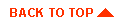
|
|
|
Copyright © 2000 BEA Systems, Inc. All rights reserved.
|