


|

|
|
| |
WebLogic Frequently Asked Questions: Java
This is really a whole set of questions that our support engineers are sometimes asked. We are very happy to help you with problems you are having with our software, but we can only offer you directions to some other resources for problems like these:
 My program will not work. Can you help me debug it?
My program will not work. Can you help me debug it?
 If the problem you are having is not directly related to our software, we suggest that
you use a Java development tool that helps you with debugging, and that you invest in
some books/training to help you learn Java. There are many ways to build debugging
into your program, and getting good training in Java programming is a good start to
understanding how to do this.
If the problem you are having is not directly related to our software, we suggest that
you use a Java development tool that helps you with debugging, and that you invest in
some books/training to help you learn Java. There are many ways to build debugging
into your program, and getting good training in Java programming is a good start to
understanding how to do this.
 I'm taking a class and I need help learning Java.
I'm taking a class and I need help learning Java.
 There are a lot of books and online references to Java. A good starting place is at
the JavaSoft website documentation index, which has links to whitepapers and the Java
Tutorial. You can find books on Java at any of the major online book shopping sites.
There are a lot of books and online references to Java. A good starting place is at
the JavaSoft website documentation index, which has links to whitepapers and the Java
Tutorial. You can find books on Java at any of the major online book shopping sites.
 See our Platform support page for information about specific JDKs that we have
tested and certified for use with WebLogic software.
See our Platform support page for information about specific JDKs that we have
tested and certified for use with WebLogic software.
Once you determine which version of the JDK you will be using, go to the JavaSoft website. Many platform vendors provide an optimized version of the JDK for their computers.
 Setting up your CLASSPATH is straightforward, once you understand the concept.
See Setting the classpath in the Installation Guide. When working with our examples,
see Setting your development environment.
Setting up your CLASSPATH is straightforward, once you understand the concept.
See Setting the classpath in the Installation Guide. When working with our examples,
see Setting your development environment.
 When I try to run an example, it doesn't work.
When I try to run an example, it doesn't work.
 Usually problems with examples are related to your environment. Here are some
troubleshooting hints:
Usually problems with examples are related to your environment. Here are some
troubleshooting hints:
If the example is an applet, check the CODE and CODEBASE, and make sure WebLogic Server is running.
Help, I'm getting Java error messages
 Where can I get help on Java error messages?
Where can I get help on Java error messages?
 Many of the questions we receive at BEA are related to generic Java error messages
and are not specific to WebLogic Server. Here are some links that contain information
on Java error messages that may help you.
Many of the questions we receive at BEA are related to generic Java error messages
and are not specific to WebLogic Server. Here are some links that contain information
on Java error messages that may help you.
|
Source |
Description |
|---|---|
|
This forum includes Questions and Answers on a wide variety of Java topics, including error messages. Use the Search box for fast results. For example, type "classpath error" in the Search box. |
|
|
An extensive list of compiler error messages, including the infamous NoClassDefFoundError. |
|
|
Check the Java API to see if there is an exception description for the class you are using. |
 I received a StackOverflowException when I sent a message between client and
server. What's going on?
I received a StackOverflowException when I sent a message between client and
server. What's going on?
 If you are sending a particularly large data structure using java.io.Serialization, you
may exceed the per-thread size limit for either the Java or native stack. You can
increase the stack size by using the following command line options:
If you are sending a particularly large data structure using java.io.Serialization, you
may exceed the per-thread size limit for either the Java or native stack. You can
increase the stack size by using the following command line options:
where Stacksize is expressed as an integer followed by "k" or "m" for kbytes or mbytes. For example,
$java -ss156k (native)
$java -oss600k (Java)
The default native stack size is 128k, with a minimum value of 1000 bytes. The default java stack size is 400k, with a minimum value of 1000 bytes.
How can I make my Java application run faster?
 Will using a JIT make my Java application run faster?
Will using a JIT make my Java application run faster?
 A Just-In-Time compiler will make some Java applications run faster. A JIT works
by storing generated machine code in memory and reusing it when possible. For
instance, if you execute the same operation 1000 times in a loop, a JIT will improve
performance of this operation since the code will only be generated once. Applications
with a lot of native methods will not see as much performance improvement as
pure-Java applications.
A Just-In-Time compiler will make some Java applications run faster. A JIT works
by storing generated machine code in memory and reusing it when possible. For
instance, if you execute the same operation 1000 times in a loop, a JIT will improve
performance of this operation since the code will only be generated once. Applications
with a lot of native methods will not see as much performance improvement as
pure-Java applications.
If you use a JIT, you may want to turn off the JIT during debugging to facilitate stacktracing. If you are doing performance testing with a JIT, make sure that you execute the same test several times in the same invocation and then throw away the first result to get an idea of how long the transaction will take when your application is running in a steady state. The first time the code is executed, your test will take longer (the "code generation hit").
Problems reading jar files with ZipFile
 I am trying to read some jar files but the following exception is thrown:
java.io.EOFException:Unexpected end of ZLIB input stream.
I am trying to read some jar files but the following exception is thrown:
java.io.EOFException:Unexpected end of ZLIB input stream.
I used JDK 1.1.x to jar the files.
 There is a bug in JDK 1.1.x which causes the ZipFile class to read beyond the
end-of-file. JavaSoft recommends the following workaround: Do not attempt to read
more bytes than the entry contains. Call ZipEntry.getSize() to get the actual size
of the entry and use that value to keep track of the remaining number of bytes while
reading the entry. There is additional information available from the JavaSoft Bug
Parade.
There is a bug in JDK 1.1.x which causes the ZipFile class to read beyond the
end-of-file. JavaSoft recommends the following workaround: Do not attempt to read
more bytes than the entry contains. Call ZipEntry.getSize() to get the actual size
of the entry and use that value to keep track of the remaining number of bytes while
reading the entry. There is additional information available from the JavaSoft Bug
Parade.
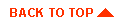
|
|
|
Copyright © 2000 BEA Systems, Inc. All rights reserved.
|