


|

|
|
| |
WebLogic Frequently Asked Questions: Server-side Java (Servlets)
 We're writing Java servlets as a significant portion of our online web application
suite. At the moment, we're using a Netscape server, but we have been investigating
other possibilities. What webservers currently support standard Java servlets?
We're writing Java servlets as a significant portion of our online web application
suite. At the moment, we're using a Netscape server, but we have been investigating
other possibilities. What webservers currently support standard Java servlets?
 Using Java servlets is a pretty safe bet for the near future, since support for the
JavaSoft standard Java Servlet API is increasing. However, there are still a few
considerations. Microsoft IIS does not currently support Java servlets, and is not likely
to do so anytime soon since servlets compete with their Active Server Pages
technology. Netscape servers support Java servlets, using a plug-in. Java Web Server
also supports servlets. JavaSoft's Java Servlet Development Kit (JSDK) contains a
plug-in that enables servlets in IIS 2.0 and 3.0. JavaSoft has a page devoted to JSDK
that lists some other options as well.
Using Java servlets is a pretty safe bet for the near future, since support for the
JavaSoft standard Java Servlet API is increasing. However, there are still a few
considerations. Microsoft IIS does not currently support Java servlets, and is not likely
to do so anytime soon since servlets compete with their Active Server Pages
technology. Netscape servers support Java servlets, using a plug-in. Java Web Server
also supports servlets. JavaSoft's Java Servlet Development Kit (JSDK) contains a
plug-in that enables servlets in IIS 2.0 and 3.0. JavaSoft has a page devoted to JSDK
that lists some other options as well.
Of course, WebLogic supports servlet requests and transparently proxies any other HTTP requests to whatever webserver your customers are using, including IIS. And one advantage of WebLogic's servlet support is that your servlets also have access to all of WebLogic's other services, including EJB, RMI, and JDBC.
Can I use WebLogic's JDBC drivers with Netscape servers?
 I'm trying to use Netscape Enterprise Server with WebLogic jDriver for Oracle.
My servlets will not work.
I'm trying to use Netscape Enterprise Server with WebLogic jDriver for Oracle.
My servlets will not work.
 There are problems in Netscape servers using Java classes with native methods,
such as our type 2 JDBC driver WebLogic jDriver for Oracle. If you want to access a
database from a Netscape server using our drivers, you must use our three-tier driver
(WebLogic JDBC ) or one of our Type 4 two-tier drivers for Informix and Microsoft
SQL Server, both of which are pure Java. The WebLogic jDriver JDBC drivers can
work with WebLogic JDBC to access the database and then communicate with the
Netscape server using pure Java. For more information about the multitier driver, see
Using WebLogic JDBC.
There are problems in Netscape servers using Java classes with native methods,
such as our type 2 JDBC driver WebLogic jDriver for Oracle. If you want to access a
database from a Netscape server using our drivers, you must use our three-tier driver
(WebLogic JDBC ) or one of our Type 4 two-tier drivers for Informix and Microsoft
SQL Server, both of which are pure Java. The WebLogic jDriver JDBC drivers can
work with WebLogic JDBC to access the database and then communicate with the
Netscape server using pure Java. For more information about the multitier driver, see
Using WebLogic JDBC.
How do I call a servlet with parameters in the URL?
 How do I call a servlet with parameters in the URL, and then how do I use the
parameters in the servlet?
How do I call a servlet with parameters in the URL, and then how do I use the
parameters in the servlet?
 The usual format of a servlet parameter is a name=value pair that comes after a
question-mark (?) at the end of the URL. For Jeeves-style servlets, you filter the
parameters by calling the getParameter() method on the HttpServletRequest object,
then write code to test the strings. For example, if your URL parameters are
"func=topic", where your URL appears as:
The usual format of a servlet parameter is a name=value pair that comes after a
question-mark (?) at the end of the URL. For Jeeves-style servlets, you filter the
parameters by calling the getParameter() method on the HttpServletRequest object,
then write code to test the strings. For example, if your URL parameters are
"func=topic", where your URL appears as:
http://www.myserver.com/myservlet?func=topic
then you could parse the parameter as follows, where "req" is the HttpServletRequest object:
String func = req.getParameter("func");
if (func.equalsIgnoreCase("topic")) {
. . . do some work
}
Can't connect to database with the Java WebServer and an HTTP servlet
 I'm using the JavaSoft Java WebServer, and I can't get my HTTP servlets, which
use the WebLogic jDriver for Oracle, to work. I've configured my server to find the
WebLogic classes, but the servlets still do not work.
I'm using the JavaSoft Java WebServer, and I can't get my HTTP servlets, which
use the WebLogic jDriver for Oracle, to work. I've configured my server to find the
WebLogic classes, but the servlets still do not work.
 There is a known problem with the servlet classloader in the Java WebServer that
prevents it from being able to load classes containing native code. Servlets containing
classes using native methods, such as the WebLogic jDriver for Oracle JDBC driver,
will not work with the Java WebServer. There are, however, two possible solutions:
modify how you load the WebLogic classes with your Java WebServer, or (even
easier) use WebLogic as your webserver.
There is a known problem with the servlet classloader in the Java WebServer that
prevents it from being able to load classes containing native code. Servlets containing
classes using native methods, such as the WebLogic jDriver for Oracle JDBC driver,
will not work with the Java WebServer. There are, however, two possible solutions:
modify how you load the WebLogic classes with your Java WebServer, or (even
easier) use WebLogic as your webserver.
Here is how to change how you load the WebLogic classes when using servlets and the Java WebServer with a WebLogic driver. You will need to create a "classes.zip" or a "classes.jar" file that contains the WebLogic classes, and then place it in the proper directories on your Java WebServer host. Here is how:
$ zip -r classes.zip *
Or use the Jar tool (jar.exe) that comes with the JDK distribution to create a classes.jar file.
An easier solution is to use the WebLogic Server to serve your servlets. WebLogic Server supports Java-Server-API (HTTP) servlets and its classloader allows loading of classes containing native methods. You can serve some or all of your servlets using the WebLogic Server and proxy other HTTP requests to another web server.
If you choose to use WebLogic Server to serve your servlets, note that servlets using native methods that are not part of the WebLogic software will fail with an "Unsatisfied Link" error if they are placed in the servlet CLASSPATH. Be sure not to put classes containing native methods in the servlet CLASSPATH. Instead, put these servlets in the regular CLASSPATH of the WebLogic Server.
For more information, see Setting up WebLogic Server as an HTTP server, or the Java WebServer FAQ at JavaSoft.
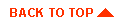
|
|
|
Copyright © 2000 BEA Systems, Inc. All rights reserved.
|