Cluster
Create a Cluster
- Click the Clusters node in the left pane. The Clusters table displays in the right pane
showing all the clusters defined in the domain.
- Click the Create a New Cluster text link. A dialog displays in the right pane
showing the tabs associated with configuring a new cluster.
- Enter values in the Name, Cluster Address, Default Load Algorithm, and Service
Age Threshold attribute fields.
- Click the Create button in the lower right corner to create a cluster instance with
the name you specified in the Name field. The new instance is added under the
Clusters node in the left pane.
- Click the Multicast and Replication tabs individually and change the attribute
fields or accept the default values as assigned.
- Click the Apply button in the lower right corner of each tab to save any changes
you made.
Clone a Cluster
- Click the Clusters node in the left pane. The Clusters table displays in the right pane
showing all the clusters defined in the domain.
- Click the Clone icon in the row of the cluster you want to clone. A dialog
displays in the right pane showing the tabs associated with cloning a cluster.
- Enter values in the Name, Cluster Address, Default Load Algorithm, and Service
Age Threshold attribute fields
- Click the Create button in the lower right corner to create a cluster instance with
the name you specified in the Name field. The new instance is added under the
Clusters node in the left pane.
- Click the Multicast and Replication tabs individually and change the attribute
fields or accept the default values as assigned.
- Click the Apply button in the lower right corner of each tab to save any changes
you made.
Delete a Cluster
- Click the Clusters node in the left pane. The Clusters table displays in the right pane
showing all the clusters defined in the domain.
- Click the Delete icon in the row of the cluster you want to delete. A dialog
displays in the right pane asking you to confirm your deletion request.
- Click the Yes button to delete the cluster. The cluster icon under the Clusters
node is deleted.
Assign Servers to a Cluster
- Click the instance node in the left pane under Clusters to select a cluster for server
assignment. A dialog displays in the right pane showing the tabs associated with
this instance.
- Click the Servers tab.
- Select one or more servers in the Available column that you want to assign to the
cluster.
- Click the mover control to move the servers you selected to the Chosen column.
- Click the Apply button in the lower right corner to save your assignments.
Monitor Server Participation in a Cluster
- Click the instance node in the left pane under Clusters to select a cluster for server
monitoring. A dialog displays in the right pane showing the tabs associated with
this instance.
- Click the Monitoring tab.
- Click the Monitor Server Participation in This Cluster text link. The server table
displays in the right pane showing all the servers assigned to this cluster.
Configuration
General
|
Attribute
|
Description
|
Range of Values
|
Default Value
|
|
Name
|
This attribute reports the name of the cluster.
|
The cluster name can be up to 256 alphanumeric characters, but may not contain commas or spaces.
|
Null
|
|
Cluster Address
|
This attribute returns the address to be used by clients to connect to this cluster. This address may be either a DNS host name that maps to multiple IP addresses or a comma separated list of single address host names or IP addresses.
|
This address may be either a DNS host name that maps to multiple IP addresses or a comma separated list of single address host names or IP addresses.
|
Null
|
|
Default Load Algorithm
|
The default cluster load algorithm is the algorithm by which the load is distributed. When the last server has been assigned a transaction, the load comes back to the starting server.
|
Round Robin, Weight- based Round Robin, Random, and Parameter-based Routing
|
Round Robin
|
|
Service Age Threshold
|
This attribute describes the number of seconds by which the age of two conflicting services must differ before one is considered older than the other.
|
Integer (seconds)
|
180
|
Multicast
|
Attribute
|
Description
|
Range of Values
|
Default Value
|
|
Multicast Address
|
The cluster multicast address sets the multicast address used by cluster members to communicate with each other. It must be a well-formed IP address.
|
The valid range of multicast addresses is from 224.0.0.1 to 239.255.255.255
|
Null
|
|
Multicast Send Delay
|
This attribute returns the number of milliseconds to delay sending message fragments over multicast in order to avoid OS-level buffer overflow.
|
Integer
|
12
|
|
Multicast TTL
|
This attribute returns the number of the multicast ttl.
|
Integer
|
1
|
Servers
|
Attribute
|
Description
|
Range of Values
|
Default Value
|
|
Choose Servers for this Cluster
|
This attribute allows the user to choose servers to participate in this cluster.
|
List
|
Null
|
Monitoring
|
Attribute
|
Description
|
Range of Values
|
Default Value
|
|
Number of Servers Configured for this Cluster
|
This attribute returns the number of servers that have been configured to run in this cluster.
|
Integer
|
0
|
|
Number of Servers Currently Participating in this Cluster
|
This attribute returns the number of servers running in this cluster.
|
Integer
|
0
|
Notes
|
Attribute
|
Description
|
Range of Values
|
Default Value
|
|
Notes
|
This attribute provides a space for optional user supplied information.
|
The value must be an alphanumeric string.
|
Null
|
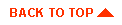
|
Copyright © 2000 BEA Systems, Inc. All rights reserved.
Required browser: Netscape 4.0 or higher, or Microsoft Internet Explorer 4.0 or higher.
|



