JMS Server
Create a JMS Server
- Click to expand the JMS node.
- Click the JMS Servers node. The JMS Servers table displays in the right pane
showing all the servers defined in your domain.
- Click the Create a new JMS Server text link. A dialog displays in the right pane
showing the tabs associated with configuring a new server.
- Enter values in the attribute fields.
- Click Create to create a server instance with the name you specified in the Name
field. The new instance is added under the JMS Servers node in the left pane. A
JMS Destinations node and a Session Pools node are automatically added under
the new server instance by default.
- Assign the JMS Server to a WebLogic Server.
For more information, see
Assign a JMS Server.
Clone a JMS Server
- Click to expand the JMS node.
- Click the JMS Servers node. The JMS Servers table displays in the right pane
showing all the servers defined in your domain.
- Click the Clone icon in the row of the server you want to clone. A dialog displays
in the right pane showing the tabs associated with cloning a server.
- Enter values in the attribute fields.
- Click Create to create a server instance with the name you specified in the Name
field. The new instance is added under the JMS Servers node in the left pane. A
JMS Destinations node and a Session Pools node are automatically added under
the new server instance by default.
- Assign the JMS Server to a WebLogic Server.
For more information, see "Assign a JMS Server".
Delete a JMS Server
- Click to expand the JMS node.
- Click the JMS Servers node. The JMS Servers table displays in the right pane
showing all the servers defined in your domain.
- Click the Delete icon in the row of the server you want to delete. A dialog
displays in the right pane prompting you to confirm your deletion request.
- Click Yes to delete the server. The server icon under the JMS Servers node is
deleted.
Monitor All Active JMS Services
- Click to expand the JMS node.
- Click the JMS Servers node. The JMS Servers table displays in the right pane
showing all the servers defined in your domain.
- Click the Monitor all Active JMS Services text link. A dialog displays in the right
pane showing all active JMS services for the current domain
Monitor All Instances of a JMS Server
- Click to expand the JMS node.
- Click the JMS Servers node. The JMS Servers table displays in the right pane
showing all the servers defined in your domain.
- Click the Monitor All Instances icon in the row of the server you want to monitor.
A dialog displays in the right pane showing all instances of the server deployed
across the server domain.
Monitor All Active JMS Destinations
- Click to expand the JMS node.
- Click the JMS Servers node. The JMS Servers table displays in the right pane
showing all the servers defined in your domain.
- Click the Monitor all Active JMS Destinations text link. A dialog displays in the
right pane showing all active JMS destinations for the current domain.
Monitor All Active JMS Session Pools
- Click to expand the JMS node.
- Click the JMS Servers node. The JMS Servers table displays in the right pane
showing all the servers defined in your domain.
- Click the Monitor all Active JMS Session Pools text link. A dialog displays in the
right pane showing all active JMS session pools for the current domain.
Assign a JMS Server
- Click the instance node in the left pane under JMS Servers for the server you want
to assign. A dialog displays in the right pane showing the tabs associated with this
instance.
- Click the Targets tab.
- Complete the following steps for the Servers and Clusters tabs:
- Select one or more targets in the Available column that you want to assign to
the data source.
- Click the mover control to move the targets you selected to the Chosen column.
- Click Apply to save your assignments.
Configuration
General
|
Attribute
|
Description
|
Range of Values
|
Default Value
|
|
Name
|
Name of the JMS server.
This attribute is not dynamically configurable.
|
Java identifier, unique within specific cluster
|
My JMS Server[-n]
|
|
Store
|
Backing store used by destinations. A value of none specifies no backing store is supported.
If no backing store is specified, then destinations on this server will not support persistent messages.
This attribute is not dynamically configurable.
|
Existing backing store name or none
|
none
|
|
Temporary Template
|
Name of the template used to create all temporary destinations, including temporary queues and temporary topics. The attributes for a temporary destination are derived from the template.
If provided as part of the template, the Store attribute value is ignored because temporary destinations do not support persistent messaging.
This attribute is dynamically configurable.
Note: If this attribute is set to none, attempts to create a temporary destination (queue or topic) will fail.
|
Existing template name or none
|
none
(The default values for the destination attribute are used.)
|
Thresholds and Quotas
|
Attribute
|
Description
|
Range of Values
|
Default Value
|
|
Bytes Maximum
|
Maximum number of bytes that may be stored in the JMS server. A value of -1 specifies that there is no limit on the number of bytes that can be stored in the JMS server.
This attribute is dynamically configurable.
|
-1, 0 through 263-1,
Bytes Threshold High
|
-1
|
|
Bytes Threshold High
|
Upper threshold that triggers events based on the number of bytes stored in the JMS server. A value of -1 specifies that threshold events are disabled for the JMS server.
This attribute is dynamically configurable.
|
-1, 0 through 263-1,
 Bytes Maximum,
Bytes Maximum,
>Bytes Threshold Low
|
-1
|
|
Bytes Threshold Low
|
Lower threshold that triggers events based on the number of bytes stored in the JMS server. A value of -1 specifies that threshold events are disabled for the JMS server.
This attribute is dynamically configurable.
|
-1, 0 through 263-1,
<Bytes Threshold High
|
-1
|
|
Messages Maximum
|
Maximum number of messages that may be stored in the JMS server. A value of -1 specifies that there is no limit on the number of messages that can be stored in the JMS server.
This attribute is dynamically configurable.
|
-1, 0 through 263-1,
 Bytes Threshold High
Bytes Threshold High
|
-1
|
|
Messages Threshold High
|
Upper threshold that triggers events based on the number of messages stored in the JMS server. A value of -1 specifies that threshold events are disabled for the JMS server.
This attribute is dynamically configurable.
|
-1, 0 through 263-1,
Messages Maximum,
>Messages Threshold Low
|
-1
|
|
Messages Threshold Low
|
Lower threshold that triggers events based on the number of messages stored in the JMS server. A value of -1 specifies that threshold events are disabled for the JMS server.
This attribute is dynamically configurable.
|
-1, 0 through 263-1,
<Messages Threshold High
|
-1
|
Monitor
Monitor All Active JMS Services
|
Attribute
|
Description
|
Range of Values
|
Default Value
|
|
Server
|
Service name
|
N/A
|
N/A
|
|
Connections
|
Current number of connections
|
N/A
|
N/A
|
|
Connections High
|
Greatest number of connections at any given time
|
N/A
|
N/A
|
|
Connections Total
|
Total number of connections
|
N/A
|
N/A
|
|
Servers
|
Current number of servers
|
N/A
|
N/A
|
|
Servers High
|
Greatest number of servers at any given time
|
N/A
|
N/A
|
|
Servers Total
|
Total number of servers
|
N/A
|
N/A
|
Monitor All Instances of JMS Server
|
Attribute
|
Description
|
Range of Values
|
Default Value
|
|
Name
|
Name of JMS server
|
|
N/A
|
|
Destinations
|
List of destinations.
|
|
N/A
|
|
Destinations High
|
Greatest number of instantiated destinations at any given time.
|
|
N/A
|
|
Destinations Total
|
Total number of instantiated destinations.
|
|
N/A
|
|
Bytes Current
|
Current number of bytes stored across all destinations in the JMS server.
|
|
N/A
|
|
Bytes Pending
|
Number of bytes sent and received that are pending the result of a transaction.
|
|
N/A
|
|
Bytes Received Count
|
Total number of bytes received for all destinations.
|
|
N/A
|
|
Bytes Threshold Time
|
Amount of time spent in a bytes threshold condition.
|
|
N/A
|
|
Messages
|
Current number of messages stored across all destinations.
|
|
N/A
|
|
Messages High
|
Greatest number of messages stored across all destinations at a given time.
|
|
N/A
|
|
Messages Received
|
Total number of messages received for all destinations.
|
|
N/A
|
|
Messages Threshold Time
|
Amount of time spent in a messages threshold condition.
|
|
N/A
|
|
Messages Total
|
Total number of messages stored across all destinations
|
|
N/A
|
|
Session Pools
|
List of session pools.
|
|
N/A
|
|
Session Pools High
|
Greatest number of session pools at any given time.
|
|
N/A
|
|
Session Pools Total
|
Total number of instantiated sessions pools.
|
|
N/A
|
Monitor Destinations
|
Attribute
|
Description
|
Range of Values
|
Default Value
|
|
Destination
|
Destination name.
|
|
N/A
|
|
Server
|
Associated server name.
|
|
N/A
|
|
Consumers
|
Current number of registered message consumers.
|
|
N/A
|
|
Consumers High
|
Greatest number of registered message consumers at any given time.
|
|
N/A
|
|
Consumers Total
|
Total number of registered message consumers.
|
|
N/A
|
|
Bytes Current
|
Current number of bytes stored.
|
|
N/A
|
|
Bytes Pending
|
Number of unacknowledged and uncommitted transactional bytes stored.
|
|
N/A
|
|
Bytes Received
|
Number of bytes received.
|
|
N/A
|
|
Bytes Threshold Time
|
Amount of time that the destination has spent in a bytes threshold condition since the last time statistics were reset.
|
|
N/A
|
|
Messages
|
Current number of messages sorted at this destination.
|
|
N/A
|
|
Messages High
|
Greatest number of messages sorted at any given time.
|
|
N/A
|
|
Messages Pending
|
Number of unacknowledged and uncommitted transactional messages stored.
|
|
N/A
|
|
Messages Received
|
Number of messages received.
|
|
N/A
|
|
Messages Threshold Time
|
Amount of time that the destination spent in a message threshold condition.
|
|
N/A
|
Monitor Server Session Pools
|
Attribute
|
Description
|
Range of Values
|
Default Value
|
|
Session Pool
|
Name of session pool.
|
|
|
|
Server
|
Name of associated server.
|
|
|
|
Consumers
|
List of consumers.
|
|
|
|
Consumers High
|
Greatest number of consumers on the session pool at any given time.
|
|
|
|
Consumers Total
|
Total number of consumers.
|
|
|
Targets
|
Attribute
|
Description
|
Range of Values
|
Default Value
|
|
Targets
|
This attribute provides a list of potential targets
|
List
|
No targets are chosen.
|
Notes
|
Attribute
|
Description
|
Range of Values
|
Default Value
|
|
Notes
|
This attribute provides a space for user-supplied information.
|
The value must be an alphanumeric string.
|
Null
|
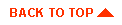
|
Copyright © 2000 BEA Systems, Inc. All rights reserved.
Required browser: Netscape 4.0 or higher, or Microsoft Internet Explorer 4.0 or higher.
|



