NTRealm
Create a NT Realm
- Click the Realms node in the left pane. The Realms table displays in the right pane
showing all the NT realms defined in the domain.
- Click the Create a New NT Realm text link. A dialog displays in the right pane
showing the tabs associated with configuring a new realm.
- Enter values in the Name and Primary Domain attribute fields.
- Click Create to create a realm instance with the name you specified in the Name
field. The new instance is added under the Realms node in the left pane.
Clone a NT Realm
- Click the Realms node in the left pane. The Realms table displays in the right pane
showing all the NT realms defined in the domain.
- Click the Clone icon in the row of the realm you want to clone. A dialog displays
in the right pane showing the tabs associated with cloning a new realm.
- Enter values in the Name and Primary Domain attribute fields.
- Click Create to create a realm instance with the name you specified in the Name
field. The new instance is added under the Realms node in the left pane.
Delete a NT Realm
- Click the Realms node in the left pane. The Realms table displays in the right pane
showing all the NT realms defined in the domain.
- Click the Delete icon in the row of the realm you want to delete. A dialog
displays in the right pane asking you to confirm your deletion request.
- Click Yes to delete the realm. The realm icon under the Realms node is deleted.
Before you can use the Windows NT Security realm, you need to enable the Caching Realm and enter the class name of the Windows NT Security realm in the Basic Realm field.
Configuration
|
Attribute
|
Description
|
Range of Values
|
Default Value
|
|
Name
|
This attribute specifies the name of the Windows NT Security realm, such as, AccountingRealm.
|
This attribute must be an alphanumeric string of up to 256 characters.
|
MyNTRealm
|
|
Realm Class Name
|
This attribute reports the name of the Java class that implements the Windows NT Security realm. The Java class needs to be in the CLASSPATH of WebLogic Server.
|
This attribute can not be changed
|
weblogic.security.acl.unixrealm.UnixRealm
|
|
Primary Domain
|
This attribute allows you to enter the host and port number of the computer where Users and Groups are defined for the Windows NT domain.
|
|
Null
|
Notes
|
Attribute
|
Description
|
Range of Values
|
Default Value
|
|
Notes
|
This attribute provides a space for user supplied information.
|
The value must be an alphanumeric string.
|
Null
|
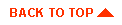
|
Copyright © 2000 BEA Systems, Inc. All rights reserved.
Required browser: Netscape 4.0 or higher, or Microsoft Internet Explorer 4.0 or higher.
|



