Web Applications
Install a New Web Application
- Click the Web Applications node in the left pane. The Web Applications table
displays in the right pane showing all the deployed Web Applications.
- Enter the path of the . jar file in the text-entry field, or click the Browse button to
browse your file system and choose the .jar file you want to install.
- Click Upload to install the .jar file. The new Web Application is added under the
Web Applications node in the left pane.
For more information about configuring Web Applications, please see the Administration Guide, Configuring Web Applications.
For information about writing deployment descriptors, please see Writing Web Application Deployment Descriptors.
Configuration
General
|
Attribute
|
Description
|
Range of Values
|
Default Value
|
|
Name
|
This attribute sets the name of the Web Application.
|
String
|
Null
|
|
URL
|
This attribute sets the location of the Web Application in the file system. Use an absolute path or a path relative to the path attribute of a J2EE application that contains this Web Application.
|
string
|
Null
|
|
Web Server
|
This attribute sets the Web Server on which this application should be deployed.
|
List
If none is selected the application is not deployed.
|
Null
|
|
URI
|
|
|
|
|
Path
|
|
|
|
|
Deployed
|
|
Boolean
Deployed = selected
Not Deployed = not selected
|
Not Selected
|
|
Session Monitoring Enabled
|
|
Boolean
Enabled = selected
Disabled = not selected
|
Not Selected
|
Files
|
Attribute
|
Description
|
Range of Values
|
Default Value
|
|
Index Directories
|
This attribute sets whether or not to automatically generate an HTML directory listing if no suitable index file is found
|
Boolean
True = A directory listing will be returned if a suitable index file cannot be served.
False = A directory listing will never be returned.
|
Selected
|
|
Reload Period
|
This attribute sets the amount of time WebLogic Server waits before checking to see if a servlet has been modified.
|
-1=WebLogic Server never checks for modified servlets
0=WebLogic Server always checks to see if a servlet has been modified and reloads the modified servlet.
1-maximum integer = number of seconds WebLogic Server waits before checking for a modified servlet.
|
-1
|
|
Case Sensitive Extensions
|
This attribute sets whether the case of the file extension is considered when resolving HTTP requests.
|
Boolean
True = case is considered
False = case is ignored
|
Not Selected
|
Other
|
Attribute
|
Description
|
Range of Values
|
Default Value
|
|
Single Threaded Servlet Pool Size
|
This attribute defines the size of the pool used for SingleThreadMode instance pools.
|
Integer
|
5
|
|
Auth Realm Name
|
This attribute sets the Realm in the Basic Authentication HTTP dialog box which appears on the browsers.
|
string
|
weblogic
|
Targets
Servers
|
Attribute
|
Description
|
Range of Values
|
Default Value
|
|
Target Servers
|
This attribute is a list which allows you to select one or more targets for use with this webserver.
|
List
|
Null
|
Groups
|
Attribute
|
Description
|
Range of Values
|
Default Value
|
|
Target Groups
|
This attribute is a list which allows you to select one or more targets for use with this webserver.
|
List
|
Null
|
Clusters
|
Attribute
|
Description
|
Range of Values
|
Default Value
|
|
Target Clusters
|
This attribute is a list which allows you to select one or more targets for use with this webserver.
|
List
|
Null
|
VirtualHosts
|
Attribute
|
Description
|
Range of Values
|
Default Value
|
|
Target Virtual Hosts
|
This attribute is a list which allows you to select one or more targets for use with this webserver.
|
List
|
Null
|
Notes
|
Attribute
|
Description
|
Range of Values
|
Default Value
|
|
Notes
|
This attribute provides a space for user supplied information.
|
The value must be an alphanumeric string.
|
Null
|
For more information about configuring Web Applications, please see the Administration Guide, Configuring Web Applications.
For information about writing deployment descriptors, please see Writing Web Application Deployment Descriptors.
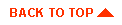
|
Copyright © 2000 BEA Systems, Inc. All rights reserved.
Required browser: Netscape 4.0 or higher, or Microsoft Internet Explorer 4.0 or higher.
|



