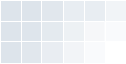|
e-docs > WebLogic Platform > WebLogic Server > Fast
Track Procedures Fast Track
Procedures for Web Applications
This page provides basic
instructions for deploying JSP files, HTML files, images, and servlets.
These procedures are not recommended for production environments.
Instead, use the J2EE™ model, described in
Guidelines, Patterns, and Code for End-To-End Java™ Applications,
for procedures to develop your production application.
The J2EE application model enables you
to develop and deploy applications that are consistent, portable, and
easily maintained. For additional information
on developing applications for WebLogic Server, see Developing WebLogic Server Applications.
For more about deploying
WebLogic Server applications, see Developing WebLogic Server Applications.
Complete the WebLogic Server Installation before using these Fast
Track procedures.
1. Make sure your JSP file does not reference a tag library or
other external resources -- such resources require additional steps to
deploy that are beyond the scope of these Fast Track procedures. 2. Start a WebLogic Server.
Windows NT users can use the Start Menu shortcut labeled Launch
Examples Server. 3. Copy your JSP file into the 4. In a Web browser, request the JSP file using the following
URL: http://localhost:port/myJSPfile.jsp where: localhost is the host name of the machine
running WebLogic Server. port is the port number where WebLogic
Server is listening for requests. myJSPfile.jsp is the JSP file you copied in
step 3. The
directory into which you copied your JSP file is the root directory of a
default Web Application that is preconfigured in your WebLogic Server
installation. A Web Application is a J2EE deployment unit that ties
together resources of a Web-based application. The root directory of a
Web Application is analogous to the document root of many Web
servers. 1. Start the default WebLogic
Server. Windows NT users can use the Start Menu shortcut labeled
Launch Examples Server. 2. Copy your HTML file into the 3. If you have any image files or other files linked to your HTML
page, also copy those into the DefaultWebApp directory. If necessary, you can create subdirectories to
handle relative links, such as image files. 4. In a Web browser, request the HTML file using the following
URL: http://localhost:port/myFile.html where: localhost is the host name of the machine
running WebLogic Server port is the port number where WebLogic
Server is listening for requests. myFile.html is the HTML file you copied in
step 2. The
directory into which you copied your HTML file is the root directory of a
default Web Application that is preconfigured in your WebLogic Server
installation. A Web Application is a J2EE deployment unit that ties
together resources of a Web-based application. The root directory of a
Web Application is analagous to the document root of many Web
servers. 1. Create a subdirectory called classes under the following directory: 2. Copy your servlet class file into the following directory: (Where WL_HOME is the top-level directory of
your WebLogic Platform installation.) . 3. Modify the web.xml file
located in the mydomain\applications\DefaultWebApp\ 4. where: 5. package.name.myServlet is the full package name of your
servlet class. 6. Save the web.xml file. 7. Start the default WebLogic
Server. Windows NT users can use the Start Menu shortcut
labeled Launch Examples Server. 8. Call your servlet from a Web browser with the following URL:
http://localhost:port/quickStartServlet where: port is the port number where WebLogic
Server is listening for requests. quickStartServlet is the value of the <url-pattern> element that you defined in the web.xml file in step 3. The
web.xml file that you edited is the
deployment descriptor for a Web Application called DefaultWebApp. A Web Application is a J2EE
deployment unit that ties together resources of a Web-based application.
The DefaultWebApp Web Application is preconfigured
in your WebLogic Server installation.
| ||||||||||||||||||||||||||||||||||||||||||||||||||||||||||||||||||