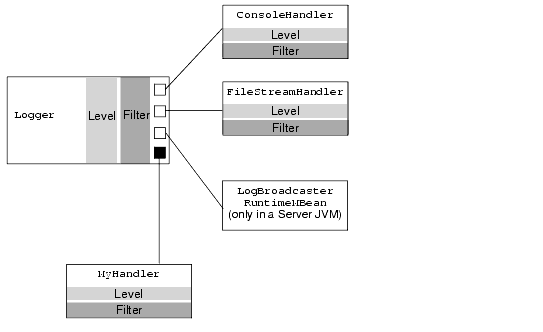Using WebLogic Logging Services
|
|
|
Subscribing to Messages
When WebLogic Server message catalogs and the NonCatalogLogger generate messages, they distribute their messages to a java.util.logging.Logger object. The Logger object allocates a WLLogRecord object to describe the message and publishes the WLLogRecord to any message handler that has subscribed to the Logger.
WebLogic Server instantiates and subscribes a set of messages handlers that receive and print log messages. You can also create your own message handlers and subscribe them to the WebLogic Server Logger objects (see Figure 5-1).
For example, if your application runs in a client JVM and you want the application to listen for the messages that your application generates, you can create a handler and subscribe it to the Logger object in the client JVM. If your application receives a log message that signals the failure of a specific subsystem, it can perform actions such as:
- E-mail the log message to the WebLogic Server administrator.
- Shut down or restart itself or its subcomponents.
The following sections describe creating and subscribing a message handler:
- Creating and Subscribing a Handler: Main Steps
- Example: Subscribing to Messages in a Server JVM
- Comparison of JDK 1.4 Handlers with JMX Listeners
For more information about WebLogic Server loggers and handlers, refer to Overview of Distributing and Filtering Messages.
Figure 5-1 Subscribing a Handler
Creating and Subscribing a Handler: Main Steps
A handler that you create and subscribe to a Logger object receives all messages that satisfy the level and filter criteria of the logger. Your handler can specify additional level and filter criteria so that it responds only to a specific set of messages that the logger publishes.
To create and subscribe a handler:
import java.util.logging.Handler;
import java.util.logging.LogRecord;
import java.util.logging.ErrorManager;import weblogic.logging.WLLogRecord;
import weblogic.logging.WLLevel;
import weblogic.logging.WLErrorManager;
import weblogic.logging.LoggingHelper;All handlers that work with resources should implement the
flushmethod so that it flushes any buffered output and theclosemethod so that it closes any open resources.When the parent
Loggerobject shuts down, it calls theHandler.closemethod on all of its handlers. The close method calls theflushmethod and then executes its own logic.- Create a filter class that specifies which types of messages your
Handlerobject should receive. For more information, refer to Setting a Filter for Loggers and Handlers. - Place the handler and filter objects in the classpath of the JVM on which the
Loggerobject is running. getClientLoggerif the current context is a client JVM.getServerLoggerif the current context is a server JVM and you want to filter theLoggerobject that a server uses to manage its local server log.getDomainLoggerif the current context is the Administration Server and you want to filter theLoggerobject that manages the domain server log.
Example: Subscribing to Messages in a Server JVM
This example creates a handler that connects to a JDBC data source and issues SQL statements that insert messages into a database table. The example implements the following classes:
- A
Handlerclass. See Example: Implementing a Handler Class. - A
Filterclass. See Setting a Filter for Loggers and Handlers. - A class that subscribes the handler and filter to a server's
Loggerclass. See Example: Subscribing to a Logger Class.
Example: Implementing a Handler Class
The example Handler class in Listing 5-1 writes messages to a database by doing the following:
- Constructs a
javax.naming.InitialContextobject and invokes theContext.lookupmethod to look up a data source namedmyPoolDataSource. - Invokes the
javax.sql.DataSource.getConnectionmethod to establish a connection with the data source. - Implements the
setErrorManagermethod, which constructs ajava.util.logging.ErrorManagerobject for this handler. If this handler encounters any error, it invokes the error manager's
errormethod. Theerrormethod in this example:For more information about error managers, refer to the Sun API documentation for
java.util.logging.ErrorManager.- Calls an
isLoggablemethod to apply any filters that are set for the handler. TheisLoggablemethod is defined at the end of this handler class. For more information about
WLLogRecordmethods, refer to theWLLogRecordJavadoc.
Note: Instead of defining the ErrorManager class in a separate class file, the example includes the ErrorManager as an anonymous inner class.
Listing 5-1 Example: Implementing a Handler Class
import java.util.logging.Handler;
import java.util.logging.LogRecord;
import java.util.logging.Filter;
import java.util.logging.ErrorManager;
import weblogic.logging.WLLogRecord;
import weblogic.logging.WLLevel;
import weblogic.logging.WLErrorManager;
import javax.naming.InitialContext;
import javax.naming.NamingException;
import javax.sql.DataSource;
import java.sql.Connection;
import java.sql.SQLException;
import java.sql.Statement;
import java.sql.PreparedStatement;
import weblogic.logging.LoggingHelper;
public class MyJDBCHandler extends Handler {
private Connection con = null;
public MyJDBCHandler() throws NamingException, SQLException {
InitialContext ctx = new InitialContext();
DataSource ds = (DataSource)ctx.lookup("myPoolDataSource");
con = ds.getConnection();
setErrorManager(new ErrorManager() {
public void error(String msg, Exception ex, int code) {
System.err.println("Error reported by MyJDBCHandler "
+ msg + ex.getMessage());
//Removing any prior istantiation of this handler
LoggingHelper.getServerLogger().removeHandler(
MyJDBCHandler.this);
}
});
}
public void publish(LogRecord record) {
WLLogRecord rec = (WLLogRecord)record;
if (!isLoggable(rec)) return;
try {
PreparedStatement stmt = con.prepareStatement(
"INSERT INTO myserverLog VALUES (?, ?, ? ,?)");
stmt.setEscapeProcessing(true);
stmt.setString(1, rec.getId());
stmt.setString(2, rec.getLevel().getLocalizedName());
stmt.setString(3, rec.getLoggerName());
stmt.setString(4, rec.getMessage());
stmt.executeUpdate();
flush();
} catch(SQLException sqex) {
reportError("Error publihsing to SQL", sqex,
ErrorManager.WRITE_FAILURE);
}
}
public void flush() {
try {
con.commit();
} catch(SQLException sqex) {
reportError("Error flushing connection of MyJDBCHandler",
sqex, ErrorManager.FLUSH_FAILURE);
}
}
public boolean isLoggable(LogRecord record) {
Filter filter = getFilter();
if (filter != null) {
return filter.isLoggable(record);
} else {
return true;
}
}
public void close() {
try {
con.close();
} catch(SQLException sqex) {
reportError("Error closing connection of MyJDBCHandler",
sqex, ErrorManager.CLOSE_FAILURE);
}
}
}
Example: Subscribing to a Logger Class
The example class in Listing 5-2 does the following:
If you wanted your handler and filter to subscribe to the server's Logger object each time the server starts, you could deploy this class as a WebLogic Server startup class. For information about startup classes, refer to "Startup and Shutdown Classes" in the Administration Console Online Help.
Listing 5-2 Example: Subscribing to a Logger Class
import java.util.logging.Logger;
import java.util.logging.Handler;
import java.util.logging.Filter;
import java.util.logging.LogRecord;
import weblogic.logging.LoggingHelper;
import weblogic.logging.FileStreamHandler;
import weblogic.logging.WLLogRecord;
import weblogic.logging.WLLevel;
import java.rmi.RemoteException;
import weblogic.jndi.Environment;
import javax.naming.Context;
public class LogConfigImpl {
public void configureLogger() throws RemoteException {
Logger logger = LoggingHelper.getServerLogger();
try {
Handler h = null;
h = new MyJDBCHandler();
logger.addHandler(h);
h.setFilter(new MyFilter());
} catch(Exception nmex) {
System.err.println("Error adding MyJDBCHandler to logger "
+ nmex.getMessage());
logger.removeHandler(h);
}
}
public static void main(String[] argv) throws Exception {
LogConfigImpl impl = new LogConfigImpl();
impl.configureLogger();
}
}
Comparison of JDK 1.4 Handlers with JMX Listeners
Prior to WebLogic Server 8.1, the only technique for receiving messages from the WebLogic logging services was to create a Java Management Extensions (JMX) listener and register it with a LogBroadcasterRuntimeMBean. With the release of WebLogic Server 8.1, you can now use JDK 1.4 handlers to receive (subscribe to) log messages.
While both techniques—JDK 1.4 handlers and JMX listeners—provide similar results, the JDK 1.4 APIs include a Formatter class that a Handler object can use to format the messages that it receives. JMX does not offer similar APIs for formatting messages. For more information about formatters, refer to the Sun API documentation for Formatter: http://java.sun.com/j2se/1.4/docs/api/java/util/logging/Formatter.html.
In addition, the JDK 1.4 Handler APIs are easier to use and require fewer levels of indirection than JMX APIs. For example, the following lines of code retrieve a JDK 1.4 Logger object and subscribe a handler to it:
Logger logger = LoggingHelper.getServerLogger();
Handler h = null;
h = new MyJDBCHandler();
logger.addHandler(h)
To achieve a similar result by registering a JMX listener, you must use lines of code similar to Listing 5-3. The code looks up the MBeanHome interface, looks up the RemoteMBeanServer interface, looks up the LogBroadcasterRuntimeMBean, and then registers the listener.
For information on using JMX listeners, refer to "Using WebLogic Server MBean Notifications and Monitors" in Programming WebLogic Management Services with JMX.
Listing 5-3 Registering a JMX Listener
MBeanHome home = null;
RemoteMBeanServer rmbs = null;
//domain variables
String url = "t3://localhost:7001";
String serverName = "Server1";
String domainName= "mydomain"
String username = "weblogic";
String password = "weblogic";
//Using MBeanHome to get MBeanServer.
try {
Environment env = new Environment();
env.setProviderUrl(url);
env.setSecurityPrincipal(username);
env.setSecurityCredentials(password);
Context ctx = env.getInitialContext();
//Getting the Administration MBeanHome.
home = (MBeanHome) ctx.lookup(MBeanHome.ADMIN_JNDI_NAME);
System.out.println("Got the Admin MBeanHome: " + home );
rmbs = home.getMBeanServer();
} catch (Exception e) {
System.out.println("Caught exception: " + e);
}
try {
//Instantiating your listener class.
MyListener listener = new MyListener();
MyFilter filter = new MyFilter();
//Construct the WebLogicObjectName of the server's
//log broadcasterWebLogicObjectName logBCOname = new
WebLogicObjectName("TheLogBroadcaster",
"LogBroadcasterRuntime", domainName, serverName);
//Passing the name of the MBean and your listener class to the
//addNotificationListener method of MBeanServer.
rmbs.addNotificationListener(logBCOname, listener, filter, null);
} catch(Exception e) {
System.out.println("Exception: " + e);
}
}