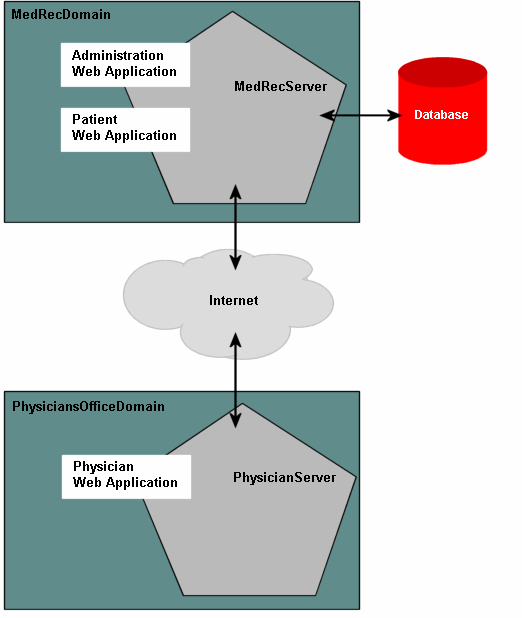Avitek Medical Records Development Tutorials
|
|
Overview of the Avitek Medical Records Development Tutorials
The Avitek Medical Records Development Tutorials guide you through the process of developing, packaging, and deploying real-world J2EE applications with WebLogic Server. These tutorials use the Avitek Medical Records sample application suite (Version 2.0) as a basis for instruction. However, you can easily apply the procedures and best practices to your own J2EE applications.
The following sections provide an overview of the application and the tutorials:
What Is Avitek Medical Records?
Avitek Medical Records (or MedRec) is a WebLogic Server sample application suite that concisely demonstrates all aspects of the J2EE platform. MedRec is an educational tool for all levels of J2EE developers; it showcases the use of each J2EE component, and illustrates best practice design patterns for component interaction and client development.
The MedRec application provides a framework for patients, doctors, and administrators to manage patient data using a variety of different clients. Patient data includes:
- Patient profile information—A patient's name, address, social security number, and log-in information.
- Patient medical records—Details about a patient's visit with a physician, such as the patient's vital signs and symptoms as well as the physician's diagnosis and prescriptions.
The MedRec application suite consists of two main J2EE applications, medrecEar and physicianEar, and two supporting applications, startBrowserEar and initEar, that load the MedRec informational page and register management beans (MBeans). The main applications support one or more user scenarios for MedRec:
medrecEar—Patients log in to the patient Web Application (patient) to edit their profile information, or request that their profile be added to the system. Patients can also view prior medical records of visits with their physician. Administrators use the administration Web Application (admin) to approve or deny new patient profile requests.medrecEaralso provides all of the controller and business logic used by the MedRec application suite, as well as the Web Service used by different clients.physicianEar—Physicians and nurses log in to the physician Web Application (physician) to search and access patient profiles, create and review patient medical records, and prescribe medicine to patients. The physician application communicates through the Web Service provided inmedrecEar.startBrowserEar—ThestartBrowserEarapplication is a simple Web Application that automatically starts a Web browser and loads a MedRec informational page when you start the installed MedRec domain. This application is not discussed during the development tutorials, but is compiled and deployed as part of the complete MedRec build process.initEar—The initEar application implements and registers a custom management bean (MBean) that polls the database every 6 seconds to check for new users to be added to the system.
In the tutorials that follow, all applications will be deployed in a single-server domain. Single-server domains are generally used during the development process for convenience of deployment and testing. Figure 1 shows how each application would be deployed to multiple servers in a production environment.
Figure 1-1 MedRec Application Suite in a Multiple-Server Domain
Throughout the course of the MedRec tutorials, you create the server instances, build the MedRec applications, and deploy them to the new servers. If you are interested in viewing or using the complete MedRec application before starting the tutorials, you can use the pre-built MedRec domain that is installed with WebLogic Server.
Although the MedRec tutorials explain how to develop application components using WebLogic Server tools, they do not describe the MedRec J2EE implementation or explain how to program J2EE components in Java.
How to Use the Tutorials
The MedRec tutorials are designed to be completed in the order they are presented. The sequence of tutorials follows the various stages of J2EE application development, from staging and coding the application, through building and deploying components.
If you choose to skip one or more tutorials, read the Prerequisites section of the tutorial you want to follow. This section identifies steps you need to complete in order to complete the tutorial. In many cases, BEA provides scripts that help you catch up to a given point in the tutorials. If you follow the tutorials in sequence, you will always meet the prerequisites for the next tutorial.
Because it is assumed in these tutorials that you are working on a Microsoft Windows computer, all commands use Windows syntax.
Tutorial Descriptions
The tutorials are divided into the following sections:
- Configuring Domains and Servers describes how to configure the domains, WebLogic Server instances, and resources (such as persistent stores, JMS queues, and store-and-forward agents) required to deploy the MedRec application.
- Developing the MedRec Applications describes how to create the development environment for the MedRec tutorials and build application components. The development environment consists of the application directories and associated Ant tasks that help you build and deploy the J2EE applications. Tutorials in this section also describe how to use WebLogic Server tools to generate deployment descriptors, package, and deploy J2EE components, as well as program some components, such as Web Services.
- Moving to Production describes how to take the MedRec application from the development environment into a production environment. Tutorials in this section focus on packaging, deploying, and securing the MedRec application.