









|
The following sections provide reference information about the WebLogic Web Services Ant tasks:
For detailed information on how to integrate and use these Ant tasks in your development environment to program a Web Service and a client application that invokes the Web Service, see:
Ant is a Java-based build tool, similar to the make command but much more powerful. Ant uses XML-based configuration files (called build.xml by default) to execute tasks written in Java. BEA provides a number of Ant tasks that help you generate important Web Service-related artifacts.
The Apache Web site provides other useful Ant tasks for packaging EAR, WAR, and EJB JAR files. For more information, see http://jakarta.apache.org/ant/manual/.
| Note: | The Apache Jakarta Web site publishes online documentation for only the most current version of Ant, which might be different from the version of Ant that is bundled with WebLogic Server. To determine the version of Ant that is bundled with WebLogic Server, run the following command after setting your WebLogic environment: |
prompt> ant -version
| Note: | To view the documentation for a specific version of Ant, download the Ant zip file from http://archive.apache.org/dist/ant/binaries/ and extract the documentation. |
The following table provides an overview of the Web Service Ant tasks provided by BEA.
On Windows NT, execute the setDomainEnv.cmd command, located in your domain directory. The default location of WebLogic Server domains is BEA_HOME\user_projects\domains\domainName, where BEA_HOME is the top-level installation directory of the BEA products and domainName is the name of your domain.
On UNIX, execute the setDomainEnv.sh command, located in your domain directory. The default location of WebLogic Server domains is BEA_HOME/user_projects/domains/domainName, where BEA_HOME is the top-level installation directory of the BEA products and domainName is the name of your domain.
build.xml that will contain a call to the Web Services Ant tasks.
The following example shows a simple build.xml file with a single target called clean:
<project name="my-webservice">
<target name="clean">
<delete>
<fileset dir="tmp" />
</delete>
</target>
</project>
This clean target deletes all files in the temp subdirectory.
Later sections provide examples of specifying the Ant task in the build.xml file.
build.xml file using the <taskdef> and <target> elements. The following example shows how to add the jwsc Ant task to the build file; the attributes of the task have been removed for clarity:<taskdef name="jwsc"
classname="weblogic.wsee.tools.anttasks.JwscTask" />
<target name="build-service">
<jwscattributes go here...>
...
</jwsc>
</target>
You can, of course, name the WebLogic Web Services Ant tasks anything you want by changing the value of the name attribute of the relevant <taskdef> element. For consistency, however, this document uses the names jwsc, clientgen, and wsdlc throughout.
build.xml file by typing ant in the same directory as the build.xml file and specifying the target:prompt> ant build-service
Each WebLogic Ant task accepts a classpath attribute or element so that you can add new directories or JAR files to your current CLASSPATH environment variable.
The following example shows how to use the classpath attribute of the jwsc Ant task to add a new directory to the CLASSPATH variable:
<jwsc srcdir="MyJWSFile.java"
classpath="${java.class.path};my_fab_directory"
...
</jwsc>
The following example shows how to add to the CLASSPATH by using the <classpath> element:
<jwsc ...>
<classpath>
<pathelement path="${java.class.path}" />
<pathelement path="my_fab_directory" />
</classpath>
...
</jwsc>
The following example shows how you can build your CLASSPATH variable outside of the WebLogic Web Service Ant task declarations, then specify the variable from within the task using the <classpath> element:
<path id="myClassID">
<pathelement path="${java.class.path}"/>
<pathelement path="${additional.path1}"/>
<pathelement path="${additional.path2}"/>
</path>
<jwsc ....>
<classpath refid="myClassID" />
...
</jwsc>
| Note: | The Java Ant utility included in WebLogic Server uses the ant (UNIX) or ant.bat (Windows) configuration files in the WL_HOME\server\bin directory to set various Ant-specific variables, where WL_HOME is the top-level directory of your WebLogic Server installation If you need to update these Ant variables, make the relevant changes to the appropriate file for your operating system. |
Many WebLogic Web Service Ant tasks have attributes that you can use to specify a file, such as a WSDL or an XML Schema file.
The Ant tasks process these files in a case-sensitive way. This means that if, for example, the XML Schema file specifies two user-defined types whose names differ only in their capitalization (for example, MyReturnType and MYRETURNTYPE), the clientgen Ant task correctly generates two separate sets of Java source files for the Java representation of the user-defined data type: MyReturnType.java and MYRETURNTYPE.java.
However, compiling these source files into their respective class files might cause a problem if you are running the Ant task on Microsoft Windows, because Windows is a case insensitive operating system. This means that Windows considers the files MyReturnType.java and MYRETURNTYPE.java to have the same name. So when you compile the files on Windows, the second class file overwrites the first, and you end up with only one class file. The Ant tasks, however, expect that two classes were compiled, thus resulting in an error similar to the following:
c:\src\com\bea\order\MyReturnType.java:14:
class MYRETURNTYPE is public, should be declared in a file named MYRETURNTYPE.java
public class MYRETURNTYPE
^
To work around this problem rewrite the XML Schema so that this type of naming conflict does not occur, or if that is not possible, run the Ant task on a case sensitive operating system, such as Unix.
The clientgen Ant task generates, from an existing WSDL file, the client component files that client applications use to invoke both WebLogic and non-WebLogic Web Services. These files include:
Stub and Service interface implementations for the particular Web Service you want to invoke.
Two types of client applications use the generated artifacts of clientgen to invoke Web Services:
You typically use the destDir attribute of clientgen to specify the directory into which all the artifacts should be generated, and then compile the generate Java files yourself using the javac Ant task. However, clientgen also provides a destFile attribute if you want the Ant task to compile the Java files for you and package them, along with the other generated artifacts, into the specified JAR file. You must specify one of either destFile or destDir, although you cannot specify both.
| WARNING: | The fully qualified name of the clientgen Ant task supported in this release of WebLogic Server is weblogic.wsee.tools.anttasks.ClientGenTask. This is different from the clientgen Ant task supported in version 8.1 of WebLogic Server, which is weblogic.webservice.clientgen. |
| WARNING: | Although the 8.1 clientgen Ant task is still provided in this release of WebLogic Server, it is deprecated. If you want to generate the client artifacts to invoke a 9.X WebLogic Web Service, be sure you use the 9.X version of clientgen and not the 8.1 version. For example, if you have upgraded an 8.1 Web Service to 9.2, but your Ant scripts explicitly call the 8.1 clientgen Ant task by specifying its fully qualified name, then you must update your Ant scripts to call the 9.X clientgen instead. |
<taskdef name="clientgen"
classname="weblogic.wsee.tools.anttasks.ClientGenTask" />
<taskdef name="clientgen"
classname="weblogic.wsee.tools.anttasks.ClientGenTask" />
...
<target name="build_client">
<clientgen
wsdl="http://example.com/myapp/myservice.wsdl"
destDir="/output/clientclasses"
packageName="myapp.myservice.client"
serviceName="StockQuoteService" />
<javac ... />
</target>
When the sample build_client target is executed, clientgen uses the WSDL file specified by the wsdl attribute to generate all the client-side artifacts needed to invoke the Web Service specified by the serviceName attribute. The clientgen Ant task generates all the artifacts into the /output/clientclasses directory. All generated Java code is in the myapp.myservice.client package. After clientgen has finished, the javac Ant task then compiles the Java code, both clientgen-generated as well as your own client application that uses the generated artifacts and contains your business code.
If you want the clientgen Ant task to compile and package the generated artifacts for you, specify the destFile attribute rather than destDir:
<clientgen
wsdl="http://example.com/myapp/myservice.wsdl"
destFile="/output/jarfiles/myclient.jar"
packageName="myapp.myservice.client"
serviceName="StockQuoteService" />
In the preceding example, you do not need to also specify the javac Ant task after clientgen in the build.xml file, because the Java code has already been compiled.
You typically execute the clientgen Ant task on a WSDL file that is deployed on the Web and accessed using HTTP. Sometimes, however, you might want to execute clientgen on a static WSDL file that is packaged in an archive file, such as the WAR or JAR file generated by the jwsc Ant task. In this case you must use the following syntax for the wsdl attribute:
wsdl="jar:file:archive_file!WSDL_file"
where archive_file refers to the full (or relative to the current directory) name of the archive file and WSDL_file refers to the full pathname of the WSDL file, relative to the root directory of the archive file. For example:
<clientgen
wsdl="jar:file:output/myEAR/examples/webservices/simple/SimpleImpl.war!/WEB-INF/SimpleService.wsdl"
destDir="/output/clientclasses"
packageName="myapp.myservice.client"/>
The preceding example shows how to execute clientgen on a static WSDL file called SimpleService.wsdl, which is packaged in the WEB-INF directory of a WAR file called SimpleImpl.war, which is located in the output/myEAR/examples/webservices/simple sub-directory of the directory that contains the build.xml file.
You can use the standard Ant <sysproperty> nested element to set Java properties, such as the username and password of a valid WebLogic Server user (if you have enabled access control on the Web Service) or the name of a client-side trust store that contains trusted certificates, as shown in the following example:
<clientgen
wsdl="http://example.com/myapp/mySecuredService.wsdl"
destDir="/output/clientclasses"
packageName="myapp.mysecuredservice.client"
serviceName="SecureStockQuoteService"<sysproperty key="javax.net.ssl.trustStore"</clientgen>
value="/keystores/DemoTrust.jks"/>
<sysproperty key="weblogic.wsee.client.ssl.stricthostchecking"
value="false"/>
<sysproperty key="javax.xml.rpc.security.auth.username"
value="juliet"/>
<sysproperty key="javax.xml.rpc.security.auth.password"
value="secret"/>
The clientgen Ant task has one WebLogic-specific child element: <xsdConfig>.
Use the <xsdConfig> child element to specify one or more XMLBeans configuration files, which by convention end in .xsdconfig. Use this element if your Web Service uses
Apache XMLBeans data types as parameters or return values.
The <xsdConfig> element is similar to the standard Ant <Fileset> element and has all the same attributes. See the Apache Ant documentation on the
Fileset element for the full list of attributes you can specify.
SeeStandard Ant Attributes and Elements That Apply To clientgen for the list of elements associated with the standard Ant javac task that you can also set for the clientgen Ant task.
The table in the following section describes the attributes of the clientgen Ant task. SeeStandard Ant Attributes and Elements That Apply To clientgen for the list of attributes associated with the standard Ant javac task that you can also set for the clientgen Ant task.
Specifies whether the
clientgen Ant task should try to determine whether the parameters and return type of document-literal Web Services are of type wrapped or bare.
When the
clientgen Ant task parses a WSDL file to create the JAX-RPC stubs, it attempts to determine whether a document-literal Web Service uses wrapped or bare parameters and return types based on the names of the XML Schema elements, the name of the operations and parameters, and so on. Depending on how the names of these components match up, the clientgen Ant task makes a best guess as to whether the parameters are wrapped or bare. In some cases, however, you might want the Ant task to always assume that the parameters are of type bare; in this case, set the autoDetectWrapped attribute to False.
|
|||||
Directory into which the
clientgen Ant task generates the client source code, WSDL, and client deployment descriptor files.
You can set this attribute to any directory you want. However, if you are generating the client component files to invoke a Web Service from an EJB, JSP, or other Web Service, you typically set this attribute to the directory of the J2EE component which holds shared classes, such as
META-INF for EJBs, WEB-INF/classes for Web Applications, or APP-INF/classes for Enterprise Applications. If you are invoking the Web Service from a stand-alone client, then you can generate the client component files into the same source code directory hierarchy as your client application code.
|
|||||
Name of a JAR file or exploded directory into which the
clientgen task packages the client source code, compiled classes, WSDL, and client deployment descriptor files. If you specify this attribute, the clientgen Ant task also compiles all Java code into classes.
|
|||||
|
Valid values for this attribute are
True or False. The default value is True, which means clientgen continues executing even after it encounters an error.
|
|||||
Specifies whether the
clientgen Ant task should include methods in the generated JAX-RPC stubs that client applications can use to invoke a Web Service operation asynchronously.
For example, if you specify
True (which is also the default value), and one of the Web Service operations in the WSDL is called getQuote, then the clientgen Ant task also generates a method called getQuoteAsync in the JAX-RPC stubs which client applications invoke instead of the original getQuote method. This asynchronous flavor of the operation also has an additional parameter, of data type weblogic.wsee.async.AsyncPreCallContext, that client applications can use to set asynchronous properties, contextual variables, and so on.
See Invoking a Web Service Using Asynchronous Request-Response for full description and procedures about this feature.
|
|||||
Specifies whether the
clientgen Ant task should include WS-Policy-loading methods in the generated JAX-RPC stubs. These methods can be used by client applications to load a local WS-Policy file.
If you specify
True, four flavors of a method called getXXXSoapPort() are added as extensions to the JAX-RPC Service interface in the generated client stubs, where XXX refers to the name of the Web Service. Client applications can use these methods to load and apply local WS-Policy files, rather than apply any WS-Policy files deployed with the Web Service itself. Client applications can specify whether the local WS-Policy file applies to inbound, outbound, or both SOAP messages and whether to load the local WS-Policy from an InputStream or a URI.
Valid values for this attribute are
True or False. The default value is False, which means the additional methods are not generated.
See Using a Client-Side Security WS-Policy File for more information.
|
|||||
Specifies the name of the XML file that describes the client-side SOAP message handlers that execute when a client application invokes a Web Service.
If you do not specify this
clientgen attribute, then no client-side handlers execute, even if they are in your CLASSPATH.
See Creating and Using Client-Side SOAP Message Handlers for details and examples about creating client-side SOAP message handlers.
|
|||||
When the
clientgen Ant task is generating the Java equivalent to XML Schema data types in the WSDL file, and the task encounters an XML complex type with a single enclosing sequence with a single element with the maxOccurs attribute equal to unbounded, the task generates, by default, a Java structure whose name is the lowest named enclosing complex type or element. To change this behavior so that the task generates a literal array instead, set the jaxRPCWrappedArrayStyle to False.
|
|||||
Specifies whether the client component files (source code, WSDL, and deployment descriptor files) generated by this Ant task should be overwritten if they already exist.
|
|||||
|
If you do not specify this attribute, the
clientgen Ant task generates Java files whose package name is based on the targetNamespace of the WSDL file. For example, if the targetNamespace is http://example.org, then the package name might be org.example or something similar. If you want control over the package name, rather than let the Ant task generate one for you, then you should specify this attribute.
|
|||||
In addition to the WebLogic-defined clientgen attributes, you can also define the following standard javac attributes; see the
Ant documentation for additional information about each attribute:
You can use the standard Ant <sysproperty> child element to specify properties required by the Web Service from which you are generating client-side artifacts. For example, if the Web Service is secured, you can use the javax.xml.rpc.security.auth.username|password properties to set the authenticated username and password. See the
Ant documentation for the java Ant task for additional information about <sysproperty>.
You can also use the following standard Ant child elements with the clientgen Ant task:
The jwsc Ant task takes as input one or more Java Web Service (JWS) files that contains both standard (JSR-181) and WebLogic-specific JWS annotations and generates all the artifacts you need to create a WebLogic Web Service. The generated artifacts include:
JWS_ClassNamePortType.java, where JWS_ClassName refers to the JWS class).webservices.xml and JAX-RPC mapping files, the jwsc Ant task also generates the WebLogic-specific Web Services deployment descriptor (weblogic-webservices.xml).
After generating all the artifacts, the jwsc Ant task compiles the Java and JWS files, packages the compiled classes and generated artifacts into a deployable Web application WAR file, and finally creates an exploded Enterprise Application directory that contains the JAR file. You then deploy this Enterprise Application to WebLogic Server.
| Note: | Although not typical, you can code your JWS file to explicitly implement javax.ejb.SessionBean. See Should You Implement a Stateless Session EJB? for details. In this case, jwsc packages the Web Service in an EJB JAR file and generates the required EJB-related artifacts, such as the ejb-jar.xml and weblogic-ejb-jar.xml deployment descriptor files. However, because this case is not typical, it is assumed in this section that jwsc packages your Web Service in a Web application WAR file, and EJB-specific information is called out only when necessary. |
You specify the JWS file or files you want the jwsc Ant task to compile using the <jws> element. If the <jws> element is an immediate child of the jwsc Ant task, then jwsc generates a separate WAR file for each JWS file. If you want all the JWS files, along with their supporting artifacts, to be packaged in a single WAR file, then group all the <jws> elements under a single <module> element. A single WAR file reduces WebLogic server resources and allows the Web Services to share common objects, such as user-defined data types. Using this method you can also specify the same context path for the Web Services; if they are each packaged in their own WAR file then each service must also have a unique context path.
When you use the <module> element, you can use the <jwsfileset> child element to search for a list of JWS files in one or more directories, rather than list each one individually using <jws>.
The following sections discuss additional important information about jwsc:
See Examples for examples of all the topics discussed in these sections.
When you program your JWS file, you can use an annotation to specify the transport that clients use to invoke the Web Service, in particular @weblogic.jws.WLHttpTransport or @weblogic.jws.WLJMSTransport. You can specify only one of instance of a particular transport annotation in the JWS file. For example, although you cannot specify two different @WLHttpTransport annotations, you can specify one @WLHttpTransport and one @WLJmsTransport annotation. However, you might not know at the time that you are coding the JWS file which transport best suits your needs. For this reason, it is often better to specify the transport at build-time.
The <jws> element includes the following optional child-elements for specifying the transports (HTTP/S or JMS) that are used to invoke the Web Service:
The following guidelines describe the usage of the transport elements for the jwsc Ant task:
jwsc always override any corresponding transport annotations in the JWS file. In addition, all attributes of the transport annotation are ignored, even if you have not explicitly specified the corresponding attribute for the transport element, in which case the default value of the transport element attribute is used. <WLHttpTransport> elements for a given JWS file, you can specify one <WLHttpTransport> and one <WLJmsTransport> element.serviceURI attribute must be unique for <WLJMSTransport> and <WLHttpTransport> when you specify both transports in one JWS file.contextPath attribute value. portName attribute for each element must be unique among all elements. This means that you must explicitly specify this attribute if you add more than one transport child element to <jws>, because the default value of the element will always be the same and thus cause an error when running the jwsc Ant task.jwsc Ant task or a transport annotation in the JWS file, then the Web Service’s default URL corresponds to the default value of the WLHttpTransport element. There are a variety of places where the context root (also called context path) of a WebLogic Web Service can be specified. This section describes how to determine which is the true context root of the service based on its configuration, even if it is has been set in multiple places.
In the context of this discussion, a Web Service context root is the string that comes after the host:port portion of the Web Service URL. For example, if the deployed WSDL of a WebLogic Web Service is as follows:
http://hostname:7001/financial/GetQuote?WSDL
The context root for this Web Service is financial.
The following list describes the order of precedence, from most to least important, of all possible context root specifications:
contextPath attribute of the <module> element and <jws> element (when used as a direct child of the jwsc Ant task.)contextPath attribute of the <WLXXXTransport> child elements of <jws>.contextPath attribute of the @WLXXXTransport JWS annotations.
Suppose, for example, that you specified the @WLHttpTransport annotation in your JWS file and set its contextPath attribute to financial. If you do not specify any additional contextPath attributes in the jwsc Ant task in your build.xml file, then the context root for this Web Service would be financial.
Assume that you then update the build.xml file and add a <WLHttpTransport> child element to the <jws> element that specifies the JWS file and set its contextPath attribute to finance. The context root of the Web Service would now be finance. If, however, you then group the <jws> element (including its child <WLHttpTransport> element) under a <module> element, and set its contextPath attribute to money, then the context root of the Web Service would now be money.
If you do not specify any contextPath attribute in either the JWS file or the jwsc Ant task, then the context root of the Web Service is the default value: the name of the JWS file without its *.java extension. This means that if you have not specified either the @WLXXXTransport annotations or <WLXXXTransport> child elements of <jws>, but group two or more <jws> elements under a <module> element, then you must specify the contextPath attribute of <module> to specify the common context root used by all the Web Services in the module. This is because the default context roots for all the Web Services in the module are most likely going to be different (due to different names of the implementing JWS files), which is not allowed in a single WAR file.
If one or more of the JWS files to be compiled itself includes an invoke of a different Web Service, then you can use the <clientgen> element of jwsc to generate and compile the required client component files, such as the JAX-RPC Stub and Service interface implementations for the particular Web Service you want to invoke. These files are packaged in the generated WAR file so as to make them available to the invoking Web Service.
Typically, jwsc generates a new Enterprise Application exploded directory at the location specified by the destDir attribute. However, if you specify an existing Enterprise Application as the destination directory, jwsc updates any existing application.xml file with the new Web Services information.
Similarly, jwsc typically generates new Web application deployment descriptors (web.xml and weblogic.xml) that describe the generated Web application. If, however, you have an existing Web application to which you want to add Web Services, you can use the <descriptor> child element of the <module> element to specify existing web.xml and weblogic.xml files; in this case, jwsc copies these files to the destDir directory and adds new information to them. Use the standard Ant <fileset> element to copy the other existing Web application files to the destDir directory.
| WARNING: | The existing web.xml and weblogic.xml files pointed to by the <descriptor> element must be XML Schema-based, not DTD-based which will cause the jwsc Ant task to fail with a validation error. |
<taskdef name="jwsc"
classname="weblogic.wsee.tools.anttasks.JwscTask" />
The following examples show how to use the jwsc Ant task by including it in a build-service target of the build.xml Ant file that iteratively develops your Web Service. See Common Web Services Use Cases and Examples, and Iterative Development of WebLogic Web Services, for samples of complete build.xml files that contain many other targets that are useful when iteratively developing a WebLogic Web Service, such as clean, deploy, client, and run.
The following sample shows a very simple usage of jwsc:
<target name="build-service">
<jwsc
srcdir="src"
destdir="output/TestEar">
<jws file="examples/webservices/jwsc/TestServiceImpl.java" />
</jwsc>
</target>
In the preceding example, the JWS file called TestServiceImpl.java is located in the src/examples/webservices/jwsc sub-directory of the directory that contains the build.xml file. The jwsc Ant task generates the Web Service artifacts in the output/TestEar sub-directory. In addition to the Web Service JAR file, the jwsc Ant task also generates the application.xml file that describes the Enterprise Application in the output/TestEar/META-INF directory.
The following example shows a more complicated use of jwsc:
<path id="add.class.path">
<pathelement path="${myclasses-dir}"/>
<pathelement path="${java.class.path}"/>
</path>
...
<target name="build-service2">
<jwsc
srcdir="src"
destdir="output/TestEar"
verbose="on"
debug="on"
keepGenerated="yes"
classpathref="add.class.path" >
<jws file="examples/webservices/jwsc/TestServiceImpl.java" />
<jws file="examples/webservices/jwsc/AnotherTestServiceImpl.java" />
<jws file="examples/webservices/jwsc/SecondTestServiceImpl.java" />
</jwsc>
</target>
The preceding example shows how to enable debugging and verbose output, and how to specify that jwsc not regenerate any existing temporary files in the output directory. The example shows how to use classpathref attribute to add to the standard CLASSPATH by referencing a path called add.class.path that has been specified elsewhere in the build.xml file using the standard Ant <path> target.
The example also shows how to specify multiple JWS files, resulting in separate Web Services packaged in their own Web application WAR files, although all are still deployed as part of the same Enterprise Application. If you want all three Web Services packaged in a single WAR file, group the <jws> elements under a <module> element, as shown in the following example:
<target name="build-service3">
<jwsc
srcdir="src"
destdir="output/TestEar" >
<module contextPath="test" name="myJar" >
<jws file="examples/webservices/jwsc/TestServiceImpl.java" />
<jws file="examples/webservices/jwsc/AnotherTestServiceImpl.java" />
<jws file="examples/webservices/jwsc/SecondTestServiceImpl.java" />
</module>
</jwsc>
</target>
The preceding example shows how to package all three Web Services in a WAR file called myJAR.war, located at the top level of the Enterprise Application exploded directory. The contextPath attribute of <module> specifies that the context path of all three Web Services is test; this value overrides any context path specified in a transport annotation of the JWS files.
The following example shows how to specify that the Web Service can be invoked using all transports (HTTP/HTTPS/JMS):
<target name="build-service4">
<jwsc
srcdir="src"
destdir="output/TestEar">
<jws file="examples/webservices/jwsc/TestServiceImpl.java">
<WLHttpTransport
contextPath="TestService" serviceUri="TestService"
portName="TestServicePortHTTP"/>
<WLJmsTransport
contextPath="TestService" serviceUri="JMSTestService"
portName="TestServicePortJMS"
queue="JMSTransportQueue"/>
<clientgen
wsdl="http://examples.org/complex/ComplexService?WSDL"
serviceName="ComplexService"
packageName="examples.webservices.simple_client"/>
</jws>
</jwsc>
</target>
The preceding example also shows how to use the <clientgen> element to generate and include the client-side artifacts (such as the JAX-RPC Stub and Service implementations) of the Web Service described by http://examples.org/complex/ComplexService?WSDL. This indicates that the TestServiceImpl.java JWS file, in addition to implementing a Web Service, must also acts as a client to the ComplexService Web Service and must include Java code to invoke operations of ComplexService.
The following example is very similar to the preceding one, except that it groups the <jws> elements under a <module> element:
<target name="build-service5">
<jwsc
srcdir="src"
destdir="output/TestEar">
<module contextPath="TestService" >
<jws file="examples/webservices/jwsc/TestServiceImpl.java">
<WLHttpTransport
serviceUri="TestService"
portName="TestServicePort1"/>
</jws>
<jws file="examples/webservices/jwsc/AnotherTestServiceImpl.java" />
<jws file="examples/webservices/jwsc/SecondTestServiceImpl.java" />
<clientgen
wsdl="http://examples.org/complex/ComplexService?WSDL"
serviceName="ComplexService"
packageName="examples.webservices.simple_client" />
</module>
</jwsc>
</target>
In the preceding example, the individual transport elements no longer define their own contextPath attributes; rather, the parent <module> element defines it instead. This improves maintenance and understanding of what jwsc actually does. Also note that the <clientgen> element is a child of <module>, and not <jws> as in the previous example.
The following example show how to use the <jwsfileset> element:
<target name="build-service6">
<jwsc
srcdir="src"
destdir="output/TestEar" >
<module contextPath="test" name="myJar" >
<jwsfileset srcdir="src/examples/webservices/jwsc" >
<include name="**/*.java" />
</jwsfileset>
</module>
</jwsc>
</target>
In the example, jwsc searches for *.java files in the directory src/examples/webservices/jwsc, relative to the directory that contains build.xml, determines which Java files contain JWS annotations, and then processes each file as if it had been specified with a <jws> child element of <module>. The <include> element is a
standard Ant element, described in the documentation for the standard <FilesSet> task.
The following example shows how to specify that jwsc Ant task not create new Web application deployment descriptors, but rather, add to existing ones:
<target name="build-service7">
<jwsc
srcdir="src"
destdir="output/TestEar" >
<module contextPath="test" name="myJar" explode="true" >
<jws file="examples/webservices/jwsc/AnotherTestServiceImpl.java" />
<FileSet dir="webapp" >
<include name="**/*.java" />
</FileSet>
<descriptor file="webapp/WEB-INF/web.xml" />
<descriptor file="webapp/WEB-INF/weblogic.xml" />
</module>
</jwsc>
</target>
In the preceding example, the explode="true" attribute of <module> specifies that the generated Web application should be in exploded directory format, rather than the default WAR archive file. The <descriptor> child elements specify jwsc should copy the existing web.xml and weblogic.xml files, located in the webapp/WEB-INF subdirectory of the directory that contains the build.xml file, to the new Web application exploded directory, and that new Web Service information from the specified JWS file should be added to the files, rather than jwsc creating new ones. The example also shows how to use the
standard Ant <FileSet> task to copy additional files to the generated WAR file; if any of the copied files are Java files, the jwsc Ant task compiles the files and puts the compiled classes into the classes directory of the Web application.
The jwsc Ant task has a variety of attributes and two child elements: <jws> and <module>. The <module> element simply groups one or more JWS files (also specified with the <jws> element) into a single module (WAR file); if you do not specify <module>, then each JWS file is packaged into its own module, or WAR file.
The <jws> element (when used as either a child element of <jwsc> or <module>) has three optional child elements: <WLHttpTransport>, <WLHttpsTransport>, and <WLJMSTransport>. See Specifying the Transport Used to Invoke the Web Service for common information about using the transport elements.
The <clientgen> and <descriptor> elements are children only of the elements that generate modules: either the actual <module> element itself, or <jws> when used as a child of jwsc, rather than a child of <module>.
The <jwsfileset> element can be used only as a child of <module>.
The following graphic describes the hierarchy of the jwsc Ant task.
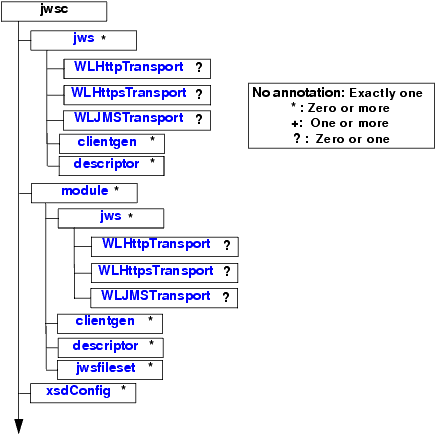
The table in the following section describes the attributes of the jwsc Ant task. SeeStandard Ant Attributes and Child Elements That Apply to jwsc for the list of attributes associated with the standard Ant javac task that you can also set for the jwsc Ant task.
In addition to the WebLogic-defined jwsc attributes, you can also define the following standard javac attributes; see the
Ant documentation for additional information about each attribute:
You can also use the following standard Ant child elements with the jwsc Ant task:
The <jws> element specifies the name of a JWS file that implements your Web Service and for which the Ant task should generate Java code and supporting artifacts and then package into a deployable WAR file inside of an Enterprise Application.
You can specify the <jws> element in the following two different levels of the jwsc element hierarchy:
jwsc Ant task. In this case, jwsc generates a separate WAR file for each JWS file. You typically use this method if you are specifying just one JWS file to the jwsc Ant task.<module> element, which in turn is a child of jwsc. In this case, jwsc generates a single WAR file that includes all the generated code and artifacts for all the JWS files grouped within the <module> element. This method is useful if you want all JWS files to share supporting files, such as common Java data types.
You are required to specify either a <jws> or <module> child element of jwsc.
See Figure A-1 for a visual description of where this element fits in the jwsc element hierarchy. See Examples for examples of using the element.
You can use the standard Ant <FileSet> child element with the <jws> element of jwsc.
The following table describes the attributes of the <jws> element. The description specifies whether the attribute applies in the case that <jws> is a child of jwsc, is a child of <module> or in both cases.
Full pathname of the JAR file generated by the
wsdlc Ant task based on an existing WSDL file. The JAR file contains the JWS interface file that implements a Web Service based on this WSDL, as well as data binding artifacts for converting parameter and return value data between its Java and XML representations; the XML Schema section of the WSDL defines the XML representation of the data.
You use this attribute only in the “starting from WSDL” use case, in which you first use the wsdlc Ant task to generate the JAR file, along with the JWS file that implements the generated JWS interface. After you update the JWS implementation class with business logic, you run the
jwsc Ant task to generate a deployable Web Service, using the file attribute to specify this updated JWS implementation file.
|
||||
http://hostname:7001/financial/GetQuote?WSDL
The value of this attribute overrides any other context path set for the JWS file. This includes the transport-related JWS annotations, as well as the transport-related child elements of
<jws>.
|
||||
Specifies whether the generated WAR file that contains the deployable Web Service is in exploded directory format or not.
|
||||
The full pathname of the XML Schema file that describes an
XMLBeans parameter or return value of the Web Service.
This attribute is only supported in the case where the JWS file explicitly uses an
XMLBeans data type as a parameter or return value of a Web Service operation. If you are not using the XMLBeans data type, the jwsc Ant task returns an error if you specify this attribute.
Additionally, you can use this attribute only for Web Services whose SOAP binding is document-literal-bare. Because the default SOAP binding of a WebLogic Web Service is document-literal-wrapped, the corresponding JWS file must include the following JWS annotation:
|
||||
The WSDL is generated into the
destDir directory. The name of the file is JWS_ClassNameService.wsdl, where JWS_ClassName refers to the name of the JWS class. JWS_ClassNameService is also the name of Web Service in the generated WSDL file.
If you set this attribute to
true but also set the explode attribute to false (which is also the default value), then jwsc ignores the explode attribute and always generates the output in exploded format.
|
The <module> element groups one or more <jws> elements together so that their generated code and artifacts are packaged in a single Web application (WAR) file. The <module> element is a child of the main jwsc Ant task.
You can group only Web Services implemented with the same backend component (Java class or stateless session EJB) under a single <module> element; you can not mix and match. By default, jwsc always implements your Web Service as a plain Java class; the only exception is if you have explicitly implemented javax.ejb.SessionBean in your JWS file. This means, for example, that if one of the JWS files specified by the <jws> child element of <module> implements javax.ejb.SessionBean, then all its sibling <jws> files must also implement javax.ejb.SessionBean. If this is not possible, then you can not group all the JWS files under a single <module>.
The Web Services within a module must have the same contextPath, but must have unique serviceURIs. You can set the common contextPath by specifying it as an attribute to the <module> element, or ensuring that the @WLXXXTransport annotations and/or <WLXXXTrasnsport> elements for each Web Service have the same value for the contextPath attribute. The jwsc Ant task validates these values and returns an error if they are not unique.
You must specify at least one <jws> child element of <module>.
See Figure A-1 for a visual description of where this element fits in the jwsc element hierarchy. See Examples for examples of using the element.
The following table describes the attributes of the <module> element.
http://hostname:7001/financial/GetQuote?WSDL |
Only required to ensure that the context roots of multiple Web Services in a single WAR are the same. See How to Determine the Final Context Root of a WebLogic Web Service
|
|||
Specifies that only a WSDL file should be generated for each JWS file specified by the
<jws> child element of <module>.
The WSDL is generated into the
destDir directory. The name of the file is JWS_ClassNameService.wsdl, where JWS_ClassName refers to the name of the JWS class. JWS_ClassNameService is also the name of Web Service in the generated WSDL file.
|
Use the WLHttpTransport element to specify the context path and service URI sections of the URL used to invoke the Web Service over the HTTP transport, as well as the name of the port in the generated WSDL.
The <WLHttpTransport> element is a child of the <jws> element.
You can specify one or zero <WLHttpTransport> elements for a given JWS file.
See Specifying the Transport Used to Invoke the Web Service for guidelines to follow when specifying this element.
See Figure A-1 for a visual description of where this element fits in the jwsc element hierarchy. See Examples for examples of using the element.
The following table describes the attributes of <WLHttpTransport>.
http://hostname:7001/financial/GetQuote?WSDL |
||
http://hostname:7001/financial/GetQuote?WSDL |
||
The name of the port in the generated WSDL. This attribute maps to the
name attribute of the <port> element in the WSDL.
The default value of this attribute is based on the
@javax.jws.WebService annotation of the JWS file. In particular, the default portName is the value of the name attribute of @WebService annotation, plus the actual text SoapPort. For example, if @WebService.name is set to MyService, then the default portName is MyServiceSoapPort.
|
| WARNING: | The <WLHttpsTransport> element is deprecated as of version 9.2 of WebLogic Server. You should use the <WLHttpTransport> element instead because it now supports both the HTTP and HTTPS protocols. If you want client applications to access the Web Service using only the HTTPS protocol, then you must specify the @weblogic.jws.security.UserDataConstraint JWS annotation in your JWS file. |
Use the WLHttpsTransport element to specify the context path and service URI sections of the URL used to invoke the Web Service over the secure HTTPS transport, as well as the name of the port in the generated WSDL.
The <WLHttpsTransport> element is a child of the <jws> element.
You can specify one or zero <WLHttpsTransport> elements for a given JWS file.
See Specifying the Transport Used to Invoke the Web Service for guidelines to follow when specifying this element.
See Figure A-1 for a visual description of where this element fits in the jwsc element hierarchy.
The following table describes the attributes of <WLHttpsTransport>.
https://hostname:7001/financial/GetQuote?WSDL |
||
https://hostname:7001/financial/GetQuote?WSDL |
||
The name of the port in the generated WSDL. This attribute maps to the
name attribute of the <port> element in the WSDL.
The default value of this attribute is based on the
@javax.jws.WebService annotation of the JWS file. In particular, the default portName is the value of the name attribute of @WebService annotation, plus the actual text SoapPort. For example, if @WebService.name is set to MyService, then the default portName is MyServiceSoapPort.
|
Use the WLJMSTransport element to specify the context path and service URI sections of the URL used to invoke the Web Service over the JMS transport, as well as the name of the port in the generated WSDL. You also specify the name of the JMS queue and connection factory that you have already configured for JMS transport.
The <WLHJmsTransport> element is a child of the <jws> element.
You can specify one or zero <WLJmsTransport> elements for a given JWS file.
See Specifying the Transport Used to Invoke the Web Service for guidelines to follow when specifying this element.
See Figure A-1 for a visual description of where this element fits in the jwsc element hierarchy. See Examples for examples of using the element.
The following table describes the attributes of <WLJmsTransport>.
http://hostname:7001/financial/GetQuote?WSDL |
||
http://hostname:7001/financial/GetQuote?WSDL |
||
The name of the port in the generated WSDL. This attribute maps to the
name attribute of the <port> element in the WSDL.
The default value of this attribute is based on the
@javax.jws.WebService annotation of the JWS file. In particular, the default portName is the value of the name attribute of @WebService annotation, plus the actual text SoapPort. For example, if @WebService.name is set to MyService, then the default portName is MyServiceSoapPort.
|
||
The JNDI name of the JMS queue that you have configured for the JMS transport. See Using JMS Transport as the Connection Protocol for details about using JMS transport.
|
||
Use the <clientgen> element if the JWS file itself invokes another Web Service and you want the jwsc Ant task to automatically generate and compile the required client-side artifacts and package them in the Web application WAR file together with the Web Service. The client-side artifacts include:
Stub and Service interface implementations for the particular Web Service you want to invoke.
See Figure A-1 for a visual description of where this element fits in the jwsc element hierarchy. See Examples for examples of using the element.
You can specify the standard Ant <sysproperty> child element to specify properties required by the Web Service from which you are generating client-side artifacts. For example, if the Web Service is secured, you can use the javax.xml.rpc.security.auth.username|password properties to set the authenticated username and password. See the
Ant documentation for the java Ant task for additional information about <sysproperty>.
The following table describes the attributes of the <clientgen> element.
Specifies whether the
jwsc Ant task should try to determine whether the parameters and return type of document-literal Web Services are of type wrapped or bare.
When the
jwsc Ant task parses a WSDL file to create the JAX-RPC stubs, it attempts to determine whether a document-literal Web Service uses wrapped or bare parameters and return types based on the names of the XML Schema elements, the name of the operations and parameters, and so on. Depending on how the names of these components match up, the jwsc Ant task makes a best guess as to whether the parameters are wrapped or bare. In some cases, however, you might want the Ant task to always assume that the parameters are of type bare; in this case, set the autoDetectWrapped attribute to False.
|
||||
Specifies the name of the XML file that describes the client-side SOAP message handlers that execute when the JWS file invokes a Web Service.
If you do not specify this attribute, then no client-side handlers execute when the Web Service is invoked from the JWS file, even if they are in your CLASSPATH.
See Creating and Using Client-Side SOAP Message Handlers for details and examples about creating client-side SOAP message handlers.
|
||||
Specifies whether the
jwsc Ant task should include methods in the generated JAX-RPC stubs that the JWS file can use to invoke a Web Service operation asynchronously.
For example, if you specify
True (which is also the default value), and one of the Web Service operations in the WSDL is called getQuote, then the jwsc Ant task also generates a method called getQuoteAsync in the JAX-RPC stubs which the JWS file can use instead of the original getQuote method. This asynchronous flavor of the operation also has an additional parameter, of data type weblogic.wsee.async.AsyncPreCallContext, that the JWS file can use to set asynchronous properties, contextual variables, and so on.
See Invoking a Web Service Using Asynchronous Request-Response for full description and procedures about this feature.
|
||||
Specifies whether the
jwsc Ant task should include WS-Policy-loading methods in the generated JAX-RPC stubs. You can use these methods in your JWS file, when invoking the Web Service, to load a local WS-Policy file.
If you specify
True, four flavors of a method called getXXXSoapPort() are added as extensions to the JAX-RPC Service interface in the generated client stubs, where XXX refers to the name of the Web Service. You can program the JWS file to use these methods to load and apply local WS-Policy files, rather than apply any WS-Policy file deployed with the Web Service itself. You can specify in the JWS file whether the local WS-Policy file applies to inbound, outbound, or both SOAP messages and whether to load the local WS-Policy file from an InputStream or a URI.
Valid values for this attribute are
True or False. The default value is False, which means the additional methods are not generated.
See Using a Client-Side Security WS-Policy File for more information.
|
||||
When the
jwsc Ant task is generating the Java equivalent to XML Schema data types in the WSDL file, and the task encounters an XML complex type with a single enclosing sequence with a single element with the maxOccurs attribute equal to unbounded, the task generates, by default, a Java structure whose name is the lowest named enclosing complex type or element. To change this behavior so that the task generates a literal array instead, set the jaxRPCWrappedArrayStyle to False.
|
||||
Use the <descriptor> element to specify that, rather than create new Web application deployment descriptors when generating the WAR that will contain the implementation of the Web Service, the jwsc task should instead copy existing files and update them with the new information. This is useful when you have an existing Web application to which you want to add one or more Web Services. You typically use this element together with the standard <FileSet> Ant task to copy other existing Web application artifacts, such as HTML files and Java classes, to the jwsc-generated Web application.
You can use this element with only the following two deployment descriptor files:
Use a separate <descriptor> element for each deployment descriptor file.
The <descriptor> element is a child of either <module> or <jws>, when the latter is a direct child of the main jwsc Ant task.
| WARNING: | The existing web.xml and weblogic.xml files pointed to by the <descriptor> element must be XML Schema-based, not DTD-based which will cause the jwsc Ant task to fail with a validation error. |
See Figure A-1 for a visual description of where this element fits in the jwsc element hierarchy. See Examples for examples of using the element.
The following table describes the attributes of the <descriptor> element.
Use the <jwsfileset> child element of <module> to specify one or more directories in which the jwsc Ant task searches for JWS files to compile. The list of JWS files that jwsc finds is then treated as if each file had been individually specified with the <jws> child element of <module>.
Use the standard nested elements of the <FileSet> Ant task to narrow the search. For example, use the <include> element to specify the pattern matching that <jwsfileset> should follow when determining the JWS files it should include in the list. See the
Ant documentation for details about <FileSet> and its nested elements.
See Figure A-1 for a visual description of where this element fits in the jwsc element hierarchy. See Examples for examples of using the element.
The following table describes the attributes of the <jwsfileset> element.
The full pathname of the XML Schema file that describes an
XMLBeans parameter or return value of the Web Service.
This attribute is only supported in the case where the JWS file explicitly uses an
XMLBeans data type as a parameter or return value of a Web Service operation. If you are not using the XMLBeans data type, the jwsc Ant task returns an error if you specify this attribute.
Additionally, you can use this attribute only for Web Services whose SOAP binding is document-literal-bare. Because the default SOAP binding of a WebLogic Web Service is document-literal-wrapped, the corresponding JWS file must include the following JWS annotation:
|
||||
Use the <xsdConfig> child element to specify one or more XMLBeans configuration files, which by convention end in .xsdconfig. Use this element if your Web Service uses
Apache XMLBeans data types as parameters or return values.
The <xsdConfig> element is similar to the standard Ant <Fileset> element and has all the same attributes. See the Apache Ant documentation on the
Fileset element for the full list of attributes.
The wsdlc Ant task generates, from an existing WSDL file, a set of artifacts that together provide a partial Java implementation of the Web Service described by the WSDL file.
By default, it is assumed that the WSDL file includes a single <service> element from which the wsdlc Ant task generates artifacts. You can, however, use the srcServiceName attribute to specify a specific Web Service, in the case that there is more than one <service> element in the WSDL file, or use the srcPortName attribute to specify a specific port of a Web Service in the case that there is more than one <port> child element for a given Web Service.
@WebService and @SOAPBinding) that implement other aspects of the Web Service.| WARNING: | The JWS interface is generated into a JAR file, neither of which you should ever update. It is discussed in this section only because later you need to specify this JAR file to the jwsc Ant task when you compile your JWS implementation file into a Web Service. |
wsdlc Ant task. | WARNING: | These artifacts are generated into a JAR file, along with the JWS interface file, none of which you should ever update. It is discussed in this section only because later you need to specify this JAR file to the jwsc Ant task when you compile your JWS implementation file into a Web Service. |
After running the wsdlc Ant task, (which typically you only do once) you update the generated JWS implementation file, in particular by adding Java code to the methods so that they function as you want. The generated JWS implementation file does not initially contain any business logic because the wsdlc Ant task obviously does not know how you want your Web Service to function, although it does know the shape of the Web Service, based on the WSDL file.
When you code the JWS implementation file, you can also add additional JWS annotations, although you must abide by the following rules:
@WebService, @HandlerChain, @SOAPMessageHandler, and @SOAPMessageHandlers. If you specify any other JWS-181 JWS annotations, the jwsc Ant task will return an error when you try to compile the JWS file into a Web Service.serviceName and endpointInterface attributes of the @WebService annotation. Use the serviceName attribute to specify a different <service> WSDL element from the one that the wsdlc Ant task used, in the rare case that the WSDL file contains more than one <service> element. Use the endpointInterface attribute to specify the JWS interface generated by the wsdlc Ant task.
Finally, after you have coded the JWS file so that it works as you want, iteratively run the jwsc Ant task to generate a complete Java implementation of the Web Service. Use the compiledWsdl attribute of jwsc to specify the JAR file generated by the wsdlc Ant task which contains the JWS interface file and data binding artifacts. By specifying this attribute, the jwsc Ant task does not generate a new WSDL file but instead uses the one in the JAR file. Consequently, when you deploy the Web Service and view its WSDL, the deployed WSDL will look just like the one from which you initially started.
| Note: | The only potential difference between the original and deployed WSDL is the value of the location attribute of the <address> element of the port(s) of the Web Service. The deployed WSDL will specify the actual hostname and URI of the deployed Web Service, which is most likely different from that of the original WSDL. This difference is to be expected when deploying a real Web Service based on a static WSDL. |
See Creating a Web Service from a WSDL File for a complete example of using the wsdlc Ant task in conjunction with jwsc.
<taskdef name="wsdlc"
classname="weblogic.wsee.tools.anttasks.WsdlcTask"/>
The following excerpt from an Ant build.xml file shows how to use the wsdlc and jwsc Ant tasks together to build a WebLogic Web Service. The build file includes two different targets: generate-from-wsdl that runs the wsdlc Ant task against an existing WSDL file, and build-service that runs the jwsc Ant task to build a deployable Web Service from the artifacts generated by the wsdlc Ant task:
<taskdef name="wsdlc"
classname="weblogic.wsee.tools.anttasks.WsdlcTask"/><taskdef name="jwsc"
classname="weblogic.wsee.tools.anttasks.JwscTask" />
<target name="generate-from-wsdl">
<wsdlc
srcWsdl="wsdl_files/TemperatureService.wsdl"
destJwsDir="output/compiledWsdl"
destImplDir="output/impl"
packageName="examples.webservices.wsdlc" /></target>
<target name="build-service">
<jwsc
srcdir="src"
destdir="output/wsdlcEar">
<jws file="examples/webservices/wsdlc/TemperaturePortTypeImpl.java"
compiledWsdl="output/compiledWsdl/TemperatureService_wsdl.jar" />
</jwsc>
</target>
In the example, the wsdlc Ant task takes as input the TemperatureService.wsdl file and generates the JAR file that contains the JWS interface and data binding artifacts into the directory output/compiledWsdl. The name of the JAR file is TemperatureService_wsdl.jar. The Ant task also generates a JWS file that contains a stubbed-out implementation of the JWS interface into the output/impl/examples/webservices/wsdlc directory (a combination of the value of the destImplDir attribute and the directory hierarchy corresponding to the specified packageName). The name of the stubbed-out JWS implementation file is based on the name of the <portType> element in the WSDL file that corresponds to the first <service> element. For example, if the portType name is TemperaturePortType, then the generated JWS implementation file is called TemperaturePortTypeImpl.java.
After running wsdlc, you code the stubbed-out JWS implementation file, adding your business logic. Typically, you move this JWS file from the wsdlc-output directory to a more permanent directory that contains your application source code; in the example, the fully coded TemperaturePortTypeImpl.java JWS file has been moved to the directory src/examples/webservices/wsdlc/. You then run the jwsc Ant task, specifying this JWS file as usual. The only additional attribute you must specify is compiledWsdl to point to the JAR file generated by the wsdlc Ant task, as shown in the preceding example. This indicates that you do not want the jwsc Ant task to generate a new WSDL file, because you want to use the original one that has been compiled into the JAR file.
The wsdlc Ant task has one WebLogic-specific child element: <xsdConfig>.
Use the <xsdConfig> child element to specify one or more XMLBeans configuration files, which by convention end in .xsdconfig. Use this element if your Web Service uses
Apache XMLBeans data types as parameters or return values.
The <xsdConfig> element is similar to the standard Ant <Fileset> element and has all the same attributes. See the Apache Ant documentation on the
Fileset element for the full list of attributes you can specify.
SeeStandard Ant javac Attributes That Apply To wsdlc for the list of elements associated with the standard Ant javac task that you can also set for the wsdlc Ant task.
The table in the following section describes the attributes of the wsdlc Ant task. SeeStandard Ant javac Attributes That Apply To wsdlc for the list of attributes associated with the standard Ant javac task that you can also set for the wsdlc Ant task.
Specifies whether the
wsdlc Ant task should try to determine whether the parameters and return type of document-literal Web Services are of type wrapped or bare.
When the
wsdlc Ant task parses a WSDL file to create the partial JWS file that implements the Web Service, it attempts to determine whether a document-literal Web Service uses wrapped or bare parameters and return types based on the names of the XML Schema elements, the name of the operations and parameters, and so on. Depending on how the names of these components match up, the wsdlc Ant task makes a best guess as to whether the parameters are wrapped or bare. In some cases, however, you might want the Ant task to always assume that the parameters are of type bare; in this case, set the autoDetectWrapped attribute to False.
|
|||||
|
The generated JWS file implements the generated JWS interface file (contained within the JAR file). You update this JWS implementation file, adding Java code to the methods so that they behave as you want, then later specify this updated JWS file to the
jwsc Ant task to generate a deployable Web Service.
|
|||||
|
Because you should never unjar or update the generated JAR file that contains the JWS interface file that implements the specified Web Service, you can get detailed information about the interface file from this generated Javadoc. You can then use this documentation, together with the generated stubbed-out JWS implementation file, to add business logic to the partially generated Web Service.
|
|||||
When the
wsdlc Ant task is generating the Java equivalent to XML Schema data types in the WSDL file, and the task encounters an XML complex type with a single enclosing sequence with a single element with the maxOccurs attribute equal to unbounded, the task generates, by default, a Java structure whose name is the lowest named enclosing complex type or element. To change this behavior so that the task generates a literal array instead, set the jaxRPCWrappedArrayStyle to False.
|
|||||
|
The
wsdlc Ant task runs against the first <service> element it finds in the WSDL file. Therefore, you only need to specify the srcBindingName attribute if there is more than one <binding> element associated with this first <service> element.
If the namespace of the binding is the same as the namespace of the service, then you just need to specify the name of the binding for the value of this attribute. For example:
However, if the namespace of the binding is different from the namespace of the service, then you must also specify the namespace URI, using the following format:
For example, if the namespace URI of the
MyBinding binding is www.examples.org, then you specify the attribute value as follows:
|
|||||
|
Set the value of this attribute to the value of the
name attribute of the <service> element that corresponds to the Web Service for which you want to generate a JWS interface file.
The
wsdlc Ant task generates a single JWS endpoint interface and data binding JAR file for a given Web Service. This means that if the <service> element contains more than one <port> element, the following must be true:
|
|||||
In addition to the WebLogic-defined wsdlc attributes, you can also define the following standard javac attributes; see the
Ant documentation for additional information about each attribute:
You can also use the following standard Ant child elements with the wsdlc Ant task:


|