You can add an EJB control to any of the following:
To create a new EJB control and insert it into your source code in a single step:

Under New System Control, click on EJB Control and click OK.
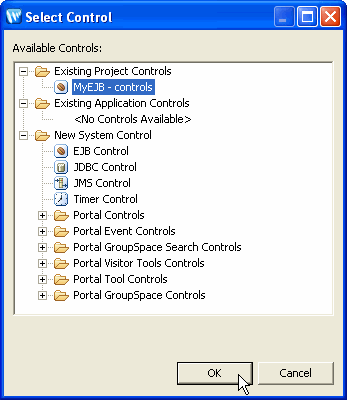
Click on the name of the control and click OK.
After you have created an EJB Control, you can invoke a target EJB method via the EJB control. Specifically, the EJB control exposes all and only the EJB methods defined in the EJB interfaces that the control extends. You can invoke these methods simply by invoking the method with the same signature on your EJB control.
The EJB control automatically manages locating and referencing the EJB instance, and directs method invocations to the correct instance of the target EJB. Whether or not you must first create an instance of the target EJB using the EJB's create method depends on whether the EJB control references a session or an entity bean. Consult the Beehive documentation for EJB control for more information.