Use this wizard to create a new JSP page and to specify the template JSP on which it is based.
To open this dialog:
This page lets you select the name and location of the new JSP page.
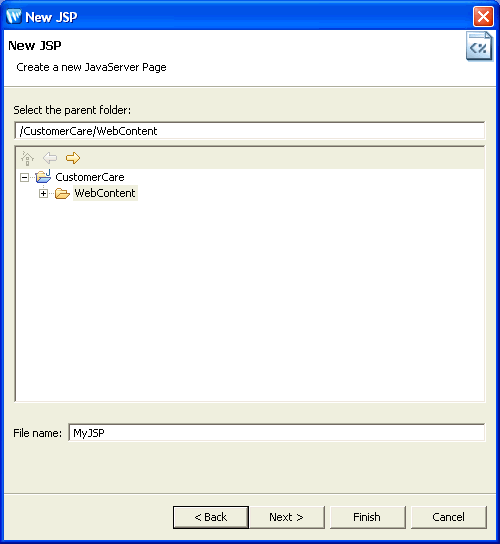
This page lets you select from the available JSP templates, if desired. For more information on JSP templates, see Controlling Web Application Look and Feel with JSP/JSF Templates.
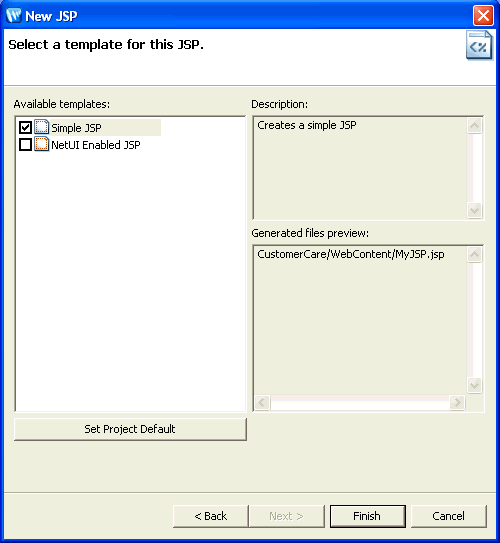
Controlling Web Application Look and Feel with JSP/JSF Templates