The following diagram shows the default locations for these views when the Page Flow Perspective is first opened. Only those views that are page flow-specific are described below. Other views, such as the Servers and Problems views are displayed by default, but they are not specifically designed to show page flow-related information.
Each of these views is described in detail below.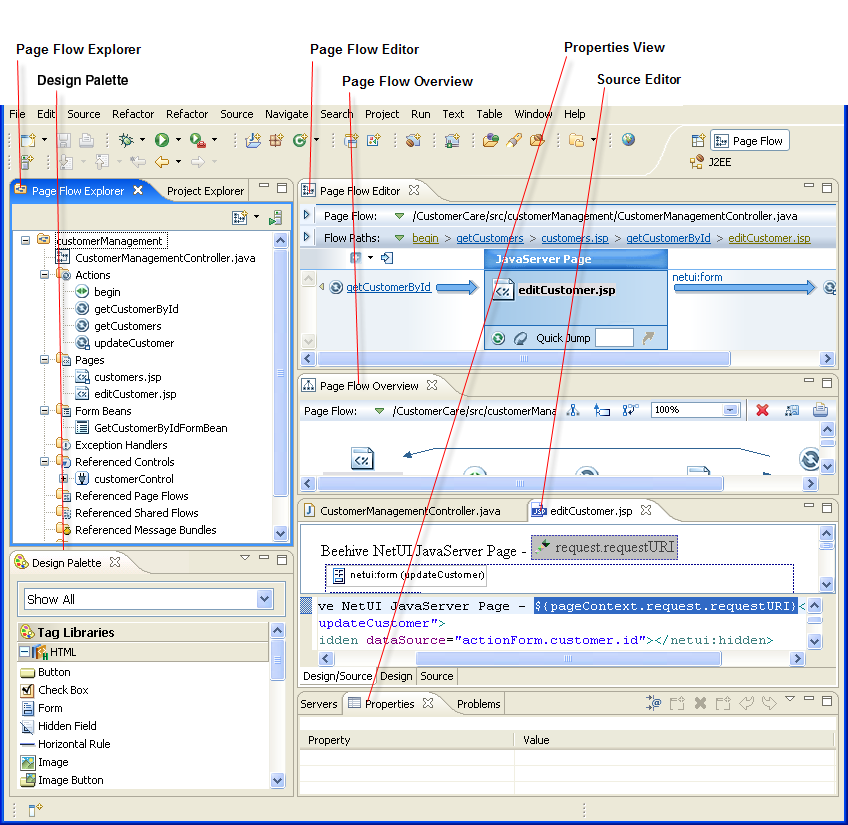
Related Topics
The following tutorials use many of the views and wizards described above:
Tutorial: Accessing a Database from a Web Application
Tutorial: Java Server Faces Integration
Also see the following topic: