>
Creating a new web page
To create a new web page in an existing project
- From the Package Explorer, right click on the folder where the new file will be created.
-
Select New > JSP to create a JSP file or New > HTML to create an HTML page.
The New JavaServer Page or New HTML Page dialog displays.
-
Enter a file name for the new page in the File name field.
-
Click the Finish button to create the page.
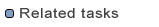
Formatting your web pages
Using the variables view
Viewing included pages
Viewing web pages in a different locale
![]()