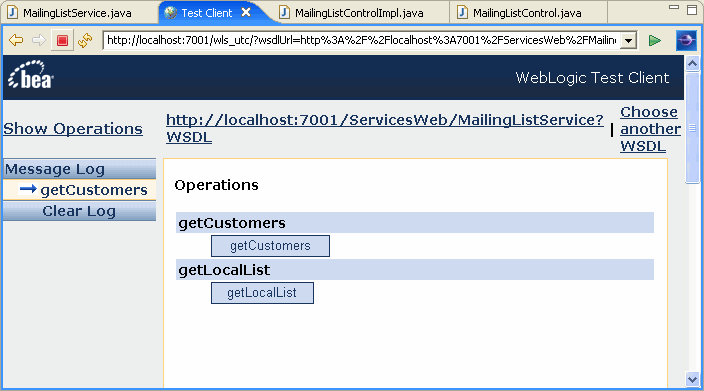Step 8: Test the Web Service
In this section, you will start a server (or use one you already have running) and then use the server's built-in test functionality to test the method you added to the web service you created in the preceding section.
Test the Web Service Methods
Now you are ready to use the test client built into WebLogic Server to test the web service.
- In the Package Explorer view, right-click MailingListService.java and select Run As > Run On Server.
- Note: This step applies only If you did not check the Set server as project default box when you defined the server.
The Run on Server - Define a New Server dialog box will appear. Click Finish.
- The test client will be displayed, this time showing two operations:
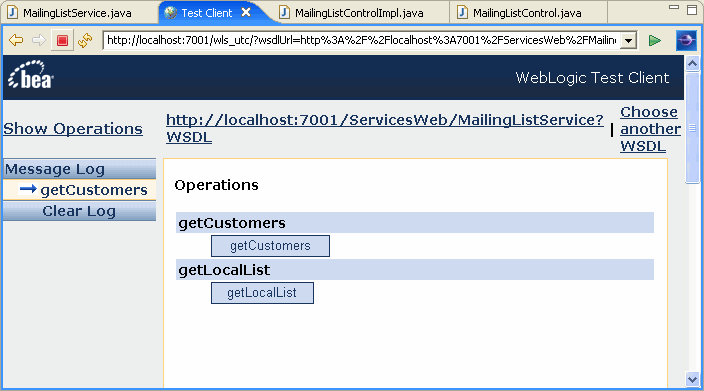
- Note that this form includes test buttons for each of the two methods you created in MailingListService.java.
If you click the first one, getCustomers, you will see the string "John Smith" that the method returns.
If you click the second button, getLocalList, you will see a SOAP-encoded message returned by the control and containing all the customers the sample database has for the state of California.