 Understanding the Contracts Billing Process
Understanding the Contracts Billing ProcessThis chapter provides an overview of the PeopleSoft Contracts billing process and discusses how to run the Contracts PeopleSoft Billing Interface process (CA_BI_INTFC).
 Understanding the Contracts Billing Process
Understanding the Contracts Billing ProcessThis section discusses:
PeopleSoft Contracts integration with PeopleSoft Billing and PeopleSoft Project Costing.
The Contracts Billing Interface process.
Streamlined billing.
Direct invoicing and preapproved activity.
The Project Progress process.
Tax parameters.
Invoices.
Discounts, surcharges, and retainages.
Fixed-fee recycled billing.
Prepaid amounts.
Interunit billing.
Note. For contracts with a classification of Government, you can find additional billing process information in the Contracts for Government Contracting PeopleBook.
See Also
Processing the Contracts Billing Interface

 PeopleSoft Contracts Integration with PeopleSoft Billing and PeopleSoft Project Costing
PeopleSoft Contracts Integration with PeopleSoft Billing and PeopleSoft Project CostingPeopleSoft Contracts integrates with PeopleSoft Billing and PeopleSoft Project Costing, enabling you to generate invoices for all of your contract lines. PeopleSoft Contracts sends billing information for fixed-amount and recurring contract lines to PeopleSoft Billing. PeopleSoft Project Costing sends billing information for rate-based contract lines to PeopleSoft Billing. PeopleSoft Billing then generates invoices for the contract lines and sends information regarding the invoices back to PeopleSoft Contracts and PeopleSoft Project Costing.
The Contracts Billing Interface process selects billing plan lines (for fixed-fee, value-based, and recurring billing methods), or resource rows (for as-incurred billing methods) that have been marked in PeopleSoft Contracts as ready to bill, and it creates bill lines in the Billing interface tables. For rate-based billing methods, the Contracts Billing Interface process selects PeopleSoft Project Costing transaction rows that have analysis types in the PSWKS analysis group and have been priced. Once the Contracts Billing Interface process has staged the billing data in these tables, the Contracts Billing Interface processes the data to create bills.
The Contracts Billing Interface can create two types of bills: temporary bills and real bills. Temporary bills are routed to the billing worksheet, where the billing administrator can review and, for rate-based bills, amend the bills as needed before real bills are created. You cannot amend fixed-amount bills in the billing worksheet. However, it is still beneficial to view temporary fixed-amount bills in the billing worksheet, because temporary bills show the bill amount with the taxes calculated and with all activity grouped in the same invoices. Real bills become invoices that are sent to the customer. You have the option to create temporary or real bills for individual billing plans on the Billing Plan - Billing Plan General page by selecting or clearing the Pre Approved check box.
You can use the billing worksheet to cancel temporary bills. When you cancel a temporary bill from within the billing worksheet, the system updates PeopleSoft Project Costing (if applicable) and PeopleSoft Contracts accordingly.
When you have finished reviewing a temporary bill in the billing worksheet, a real bill is created. When the bill is finalized, the system updates the PeopleSoft Project Costing PROJ_RESOURCE table, if applicable, and PeopleSoft Contracts CA_BP_XREF table.
The numbers in the following flowchart correspond to the updates that occur to the PeopleSoft Contracts controls (billing plans and billing events), the Billing Cross-reference table (CA_BI_XREF), and the PeopleSoft Project Costing table (PROJ_RESOURCE).
Warning! It is not recommended for you to make any billing adjustments to the contract lines outside the PeopleSoft Contracts system (for example, in PeopleSoft Billing or PeopleSoft Project Costing), as these changes will not flow back into PeopleSoft Contracts.
Here is the billing flowchart:
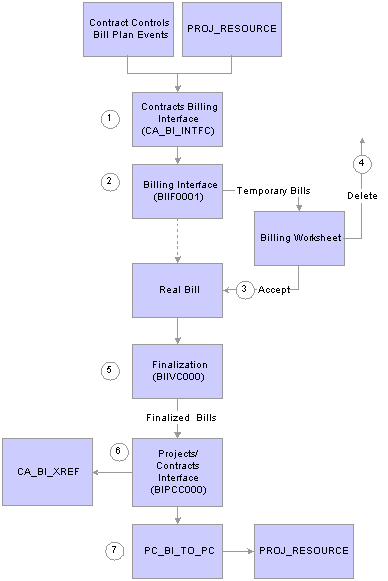
Contracts billing process flow
The billing process consists of these steps:
Run the Contracts Billing Interface process Contracts- and Project Costing-related billing activity to PeopleSoft Billing.
Run the Billing Interface process (BIIF0001) in PeopleSoft Billing to create temporary bills that you can work on in the billing worksheet.
The billing worksheet is a temporary work area where you can review and adjust resource lines that come from PeopleSoft Project Costing before you create an actual bill. For bill lines that are generated from fixed-amount contract lines, you can approve or delete the worksheet based on your review.
Approve the billing worksheet.
When you accept a billing worksheet, the system creates a real bill with an assigned invoice number and updates PeopleSoft Contracts and PeopleSoft Project Costing accordingly.
Delete the billing worksheet.
When you delete a billing worksheet, the system cancels the bill and updates PeopleSoft Contracts and PeopleSoft Project Costing accordingly.
Run the Finalization process (BIIVC000).
Run the Finalization process on the real bills that you have created. The Finalization process performs a variety of tasks, including calculating taxes, setting the invoice date, and calculating the due date.
Run the Projects/Contracts Interface process (BIPCC000).
After you have run the Finalization process, you run the Projects/Contracts Interface process. This process updates PeopleSoft Contracts and PeopleSoft Project Costing with the finalized bill information from PeopleSoft Billing and updates the billing plan event statuses to event billed.
Run the Billing to Projects process (PC_BI_TO_PC).
Run the Billing to Projects process for rate-based contract lines to update PeopleSoft Project Costing tables with billing data.
Note. You can utilize streamlined billing to reduce the number of steps for invoicing bills. Streamlined billing enables you to process transactions from PeopleSoft Contracts to PeopleSoft Billing and back to PeopleSoft Contracts, with one job.
See Streamlined Billing.
Updates in PeopleSoft Contracts
Fixed-fee, value-based, and recurring bill rows are inserted into the Contract Billing cross-reference table as soon as the Contracts Billing Interface process is run; the status is then updated throughout the other processes: the Billing Interface process, Accept Worksheet process, Delete Worksheet process, and Projects/Contracts Interface process. Rate-based bill rows are inserted into the cross-reference table upon the running of the Projects/Contracts Interface process. This is because rate-based row amounts are subject to change throughout the billing process; fixed-fee rows are not to be changed, only accepted or deleted.
See Also
Understanding the Billing Interface Structure
Using the Billing Worksheet Component
Running the Billing to Project Costing/Contracts Interface Process (BIPCC000)
Running the Pro Forma, Finalization, Print, and Reprint Processes

 The Contracts Billing Interface Process (CA_BI_INTFC)
The Contracts Billing Interface Process (CA_BI_INTFC)The Contracts Billing Interface process is divided into three major parts: rate-based contract line billing (controlled by PeopleSoft Project Costing), fixed-amount and value-based contract line billing (controlled by PeopleSoft Contracts), and recurring billing (controlled by PeopleSoft Contracts).
In billing for rate-based contract lines, the flow of data is controlled by PeopleSoft Contracts, but the data source is PeopleSoft Project Costing. You control the flow of billing in PeopleSoft Contracts by attaching projects to contract lines, associating the contract lines with billing plans, readying or holding the billing plans, and possibly creating billing events. When the particular billing plan and event is ready, the resource rows that are associated with the designated project are selected for billing. In addition, PeopleSoft Contracts controls much of the header information that is sent to billing, such as the bill to customer, bill by date, and tax information.
In billing for fixed-amount contract lines, PeopleSoft Contracts provides both the data source and the control over billing. You associate dollar amounts with the contract lines. You control the flow of billing in PeopleSoft Contracts by associating the contract lines with billing plans and billing plan lines, readying or holding the billing plans, and possibly creating billing events.
In billing for recurring contract lines, PeopleSoft Contracts provides both the data source and the control over billing. Products are priced by PeopleSoft Enterprise Pricer or through the list price that is associated with the product. Pricing for recurring contract lines occurs dynamically when you view the billing plan or when you process the bill.
In all cases, the information that is sent to billing is structured as required by the interface staging table. Each billable row creates a LINE transaction containing the bill amount, billing parameters, and descriptive information. Each billable row also creates at least one AE transaction containing the amount that is to be charged to each ChartField distribution. In addition, a billable row may contain one or more DS (discount) transactions (except for recurring contract lines), and one or more NOTE transactions.
The Contracts Billing Interface passes the contract line start and end dates to the interface staging table in PeopleSoft Billing. You enter these values on the Contract Lines page – General tab. The contract line start and end dates do not appear on the delivered PeopleSoft Billing Invoice SQR. However, the data is available to add to your SQR if desired. There are no edits or restrictions on these fields.
When a PROJ_RESOURCE row is selected for billing, the data from this row, including the amount and project string data, and data from the billing plan, including bill to customer, bill by, and bill type, combine to create the basis for a LINE transaction.
Because the revenue for all rate-based contract lines is handled through PeopleSoft Contracts, the accounting information source for this row is the Accounting Rules table (PSA_RULES_LN) for as-incurred billing plans. This table holds the accounting distribution for PROJ_RESOURCE rows. The unbilled accounts receivable (unbilled AR) side of the accounting rules entry is selected by the Contracts/Billing process. This data is stamped on the AE row.
The process then checks for discounts or retainages that are specified on the corresponding contract line. A DS row is created if a discount is specified, and another DS row is created if a retainage is specified. The process also checks the tolerance amount to see if the sum of the rows for a billing plan meet the minimum amount billed. If the rows for a billing plan do not pass the tolerance check, the rows are not sent on to billing.
Billing currency is determined according to the value that the users selected for the Bill Currency Option field for the billing plan on the Billing Plan - Billing Plan General page. If the user selected billing currency, the row is billed in the contract currency; if the user selected transaction, the row is billed in the transaction currency that is in the PROJ_RESOURCE table.
Once all data is finalized, the LINE rows are considered for prepaid utilization and the LINE row is written to the billing cross-reference table (CA_BP_XREF) with a status of New.
See Prepaid Amounts: Billing and Utilization.
There are three fixed-fee, or amount-based, billing methods. In all three cases, some data comes from the billing plan, including the bill to customer, bill by, and bill type, some data comes from the contract line itself, including the basis for the amount and taxes, and other data comes from the bill plan lines, including the description. In the case of the Immediate billing method, this is the only data that makes up a LINE transaction. In the case of the Percent Complete and Milestone billing methods, the billing events determine the percentage of the base amount that is to be included in the LINE transaction.
Once a LINE transaction is created, the process creates the accounting that is associated with the line. Because fixed-fee bill lines may hold multiple accounting distributions, the accounting must be separated into AE entries. Any number of AEs may be created. The accounting distribution source depends on the revenue recognition method of the contract lines. If the method is Billing Manages Revenue, then the accounting distribution comes from CA_DETAIL_DST. In all other cases, the accounting distribution comes from CA_DETAIL_UAR.
The process then checks for discounts or surcharges that are specified on the corresponding contract lines. One or more DS rows may result.
When running the Contracts Billing Interface Application Engine process (CA_BI_INTFC), value-based billing acts similar to fixed-fee billing. However, discounts do not apply to value-based billing plans. Most data for value-based billing plans comes from the billing plan lines (amount, description, quantity, and so forth). Other data also comes from the billing plan and contract line. The accounting distribution comes from CA_DETAIL_UAR. As with immediate billing plans, this is the only data that makes up a LINE transaction. Every value-based billing plan is associated with at least one event.
When running the Contracts Billing Interface Application Engine process (CA_BI_INTFC), recurring billing processes similar to fixed-fee and value-based billing. However, discounts and surcharges do not apply and no events are associated with recurring billing plans. The data for recurring billing comes from the billing plan and contract line. Because the revenue recognition method must be Billing Manages Revenue for recurring billing plans, the accounting distribution comes from CA_DETAIL_DST.

 Streamlined Billing
Streamlined BillingStreamlined billing is a simplified billing process that reduces the number of steps for invoicing bills. You can run streamline processing from the Billing Review page in PeopleSoft Project Costing or from a run control page in PeopleSoft Contracts. This job runs all processes that are required to take billable transactions to a finalized invoice. Streamlined billing enables you to process transactions from PeopleSoft Contracts to PeopleSoft Billing and back to PeopleSoft Contracts, with one job once the necessary streamline billing parameters have been defined in your system.
You must set up billing parameters correctly for streamline billing to process through to a final invoice:
Set up the billing plan correctly.
Select the Direct Invoicing and Pre approved check boxes on the billing plan. Also, the billing plan must be in Ready status, with any events in Ready status. The Direct Invoicing check box determines whether streamlined billing can occur. Only those bill plans that have this check box selected process through to an invoice.
Specify the range selection ID and direct invoicing option on the Bill-By Identifier page during setup.
Establish billing user preferences.
The system uses the user ID that you specify on the Billing User Preferences page to determine which group of billing jobs will run, Load or No Load.
Specify an NT server on the Billing User Preferences page during setup.
To use the direct invoicing functionality, you must have a Windows NT server. Crystal reports run on a Windows NT server only.
Note. If you fail to complete any part of the required setup for billing transactions, the job does not process through to a final invoice. The job stops at either the worksheet or a new invoice that needs to be readied. You can view the process monitor to determine the status of your job.
The streamlined billing process consists of one of two PeopleSoft Contracts jobs, CABIDIR1 or CABIDIR2, to run all PeopleSoft Contracts, Billing and Project Costing processes to get transactions billed and PeopleSoft Contracts and PeopleSoft Project Costing updated. The Contracts Billing Interface process (CA_BI_INTFC) determines whether to call the Load process (BIDIRIVC) or No Load process (BIDIRIV2) if the direct invoicing option is selected on the billing plan. The specification on the billing user defaults determine which process the Contracts Billing Interface process selects. Then, the Contracts Billing Interface process schedules the job accordingly. The system flow from PeopleSoft Contracts is a bill plan to a printed invoice. After running the Load or No Load process, the system runs the Projects/Contracts Interface (BIPCC000) and Billing to Projects (PC_BI_TO_PC) processes, respectively. The Projects/Contracts Interface updates status in PeopleSoft Contracts. As long as all data is set up correctly, the jobs process without any manual intervention.
Load Versus No Load
The system uses two processes for streamlined billing:
The PeopleSoft Enterprise Billing PeopleBook contains detailed information regarding the application engines that are processed by the Load and No Load processes.
Note. For Load processing, the system initiates the Commitment Control process only if Commitment control is enabled on the Installation
Options - Installed Products page.
For Load processing, the system does not print Federal Invoice Formats 1080 and 1081 for direct invoice jobs.
See PeopleSoft Enterprise Billing PeopleBook.
PeopleSoft Project Costing Issues
If you initiate streamlined billing from the Billing Review page in PeopleSoft Project Costing, note that:
All reviewed transactions for the particular BU/PROJECT ID are eligible for billing.
The contracts billing plan dictates how far the billing transactions go (to worksheet or finalization).
Because each project can have multiple activities and each activity can be assigned to a different contract line and billing plan, there may be multiple invoices created.
See PeopleSoft Enterprise Project Costing PeopleBook.
Additional Streamlining Options
In addition to the streamlined billing processes previously outlined, you can also select additional jobs for the system to run in conjunction with the Contracts Billing Interface process. On the Processing Billing - All Other Methods run control page, if you select the Process Milestones or Process Project Progress check boxes, the system runs the selected processes prior to running the Contracts Billing Interface process.
For more information about batch processing and using PeopleSoft Enterprise Process Scheduler to personalize and streamline batch processing, see the Enterprise PeopleTools PeopleBook: PeopleSoft Process Scheduler.
See Enterprise PeopleTools PeopleBook: PeopleSoft Process Scheduler.

 Direct Invoicing and Preapproved Activity
Direct Invoicing and Preapproved ActivityYou set the direct invoicing and preapproved options on the billing plan. The Contracts Billing Interface process maps the preapproval flag to the TMP_BILL_FLG in PeopleSoft Billing.
This table shows the effect of the different direct invoicing and preapproved settings:
|
Direct Invoicing Flag |
Preapproval Flag |
Resulting Functionality |
|
N |
N |
Temporary bills are created. Users need to approve the temporary bills in the billing worksheet to make them real bills. |
|
N |
Y |
Real bills are created. Bills created in Pending status aren't picked up for invoicing until the bill status is changed to Ready. This method bypasses the billing worksheet. |
|
Y |
N |
Not allowed. |
|
Y |
Y |
Real bills are created. Bills are created in RDY status. This method bypasses the billing worksheet. Note. This is streamlined billing. |
Note. To use the direct invoicing functionality, you must have a Windows NT server. Crystal reports run on a Windows NT server only.
See Enterprise PeopleTools PeopleBook: Crystal Reports for PeopleSoft.
See Enterprise PeopleTools PeopleBook: PeopleSoft Process Scheduler.

 The Project Progress Process
The Project Progress ProcessPeopleSoft Contracts integrates with PeopleSoft Project Costing to eliminate duplicate data entry for billing that is tied to project progress or milestones. You can automatically populate the percent complete for billing plans in PeopleSoft Contracts with a value that is generated in PeopleSoft Project Costing. This value comes from the project or project and activity combination in PeopleSoft Project Costing. You determine which autopopulate method to use on the Billing Plan - Events page. After choosing an autopopulate option, you can set up a run control that allows the processing of one or more plans at a time.
See Also

 Tax Parameters
Tax ParametersPeopleSoft Contracts enables you to associate tax parameters with products. When you select a product onto a contract line, the contract line inherits the tax parameters that you defined for the products. When you assign a contract line to a billing plan, you can then review the contract line’s tax parameters and adjust them, along with the ship to and ship from IDs and addresses, if necessary. These billing plan tax parameters then flow to PeopleSoft Billing when you run the Contracts Billing Engine. All tax calculations for PeopleSoft Contracts billing plan items are then handled by PeopleSoft Billing.
For amount-based billing plans and initial bills for prepaids, tax parameters are stored on the billing plan. For as-incurred and recurring billing plans, tax parameters are stored on CA_DETAIL.
Bills that are generated from the Contracts Projects interface are compatible with the PeopleSoft Billing tax calculation options. For sales and use tax, PeopleSoft Billing offers three options:
Calculate taxes using PeopleSoft tax tables.
Calculate taxes using Vertex (third-party tax vendor).
Calculate taxes using Taxware (third-party tax vendor).
PeopleSoft Contracts sends the billing information that you define for a billing plan to PeopleSoft Billing. PeopleSoft Billing, depending upon the tax solution that you are using, either performs the tax calculations or makes a call to one of the third-party tax vendors for the tax calculation.
Value-added tax (VAT) is calculated using common PeopleSoft routines.

 Invoices
InvoicesPeopleSoft Contracts enables customers to generate billing activity and create bills for a billing plan with or without intervention from billing staff.
Invoicing from PeopleSoft Contracts and PeopleSoft Project Costing with PeopleSoft Billing Intervention
In some cases, business practices may dictate that billing specialists manage the taxation of invoices rather than contract specialists. In this scenario, it is not necessary to provide tax parameters for your contract lines and billing plans. PeopleSoft Contracts can send billing information to PeopleSoft Billing where no tax parameters are defined in PeopleSoft Contracts for that billing activity. In this case, the billing specialists must review invoices for correct tax parameters before finalization of the bill.
Invoicing from PeopleSoft Contracts and PeopleSoft Project Costing with no PeopleSoft Billing Intervention
To have no intervention from billing staff, you must define the tax parameters for all lines on the billing plan. You establish tax parameters at the customer level, and the system populates the billing plan with these default values. The system then runs these processes:
The Contracts Billing Interface process, which creates the billing interface activity.
The Billing Interface process, which creates the bills.
The Billing VAT Defaulting process, which assigns appropriate VAT default values.
The Finalization process in PeopleSoft Billing, which uses the tax parameters that are sent over by PeopleSoft Contracts to call the third-party tax vendors and calculate taxes.

 Discounts, Surcharges, and Retainages
Discounts, Surcharges, and RetainagesYou can establish discounts and surcharges for fixed-amount contract lines. You can establish discounts for rate-based contract lines. Discounts and surcharges do not apply to recurring contract lines. How the discount and surcharge information flows to PeopleSoft Billing depends upon the price type of the contract line.
Fixed-Amount Contract Lines: Discounts and Surcharges
The Contracts Billing Interface process handles discounts and surcharges for fixed-amount contract lines in this manner:
The system creates one row for each discount or surcharge corresponding to a bill line on the billing plan.
This may include discounts or surcharges for more than one contract line if the billing plan contains multiple contract lines and is summarizing them on a single bill line.
The system maps CA_LN_REDUCTS.DISC_SUR_ID to INTFC_BI_AEDS.DISC_SUR_ID.
The system maps CA_LN_REDUCTS.DESCR to INTFC_BI_AEDS.DESCR as the description for the discount.
All fixed-amount activities for discount or surcharge rows are created as discount or surcharge amounts in PeopleSoft Billing, even if they were originally defined by percentage.
All discount or surcharge rows that are created for fixed-amount activities are created as level-one discounts for the bill line in PeopleSoft Billing.
The discount or surcharge accounting distribution that is sent to PeopleSoft Billing depends upon the revenue recognition method that is defined for the contract line to which the reduction corresponds.
If the revenue recognition method is Billing Manages Revenue, the accounting distribution comes from the discount table: CA_DETAIL_REDUC. For all other revenue recognition methods, the accounting distribution comes from the Unbilled AR table for the related contract line: CA_DETAIL_UAR.
PeopleSoft Billing writes the discount or surcharge back to PeopleSoft Project Costing with a DSC analysis type.
Note. You can establish discounts and surcharges at the header level. Header discounts or surcharges must be allocated down to individual contract lines.
See Accounting Distributions for Discounts and Surcharges.
Rate-Based Contract Lines: Discounts and Retainages
The Contracts Billing Interface process handles discounts and retainages for rate-based contract lines in this manner:
Discount rows are created as Discount Surcharge Level 1, and retainage rows are created as Discount Surcharge Level 2.
When PeopleSoft Billing calculates the discount and retainage amounts, the discount is applied against the gross amount of the line. The retainage is then applied to the discounted line amount.
The system maps discounts DISCOUNT_ID to DISC_SUR_ID and retainages RETAINAGE_ID to DISC_SUR_ID.
Discounts and retainages are stored as percentages, not amounts.
The accounting distribution for discounts and retainages always comes from the CA_DETAIL_UAR table for the corresponding contract line.
The accounting distribution for discounts and retainages for rate-based rows comes from the accounting rules. The system uses the same accounting rule that was selected for the billable (BIL) row to apply as the accounting rule for the discount and retainage row.
PeopleSoft Billing distinguishes between discounts and retainages according to a flag (RETAINAGE_FLG) in the BI_DISC_SUR table.
If the flag is marked Y (yes), the system writes the DS row back to projects as a retainage with a BRT analysis type. If the flag is marked N (no), the system writes the DS row back to projects as a discount with a DSC analysis type.
Note. Rate-based contract lines containing discounts and retainages cannot be associated with value-based billing plans.
See Working with PeopleSoft Project Costing.
For the as-incurred billing method, you can choose to withhold a portion of the billable amount for each transaction; this is referred to as a retainage. When the billing for these transactions is finalized, these new items (portion of the original) are written back to projects as BRT (analysis type) rows and may be handled in one of three ways, depending on the selection that you make for the Items previously held as Retainage option on the Billing Plan - Billing Plan General page:
Hold the items in PeopleSoft Project Costing.
This is not a long-term solution.
Bill the items at a later date.
Write the items off at a later date.
If you choose to hold the items, the Contracts Billing Interface process ignores these rows.
If you choose to write off the items, the Contracts Billing Interface process sends the rows to PeopleSoft Billing with an analysis type of WTO.
If you choose to bill for the items, the items may or may not be applied against limits. How the system handles this is based on the setting that you define for the Apply Released Retainage field on the Installation Options - Contracts page. If you do not select the Apply Released Retainage field, then all rows are sent to PeopleSoft Billing with an analysis type of BIL. If you selected the Apply Released Retainage field, then each row is checked against the limit. If the row falls under the limit, the row is sent to PeopleSoft Billing as RRT; otherwise, the row is sent as over-the-limit (OLT).
Note. No discounts or additional retainages are applied to retainage rows.

 Fixed-Fee Recycled Billing
Fixed-Fee Recycled BillingWhen a billing worksheet is cancelled, it is unknown whether that billing worksheet contains all bill lines that are associated with a particular event. Due to the flexibility of the PeopleSoft Billing bill-by functionality, two items from the same billing plan may end up on separate bills—if they have different projects, for example. As a result, the system cannot reset the billing plan event back to Ready when worksheet cancellation occurs. Instead, the system sets the event to Recycled and updates the cross-reference row status (in the CA_BP_XREF table) to Deleted. Then, when the Contracts Billing Interface process considers billable items, it selects recycled events with cancelled cross-reference rows. In addition, the system checks that the deleted row is the most recent row that is inserted into the cross-reference table for that bill line and event combination. When the bill line and event is rebilled, a new cross-reference row is created with a New status; the old row remains in the table with a Deleted status.
Consider this scenario:
Contract tables prior to the Contracts Billing Interface process.
CA_BP_EVENTS table:
|
Contract |
Billing Plan |
Occurrence |
Status |
|
1000 |
BP001 |
1 |
DON |
|
1000 |
BP001 |
2 |
RDY |
CA_BP_LINES table:
|
Contract |
Billing Plan |
Line |
Amount (USD) |
(Project) |
|
1000 |
BP001 |
1 |
100 |
ABC |
|
1000 |
BP001 |
2 |
500 |
ABC |
|
1000 |
BP001 |
3 |
700 |
DEF |
The Contracts Billing Interface process and the Billing Interface create these bill worksheets:
|
Worksheet #1 – Project ABC |
|
(100 USD) + (500 USD) = (600 USD) |
|
Worksheet #2 – Project DEF |
|
700 USD |
Worksheet #2 is cancelled (Worksheet #1 has not yet been approved).
The following updates are made:
CA_BP_EVENTS table:
|
Contract |
Billing Plan |
Occurrence |
Status |
|
1000 |
BP001 |
2 |
RCL (recycled) |
CA_BP_XREF table:
|
Sequence |
Contract |
Billing Plan |
Line |
Occurrence |
Amount |
Status |
|
1 |
1000 |
BP001 |
1 |
2 |
100 |
RCV (received) |
|
2 |
1000 |
BP001 |
2 |
2 |
500 |
RCV |
|
3 |
1000 |
BP001 |
3 |
2 |
700 |
DEL (deleted) |
After the Projects/Contracts Interface runs, the following updates occur:
CA_BP_EVENTS table:
|
Contract |
Billing Plan |
Occurrence |
Status |
|
1000 |
BP001 |
2 |
PRG (in progress) |
CA_BP_XREF table:
|
Sequence |
Contract |
Billing Plan |
Line |
Occurrence |
Amount |
Status |
|
1 |
1000 |
BP001 |
1 |
2 |
100 |
RCV |
|
2 |
1000 |
BP001 |
2 |
2 |
500 |
RCV |
|
3 |
1000 |
BP001 |
3 |
2 |
700 |
DEL |
|
4 |
1000 |
BP001 |
3 |
2 |
700 |
NEW |
The system uses this criteria when selecting the recycled item:
Event status is recycled.
(BP_EVENT_STATUS = RCL).
The event keys (contract, billing plan, and event occurrence) match between the recycled event and the XREF table.
The status on the XREF table is deleted.
(XREF_STATUS = DEL).
Only the maximum sequence row for the contract, billing plan, line, and occurrence combination is considered.
(MAX (XREF_SEQ_NUM)).
Event conditions are not considered because they have already been met.
Worksheet #1 is cancelled. The following updates are made:
CA_BP_EVENTS table:
|
Contract |
Billing Plan |
Occurrence |
Status |
|
1000 |
BP001 |
2 |
RCL |
CA_BP_XREF table:
|
Sequence |
Contract |
Billing Plan |
Line |
Occurrence |
Amount |
Status |
|
1 |
1000 |
BP001 |
1 |
2 |
100 |
DEL |
|
2 |
1000 |
BP001 |
2 |
2 |
500 |
DEL |
|
3 |
1000 |
BP001 |
3 |
2 |
700 |
DEL |
|
4 |
1000 |
BP001 |
3 |
2 |
700 |
NEW |
When the Projects/Contracts Interface process runs, it only picks up lines one and two, not three, because it already has a new row. The results are:
|
Contract |
Billing Plan |
Occurrence |
Status |
|
1000 |
BP001 |
2 |
PRG |
CA_BP_XREF table:
|
Sequence |
Contract |
Billing Plan |
Line |
Occurrence |
Amount |
Status |
|
1 |
1000 |
BP001 |
1 |
2 |
100 |
DEL |
|
2 |
1000 |
BP001 |
2 |
2 |
500 |
DEL |
|
3 |
1000 |
BP001 |
3 |
2 |
700 |
DEL |
|
4 |
1000 |
BP001 |
3 |
2 |
700 |
NEW |
|
5 |
1000 |
BP001 |
1 |
2 |
100 |
NEW |
|
6 |
1000 |
BP001 |
2 |
2 |
500 |
NEW |
Note. In the case of immediate billing methods in which there are no events, the billing plan status is set back to In Progress. The Contracts Billing Interface process processes the in-progress plans if the maximum row for that plan has been deleted in the cross-reference.

 Prepaid Amounts
Prepaid AmountsThe initial billing of a prepaid amount is handled in the fixed-fee portion of the Contracts Billing Interface process. Prepaid billing differs from regular fixed-fee billing only in terms of the source of some data—amount data comes from the prepaid table instead of the contract line table, accounting data comes from the prepaid table instead of a child table to the contract line table.
See Also

 Interunit Billing
Interunit BillingContracts with a classification type of Internal support interunit billing. You have the ability to process interunit bills by selecting Internal in the Contract Classification field when creating a contract. You can process interunit bills only by selecting Internal in the Contract Classification field on the Process Billing run control page.
Note. For as incurred processing, the Contracts Billing Interface passes a revenue row instead of an unbilled AR row to PeopleSoft
Billing.
You cannot set up more than one revenue row in the accounting rules for as-incurred billing. If more than one revenue row
is set up, the billable rows are not sent to PeopleSoft Billing and the Rate-based Accounting process (PSA_ACCTGGL) does not
pass any rows back to the Contracts Billing Interface.
See Also
 Running the Contracts Billing Interface Process (CA_BI_INTFC)
Running the Contracts Billing Interface Process (CA_BI_INTFC)This section lists common elements and discusses how to:
Run the Contracts Billing Interface process for as-incurred billing.
Run the Contracts Billing Interface process for recurring billing.
Run the Contracts Billing Interface process for amount-based and value-based billing methods.

 Common Elements Used in This Section
Common Elements Used in This Section
|
Program Name |
Displays CA_BI_INTFC. |
|
Billing Plan |
Select a billing plan ID to run the Contracts Billing Interface process for a specific billing plan. |
|
Billing Method |
For As-Incurred and Recurring billing processing, displays the appropriate billing method. You cannot override the billing method. For All Other Methods of billing processing, select a billing method of Immediate, Milestone, Percentcmp (percent complete), or Value Base (value-based). |
|
Billing Business Unit |
Select a PeopleSoft Billing business unit to run the Contracts Billing Interface process for a specific billing business unit. |
|
Billing Specialist |
Select a billing specialist to run the Contracts Billing Interface process for a specific billing specialist. |
|
Billing Cycle Identifier or Billing Cycle ID |
Select to filter your processing parameters by the billing cycle ID. If you have PeopleSoft Grants installed, once you select a value, the system automatically populates the From Date and To Date fields. For PeopleSoft Grants customers, these dates are informational only; no processing depends on these dates. |
|
Bill Thru Date |
Used for Recurring and All Other Methods to determine which contract lines the system processes and sends to PeopleSoft Billing. Displays by default the current date. You can accept or override the default value. You can also future-date this field. |
|
Invoice Date |
Used for Recurring and All Other Methods. Displays by default the current date, which you can change. The system does not use this date for processing. |
|
Event Date |
Enter a date to run this process for billing plan events that occur before the specified date. This field appears on the run control pages for As Incurred and All Other Methods. This field does not appear for Recurring billing. |

 Pages Used to Run the Contracts Billing Interface Process
Pages Used to Run the Contracts Billing Interface Process
|
Page Name |
Object Name |
Navigation |
Usage |
|
RUN_CA_BI |
Customer Contracts, Schedule and Process Billing, Process As Incurred Billing |
Run this process to load As-Incurred billing information from PeopleSoft Contracts and PeopleSoft Project Costing into PeopleSoft Billing to create bills. |
|
|
RUN_CA_RB |
Customer Contracts, Schedule and Process Billing, Process Recurring Billing |
Run this process to load Recurring billing information from PeopleSoft Contracts and PeopleSoft Project Costing to PeopleSoft Billing to create bills. |
|
|
RUN_CA_FF |
Customer Contracts, Schedule and Process Billing, Process All Other Billing Methods |
Run this process to load amount-based and value-based billing information from PeopleSoft Contracts into PeopleSoft Billing to create bills. |

 Running the Contracts Billing Interface Process for As-Incurred Billing
Running the Contracts Billing Interface Process for As-Incurred BillingAccess the Process As Incurred Billing page.
Contract Options
Use the fields in this group box to limit the billing data that is included in the run of this process. Filter by PeopleSoft Contracts business unit, contract type, contract classification, sold to customer, or contract number. If you leave all fields blank, the process picks up all available billing activity in PeopleSoft Contracts.
Project Options
Use the fields in this group box to limit the billing data that is included in the run of this process. If you leave all fields blank, the process picks up all available billing activity in PeopleSoft Project Costing.
Select values for any of the project costing ChartFields to filter processing criteria: PC Business Unit, Project, Activity ID, Project Type, and Project Manager.
|
Bu/Proj/Act Option (business unit/project/activity option) |
Select an option to filter the information that is pulled from PeopleSoft Project Costing. Options are: All: Run this process for all available PeopleSoft Project Costing business units, projects, and activities. Selected BU / Proj / Activity (selected business unit/project/activity): Filter the PeopleSoft Project Costing source data by adding values to these fields: PC Business Unit, Project ID, and Activity ID. Selected BU / Project (selected business unit/project): Filter the PeopleSoft Project Costing source data by adding values to these fields: PC Business Unit and Project ID. Selected Business Unit: Filter the PeopleSoft Project Costing source data by adding values to the PC Business Unit field. You may further filter the data by adding values to the Project Type and Project Manager fields. |
Billing Options
Use the fields in this group box to limit the billing data that is included in the run of this process. If you leave all fields blank, the process picks up all available billing activity in PeopleSoft Contracts and PeopleSoft Project Costing.
|
Bill To |
Select to filter your processing parameters by the customer receiving the invoice. |
|
Billing Cycle ID |
Select to filter your processing parameters by the billing cycle ID. If you have PeopleSoft Grants installed, once you select a value, the system automatically populates the From Date and To Date fields. For PeopleSoft Grants customers, these dates are informational only; no processing depends on these dates. |
|
Cycle From Date |
Enter the cycle from date. The date that you enter in this field appears by default in the From Date field. You can override the from date. |
|
Cycle To Date |
Enter the cycle to date. The date that you enter in this field appears by default in the Through Date field. You can override the through date. |
|
Date Option |
Select a date option to narrow this process to billing activity within a certain time frame. Options are: Acct Date (accounting date): Run this process for billing activity that occurs within an accounting (general ledger period) date. You must enter values in the From Date and Through Date fields. Trans Date (transaction date): Run this process for billing activity that has occurred within a transaction (system date) date. You must enter values in the From Date and Through Date fields. All: Run this process for all available billing activity. If you select this option, you do not need to enter a value in the Through Date field. |
|
From Date |
Displays the first date on which the process should look for available billing activity. The system uses this field for accounting and transactional date purposes only. |
|
Through Date |
Displays the last date on which the process should look for available billing activity. The cycle through date must be equal or greater than the cycle from date. The value that you entered in the Cycle To Date field appears by default in this field. You can override the default value. The system uses this field for accounting and transactional date purposes only. |
|
Ignore Tolerance Amount |
Select this check box to allow project rows to process through to billing even if the minimum tolerance amount that is set on the billing plan has not been reached. |
Use the following fields to limit the PeopleSoft Grants billing data that is included in the run of this process. If you leave all fields blank, the process picks up all available billing activity in PeopleSoft Contracts and PeopleSoft Project Costing. These fields are for PeopleSoft Grants customers only.
|
Billing Authority |
Person responsible for the overall approval of the billing plan. Select a billing authority to run this process for a specific billing authority. |
|
Letter of Credit ID |
Select a letter of credit reference number to run this process for a specific letter of credit. |
|
Process Milestones |
Select this check box to set up the system to automatically run the Process Milestones process prior to running the Contracts Billing Interface process. |

 Running the Contracts Billing Interface Process for Recurring Billing
Running the Contracts Billing Interface Process for Recurring BillingAccess the Process Recurring Billing page.
Contract Options
Use the fields in this group box to limit the billing data that is included in the run of this process. Filter by PeopleSoft Contracts business unit, contract type, contract classification, sold to customer, or contract number. If you leave all fields blank, the process picks up all available billing activity in PeopleSoft Contracts.
Note. If you select a Contract Classification of Internal on the run control page, only internal contracts are sent to PeopleSoft Billing. In order to process more than one classification type at a time from one run control page, you must insert a second run control sequence.
Billing Options
Use the fields in this group box to limit the billing data that is included in the run of this process. If you leave all fields blank, the process picks up all available billing activity in PeopleSoft Contracts.

 Running the Contracts Billing Interface Process for Amount-based and Value-based Billing Methods
Running the Contracts Billing Interface Process for Amount-based and Value-based Billing MethodsAccess the Process Other Billing Methods page.
Contract Options
Use the fields in this group box to limit the billing data that is included in the run of this process. Filter by PeopleSoft Contracts business unit, contract type, contract classification, sold to customer, or contract number. If you leave all fields blank, the process picks up all available billing activity in PeopleSoft Contracts.
Note. If you select a Contract Classification of Internal on the run control page, only internal contracts are sent to PeopleSoft Billing. In order to process more than one classification type at a time from one run control page, you must insert a second run control sequence.
Billing Options
Use the fields in this group box to limit the billing data that is included in the run of this process. If you leave all fields blank, the process picks up all available billing activity in PeopleSoft Contracts.
|
Process Milestones |
Select this check box to set up the system to automatically run the Process Milestones process prior to running the Contracts Billing Interface process. |
|
Process Project Progress |
Select this check box to set up the system to automatically run the Percent Complete Update process prior to running the Contracts Billing Interface process. |