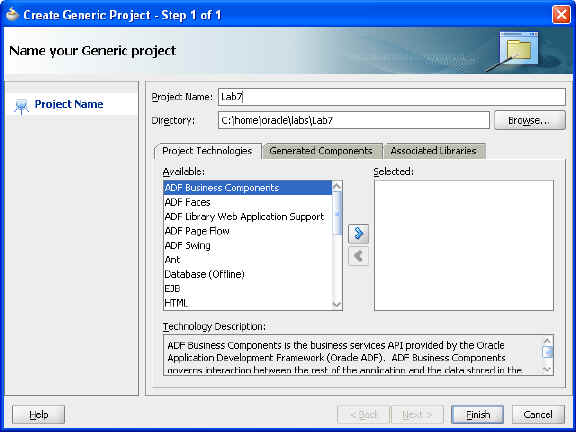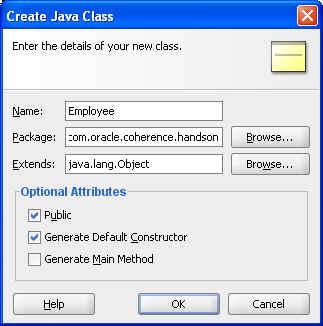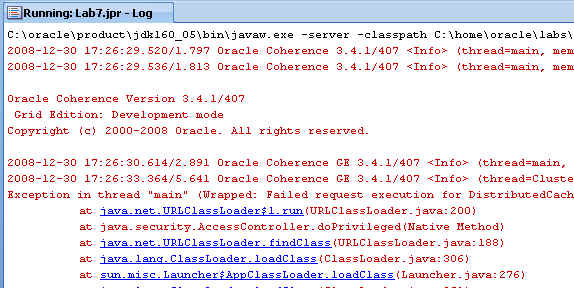6 In-Place Processing of Data
In this chapter, you learn how EntryProcessors can be used to modify and perform processing on entries in the Coherence cache. This chapter contains the following sections:
6.1 Introduction
Until now, to perform actions on the entries in a cache, you used the put and get operations. If you want to control concurrency to the data, you have the option of locking and unlocking keys. However, there is a better way to perform operations on data that ensure consistent behavior when concurrent data access is required. EntryProcessors (com.tangosol.util.InvocableMap.EntryProcessor) are agents that perform processing against entries, and will process entries directly where the data is being held. The sort of processing you perform may change the data, for example create, update, remove data, or may only perform calculations on the data. EntryProcessors that work against the same key are logically queued. This means that you can achieve lock-free (high performance) processing. In Lab5, you used an EntryAggregator that is a type of EntryProcessor to aggregate data across the grid. The com.tangosol.util.InvocableMap interface (which the NamedCache implements) has the following methods for operating on data:
• Object invoke(Object oKey, InvocableMap.EntryProcessor processor)—Invokes the passed EntryProcessor against an individual object and returns the result of the invocation
• Map invokeAll(Collection keys, InvocableMap.EntryProcessor processor)—Invokes the EntryProcessor against the collection of keys and returns the result for each invocation
• Map invokeAll(Filter filter, InvocableMap.EntryProcessor processor)—Invokes the EntryProcessor against the entries that match the filter and returns the result for each invocation
To create an entry process, you can extend com.tangosol.util.processes.AbstractProcessor and implement the process() method. For example, the following code creates an EntryProcessor to increase the salary of all employees by 10%:
class RaiseSalary extents AbstractProcessor {
...
public Object process (Entry entry) {
Employee emp = (Employee)entry.getValue();
emp.setSalary(emp.getSalary() * 1.10);
entry.setValue(emp);
return null;
}
To invoke the RaiseSalary class, you perform the following:
empCache.invokeAll(AlwaysFilter.INSTANCE, new RaiseSalary());
6.2 Modifying and Processing Data Entries
This section describes how to use EntryProcessors to modify and perform processing on entries in the Coherence cache.
In this exercise you will use JDeveloper, to create the following:
-
An
Employeeclass to hold your employees -
A
RaiseSalaryclass to be invoked on all entries -
An
InvokeTestclass to insert employees and runRaiseSalaryon -
A class that shows where data is held in a cluster
To create Java classes to modify and perform processing on data entries:
-
Create a new class for the
Employeeobject.-
Create a new project called
Lab7. -
Make sure that you change the default local storage properties to the following values.
-Dtangosol.coherence.distributed.localstorage=false -Dtangosol.coherence.log.level=3
Figure 6-2 Edit the Runtime Configuration
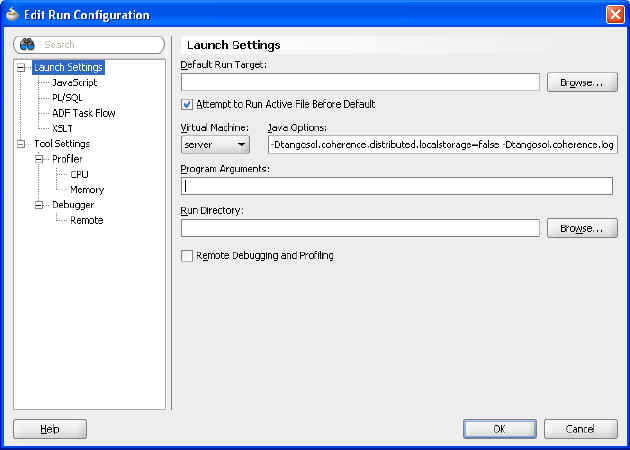
Description of "Figure 6-2 Edit the Runtime Configuration"
-
Create an
Employeeclass that implementsPortableObject. Add the following attributes to the class:—
private int empId—
private String lastname—
private String firstname—
private double salary -
Ensure that you implement all of the required methods. (Use the Source menu for this).
Example 6-1 illustrates a possible implementation of the
Employeeclass.Example 6-1 Sample Employee Class
package com.oracle.coherence.handson; import com.tangosol.io.pof.PofReader; import com.tangosol.io.pof.PofWriter; import com.tangosol.io.pof.PortableObject; import java.io.DataInput; import java.io.DataOutput; import java.io.IOException; import java.math.BigDecimal; public class Employee implements PortableObject { private int empId; private String lastname; private String firstname; private double salary; public Employee() { } public Employee(int empId1, String lastname1, String firstname1, double salary1) { super(); this.empId = empId1; this.lastname = lastname1; this.firstname = firstname1; this.salary = salary1; } public void setEmpId(int param) { this.empId = param; } public int getEmpId() { return empId; } public void setLastname(String param) { this.lastname = param; } public String getLastname() { return lastname; } public void setFirstname(String param) { this.firstname = param; } public String getFirstname() { return firstname; } public void setSalary(double param) { this.salary = param; } public double getSalary() { return salary; } @Override public boolean equals(Object object) { if (this == object) { return true; } if (!(object instanceof Employee)) { return false; } final Employee other = (Employee)object; if (empId != other.empId) { return false; } if (!(lastname == null ? other.lastname == null : lastname.equals(other.lastname))) { return false; } if (!(firstname == null ? other.firstname == null : firstname.equals(other.firstname))) { return false; } if (Double.compare(salary, other.salary) != 0) { return false; } return true; } @Override public int hashCode() { final int PRIME = 37; int result = 1; result = PRIME * result + ((lastname == null) ? 0 : lastname.hashCode()); result = PRIME * result + ((firstname == null) ? 0 : firstname.hashCode()); long temp = Double.doubleToLongBits(salary); result = PRIME * result + (int) (temp ^ (temp >>> 32)); return result; } public void readExternal(PofReader dataInput) throws IOException { this.empId = dataInput.readInt(0); this.lastname = dataInput.readString(1); this.firstname = dataInput.readString(2); this.salary = dataInput.readBigDecimal(3).doubleValue(); } public void writeExternal(PofWriter dataOutput) throws IOException { dataOutput.writeInt(0, this.empId); dataOutput.writeString(1, this.lastname); dataOutput.writeString(2, this.firstname); dataOutput.writeBigDecimal(3, new BigDecimal(this.salary)); } }
-
-
Create a class to increase the salary of employees by 10%.
-
Create a class called
RaiseSalarythat extendsAbstractProcessor. -
Implement the
process()method to raise the salary of an employee by 10%.Example 6-2 illustrates a possible solution.
Example 6-2 Sample Raise Salary Class
package com.oracle.coherence.handson; import com.tangosol.util.processor.AbstractProcessor; import com.tangosol.util.InvocableMap.Entry; import java.util.Map; public class RaiseSalary extends AbstractProcessor { public RaiseSalary() { } public Object process(Entry entry ) { Employee emp = (Employee)entry.getValue(); emp.setSalary(emp.getSalary() * 1.10); entry.setValue(emp); return null; } }
-
-
Create a class to test whether the
RaiseSalaryclass works.-
Create a class called
InvokeTestthat contains amainmethod and performs the following:—Creates several
Employeeobjects and puts them in theemployeescache.—Invokes the
RaiseSalarymethod on them.—Prints out the new salaries to confirm the changes that have been made.
Figure 6-5 Creating the Invoke Test Class

Description of "Figure 6-5 Creating the Invoke Test Class"
Example 6-3 illustrates a possible solution.
Example 6-3 Sample Program to Test RaiseSalary Class
package com.oracle.coherence.handson; import com.tangosol.net.CacheFactory; import com.tangosol.net.NamedCache; import com.tangosol.util.filter.AlwaysFilter; public class InvokeTest { public InvokeTest() { } public static void main(String[] args) { NamedCache empCache = CacheFactory.getCache("employees"); Employee e1 = new Employee(1,"Middleton","Tim",5000); empCache.put(e1.getEmpId(), e1); Employee e2 = new Employee(2,"Jones","Chris",10000); empCache.put(e2.getEmpId(), e2); empCache.invokeAll(AlwaysFilter.INSTANCE, new RaiseSalary()); e1 = (Employee)empCache.get(e1.getEmpId()); e2 = (Employee)empCache.get(e2.getEmpId()); System.out.println("Salary for emp 1 is now: " + e1.getSalary()); System.out.println("Salary for emp 2 is now: " + e2.getSalary()); } } -
When you first try to invoke
InvokeTest, you get a "class not found" error. Why does this happen and how do you fix it?When you invoke an
EntryProcessor, the request is processed on the storage-enabled member that contains the entry.The Coherence cache server does not yet know about the
RaiseSalaryorEmployeeobjects that you have created. You must add these to theCLASSPATHof the Coherence cache server.Edit the
cache-server.cmdfile. Modify the-cpentry on the line beginning with"%java_exec%" -server...to set theCLASSPATHenvironment variable to include/home/oracle/labs/Lab7/classes. The"%java_exec%"line should look similar to the following:"%java_exec%" -server -showversion "%java_opts%" -cp "%coherence_home%\lib\coherence.jar;C:\home\oracle\labs\Lab4\classes;C:\home\oracle\labs\Lab7\classes;C:\home\oracle\labs" com.tangosol.net.DefaultCacheServer %1
-
Restart the cache server.
-
Run
InvokeTestagain to ensure thatRaiseSalaryclass works.Figure 6-7 A Successful Run of the Invoke Test Class
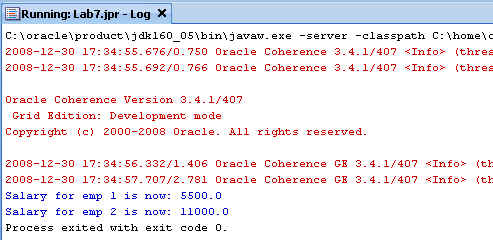
Description of "Figure 6-7 A Successful Run of the Invoke Test Class "
-
-
Create a class to show where data is held within a cluster.
-
Create a class called
SayHelloProcessor, which extendsAbstractProcessor.Figure 6-8 Creating the Say Hello Processor Class

Description of "Figure 6-8 Creating the Say Hello Processor Class"
-
Implement the
process()method to say"hello".Example 6-4 illustrates a possible solution.
Example 6-4 Sample Program to Show Where Data is Held
package com.oracle.coherence.handson; import com.tangosol.util.processor.AbstractProcessor; import com.tangosol.util.InvocableMap.Entry; public class SayHelloProcessor extends AbstractProcessor { public SayHelloProcessor() { } public Object process(Entry entry ) { Employee emp = (Employee)entry.getValue(); System.out.println("\nHello from " + emp.getFirstname() + " " + emp.getLastname() + "\n"); return null; } } -
Create a new class called
WhereAreMyEmployees. Ensure that this class has amainmethod.Figure 6-9 Creating the Where Are My Employees Class
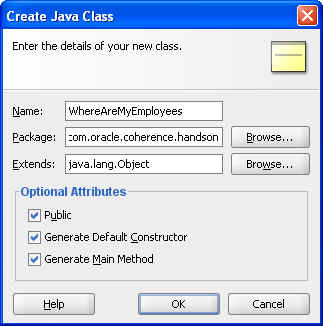
Description of "Figure 6-9 Creating the Where Are My Employees Class"
Example 6-5 illustrates a possible solution.
Example 6-5 Sample Program to Trace Member Location of Employees
package com.oracle.coherence.handson;import com.tangosol.net.CacheFactory;import com.tangosol.net.NamedCache;import com.tangosol.util.filter.AlwaysFilter;public class WhereAreMyEmployees { public WhereAreMyEmployees() { } public static void main(String[] args) { NamedCache empCache = CacheFactory.getCache("employees"); empCache.invokeAll(AlwaysFilter.INSTANCE, new SayHelloProcessor()); }} -
Invoke the
WhereAreMyEmployeeson all the entries in the cache.Example 6-6 Output of WhereAreMyEmployees Class with One Cache Server Console
... 2008-12-30 18:01:04.411/25.985 Oracle Coherence GE 3.4.1/407 <D5> (thread=Cluste r, member=1): Member(Id=3, Timestamp=2008-12-30 18:01:04.231, Address=130.35.99. 248:8089, MachineId=49912, Location=site:us.oracle.com,machine:tpfaeffl-pc,proce ss:5988, Role=OracleWhereAreMyEmployees) joined Cluster with senior member 1 Hello from Tim Middleton Hello from Chris Jones 2008-12-30 18:01:04.848/26.422 Oracle Coherence GE 3.4.1/407 <D5> (thread=Cluste r, member=1): Member 3 joined Service DistributedCache with senior member 1 2008-12-30 18:01:04.848/26.422 Oracle Coherence GE 3.4.1/407 <D5> (thread=Distri butedCache, member=1): Service DistributedCache: sending ServiceConfigSync conta ining 259 entries to Member 3 2008-12-30 18:01:04.942/26.516 Oracle Coherence GE 3.4.1/407 <D5> (thread=Cluste r, member=1): TcpRing: disconnected from member 2 due to the peer departure
-
Add some more
Employeesand a second cache server. Run theWhereAreMyEmployeesclass again. Observe the messages on the cache server console.Example 6-7 illustrates the response from one cache server console.
Example 6-7 Response on Cache Server Console 1
2008-12-30 18:04:34.582/236.156 Oracle Coherence GE 3.4.1/407 <D5> (thread=Cluster, member=1): Member(Id=3, Timestamp=2008-12-30 18:04:34.433, Address=130.35.99.248:8090, MachineId=49912, Location=site:us.oracle.com,machine:tpfaeffl-pc,process:3560, Role=OracleWhereAreMyEmployees) joined Cluster with senior member 1Hello from Chris Jones2008-12-30 18:04:35.239/236.813 Oracle Coherence GE 3.4.1/407 <D5> (thread=Cluster, member=1): Member 3 joined Service DistributedCache with senior member 12008-12-30 18:04:35.254/236.828 Oracle Coherence GE 3.4.1/407 <D5> (thread=DistributedCache, member=1): Service DistributedCache: sending ServiceConfigSync containing 259 entries to Member 3
Example 6-8 illustrates the response from the second cache server console.
Example 6-8 Response on Cache Server Console 2
2008-12-30 18:04:35.239/27.047 Oracle Coherence GE 3.4.1/407 <D5> (thread=Cluste r, member=2): Member 3 joined Service DistributedCache with senior member 1 Hello from Tim Middleton 2008-12-30 18:05:07.707/59.515 Oracle Coherence GE 3.4.1/407 <D5> (thread=Cluste r, member=2): MemberLeft request for Member 3 received from Member(Id=1, Timesta mp=2008-12-30 18:00:40.286, Address=130.35.99.248:8088, MachineId=49912, Locatio n=site:us.oracle.com,machine:tpfaeffl-pc,process:4460, Role=CoherenceServer)
-