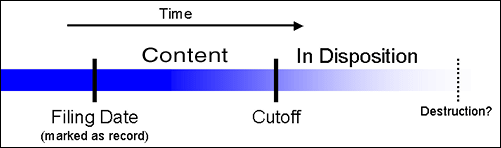4 Oracle Universal Records Management
Oracle Universal Records Management (Oracle URM) effectively manages content items on a retention schedule, which determines the life cycle of that content item.
The focus of records management tends to be the preservation of content for historical, legal, or archival purposes while also performing retention management functions. The focus of retention management tends to be the scheduled elimination of content in which the costs of retaining content outweighs the value of keeping it.
Oracle URM combines both record and retention management into one software system. You can use Oracle URM to track and to preserve content as needed, or to dispose of content when it is no longer required.
This section covers the following topics:
For details about the use of an adapter to integrate with Content Server, see "Retention Management".
Oracle URM is documented in the following manuals:
-
Oracle Fusion Middleware Administrator's Guide for Universal Records Management
-
Oracle Fusion Middleware Setup Guide for Universal Records Management
-
Oracle Fusion Middleware User's Guide for Universal Records Management
Also see the Oracle Fusion Middleware Installation Guide for Oracle Enterprise Content Management Suite for additional information.
4.1 Oracle URM Overview
You can choose which Records Manager options are installed at your site. By choosing specific options, you determine which components will be enabled and ready for use. The following configurations can be used:
-
Minimal: enables the minimal amount of functionality and excludes disposition actions and most of the product features.
-
Typical: enables all disposition actions and all features except for DoD Configuration, Classified Topics, FOIA/PA tracking (Freedom of Information Act/Privacy Act), and Email. This option does enable Physical Content Manager (PCM).
-
DoD Baseline: enables the features from a Typical installation with the addition of DoD Configuration and Email.
-
DoD Classified: enables all features except for FOIA/PA.
-
Custom: enables the ability to choose a variety of features. Note that some disposition actions are dependent on other actions. If you select an action, dependent actions are also automatically selected.
Depending on the retention needs at your site, you will choose a particular type of configuration.
Different reasons may exist for why organizations need to retain content. Many organizations are subject to regulations that require the retention of information for a specified period, such as compliance with Sarbanes-Oxley regulations, government regulations such as DoD 5015.2. An organization may have a litigation-related need for effective and efficient retention management. Or an organization may wish to provide a uniform infrastructure for retrieving and sharing content across an organization. Oracle URM can be configured and customized to fit any of these business needs.
In addition to internal content (electronic items stored within Content Server), Oracle URM can manage external content. An external retained content item can be in a variety of formats, both physical or electronic. If the source file is not specifically stored in Content Server, then it is considered external. The software can manage the disposition schedule, search metadata associated with the external file, and manage an electronic rendition of an external file. An electronic rendition can either be checked in as a primary file of an external item, or be filed as a separate file, and then linked to the external file metadata.
Oracle URM can be used to manage classified content which requires protection against unauthorized disclosure (for example, because it contains information sensitive to the national security of the United States or because it is essential for a corporation's operation). Options can be chosen during configuration to insure that the system complies with the DoD 5015.2 standard (including Chapter 4). The software has been certified by the Joint Interoperability Test Command (JITC) to comply with that standard.
4.2 The Retention Process
The following steps outline the basic workflow of retained content:
-
The retention schedule and any required components, such as triggers, periods, classifications, and custom security or metadata fields are created.
-
Items are filed into the retention schedule by users. The filed items assume the disposition schedules of their assigned category.
-
Disposition rules are processed in accordance with the defined disposition schedules, which usually have a retention period. The processing is activated by either a system-derived trigger or custom trigger. The trigger could affect one or more items simultaneously.
-
Whenever a disposition event is due for action (as activated by a trigger), an e-mail notification is sent to the person responsible for processing the events. The same is true for review. The pending events and reviews are displayed in the pages accessed from the Retention Assignments links within the user interface.
-
The Records Administrator or privileged user performs the review process. This is a manual process.
-
The Records Administrator processes the disposition actions in the pending events pages. This is a manual process.
Many disposition schedules are time-based according to a predictable schedule. For example, content is often filed then destroyed after a certain number of years. The system tracks when the affected content is due for action. Notification e-mail is sent, and the content is routed to the Retention Assignments area.
The person responsible for the pending events and reviews then processes the content accordingly. Available menu actions are context-sensitive according to the state of the item. For example, a retention folder due for its final disposition step of destruction would have the Destroy commands available, but not the Archive commands.
In contrast, time-event and event-based dispositions must be triggered with a non- system-derived trigger (a trigger that was defined for a particular scenario). For example, when a pending legal case starts litigation, the Records Administrator must enable the custom trigger and set its activation date because the start date information is external. Custom triggers enable you to define event and time-event based disposition actions based on the occurrence of a particular event.
The following illlustration shows a typical life cycle of a record that is retained then processed (disposed).