 Understanding VAT and the General Ledger for Mexico
Understanding VAT and the General Ledger for Mexico
This chapter provides overviews of how VAT (value-added taxes) processing affects the general ledger and the setup for processing VAT on payments and receipts; and discusses how to:
Set processing options for POs Redistribute AP VAT - Mexico (R76M1630).
Set processing options for POs Redistribute AR VAT - Mexico (R76M1010).
 Understanding VAT and the General Ledger for Mexico
Understanding VAT and the General Ledger for Mexico
Before you process transactions with VAT, you should understand how the transaction affect the general ledger.
This diagram illustrates the effect of the Mexican VAT process for vouchers on the general ledger:
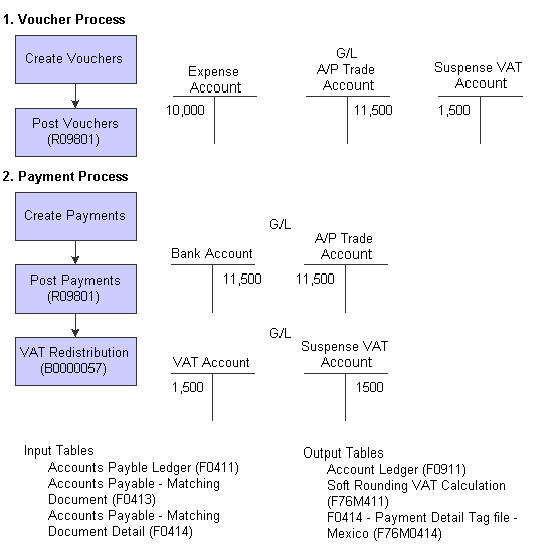
Mexican VAT - Vouchers
This diagram illustrates the effect of the Mexican VAT process for prepayments on the general ledger:
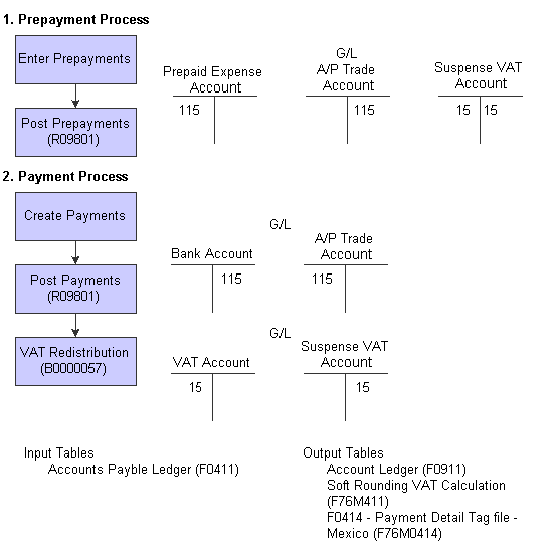
Mexican VAT - Prepayments
This diagram illustrates the effect of the Mexican VAT process for invoices on the General Ledger:
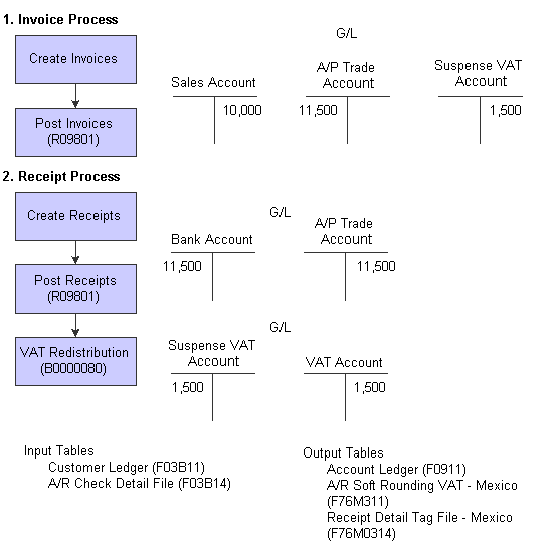
Mexican VAT - Invoices
 Understanding the Setup for Processing VAT on Payments and Receipts for Mexico
Understanding the Setup for Processing VAT on Payments and Receipts for Mexico
You must complete this setup before processing Mexican VAT transactions.

 Discounts and Write-Offs
Discounts and Write-Offs
Discounts (AP and AR) and Write-offs (AR) proportionally decrease the amount of the suspense VAT during the post of the receipt or payment.
To calculate discounts and write-offs correctly, you must complete this setup:
Select these options in the Tax Rules program (P0022) for both the JD Edwards EnterpriseOne Accounts Payable and JD Edwards EnterpriseOne Accounts Receivable systems:
Tax on Gross including Discount.
Discount on Gross Including Tax.
Set the processing options on the Taxes tab for the General Ledger Post Report program (R09801) as:
Update Tax File = 3 (for all Tax Explanation Codes).
Adjust V.A.T. Account for Discount Taken = 2 (Update VAT, Ext. Price and Taxable).
Adjust V.A.T. Account for Receipt Adjustments and Write Offs = 2 (Update VAT, Ext. Price and Taxable).
See Setting Up Tax Rules.

 GL Date for Vouchers and Invoices
GL Date for Vouchers and Invoices
For Mexican VAT calculations, you must set the Service/Tax Date processing option on these master business functions to use the GL date:
Voucher Entry MBF Processing Options (P0400047).
Invoice Entry MBF Processing Options (P03B0011).

 Automatic Accounting Instructions
Automatic Accounting Instructions
To post the tax amount that is calculated when posting vouchers and invoices to a Suspense VAT account, you must set up these AAIs to reference the Suspense VAT account:
PTxxxx
RTxxxx
The Suspense VAT account holds the tax amount until a payment or receipt is applied to the voucher or invoice, and the payment or receipt is posted.
You must set up these AAIs with the VAT account to reclassify the tax amount from the Suspense VAT account to the VAT account when the payments or receipts are posted:
PIxxxx
RIxxxx
The suffix xxxx indicates the GL offset code that is defined on the corresponding tax rate/areas. Blank is a valid GL offset code.
Note. You can specify a unique VAT account in the processing options for the POs Redistribute AP VAT - Mexico program (R76M1630) and the POs to Redistribute AR VAT Accounts - Mexico program (R76M1010).
See Setting Up AAIs for Taxes.

 Set Processing Options to Redistribute AP and AR VAT for Mexico
Set Processing Options to Redistribute AP and AR VAT for Mexico
When you run the version of the post program to post AP payments and AR receipts, the system automatically submits the program to redistribute the VAT amounts. You must set the processing options for these programs so that VAT amounts are posted to the proper account and the correct version of the GL post report is submitted to post the new batch of VAT transactions.
Note. The system does not generate a report for the redistributed VAT batches.

 Reviewing Mexican VAT Transactions
Reviewing Mexican VAT Transactions
You can inquire on the reclassification journal entries in the Account Ledger Inquiry program (P09200).
For Accounts Payable transactions, you can inquire using the supplier invoice number or purchase order number in addition to the payment or prepayment number.
For Accounts Receivable transactions, you can inquire using the invoice number within wildcard characters (for example, *12345*) in the Explanation field of the QBE line.
Error Handling
In some cases, the Mexican VAT process might be unable to reclassify the tax information successfully. If this situation happens, you can view the error in the Work Center.
If a fatal error occurs during VAT reclassification and no journal entries are generated, you must calculate the VAT amount to reclassify and enter the journal entry manually.
When the AAI does not exist or when an invalid account has been set up for the Mexican VAT process, the reclassification journal entry is generated with a blank account number. In this case, you must correct the account number on the journal entry and post the journal entry.
See Reviewing Mexican VAT Transactions.
 Setting Processing Options for POs Redistribute AP VAT - Mexico (R76M1630)
Setting Processing Options for POs Redistribute AP VAT - Mexico (R76M1630)
Processing options enable you to specify the default processing for programs and reports.
Default
|
Enter an Account to Redistribute the VAT |
Specify the VAT account to which VAT amounts should be posted. If you leave this processing option blank, the system uses the account that is specified in the PI AAI. |
Versions
|
Enter the version to post General Journal. |
Specify the version of the General Ledger Post Report program (R09801) to use to post the new VAT batch. If you leave this processing option blank, the system uses version ZJDE0001. |
 Setting Processing Options for POs to Redistribute AR VAT Accounts - Mexico (R76M1010)
Setting Processing Options for POs to Redistribute AR VAT Accounts - Mexico (R76M1010)
Processing options enable you to specify the default processing for programs and reports.
Default
|
1. VAT Account Number |
Specify the VAT account to which VAT amounts should be posted. If you leave this processing option blank, the system uses the account specified in the RI AAI. |
Versions
|
1. Post General Journal (R09801) |
Specify the version of the General Ledger Post Report program (R09801) to use to post the new VAT batch. If you leave this processing option blank, the system uses version ZJDE0001. |