 Understanding Year-End Processes
Understanding Year-End Processes
This chapter provides an overview of year-end processes and discusses how to:
Close annual account balances.
Close units of production.
Note. Country-specific functionality for year-end processes exists for Italy.
See Also
Preparing the Fixed Assets Legal Report in Italy
 Understanding Year-End Processes
Understanding Year-End Processes
The JD Edwards EnterpriseOne Fixed Assets system includes annual processing programs that you can run at the end of the fiscal year. Use these programs to create new records for a new fiscal year.
If the company uses depreciation method 09 to depreciate assets by units of production, you must run the Units of Production Close after you close the annual account balances. Do not run this close program unless you use method 09 to calculate depreciation.
Run year-end processing programs after you run the final depreciation for the year. You must run the annual close for current year account balances before you can run depreciation calculations for the next fiscal year.
 Closing Annual Account Balances
Closing Annual Account Balances
This section provides an overview of closing annual account balances, lists prerequisites, and discusses how to:
Close annual account balances.
Set processing options for Asset Account Balance Close (R12825).

 Understanding Closing Annual Account Balances
Understanding Closing Annual Account Balances
Run Asset Account Balance Close to create the next year's balance records with cumulative and net balance forward amounts. The Asset Account Balance Close program also carries forward depreciation information to the next fiscal year. You must run Asset Account Balance Close for the current year before the system can generate depreciation journal entries for the next fiscal year.
When you run the close, new balance records are created in the F1202 table for:
Asset
Fiscal year
Ledger type
Subledger
Account (business unit/object/subsidiary)
If you have assets with accounts in several companies, include all of the appropriate accounts and companies when you make your selections. If you close only some accounts for the asset, or if you do not close all of an asset's companies, the close information might be inaccurate.
To include a range of companies in the annual close, ensure that the companies share the same fiscal year pattern.
You can track cost and unit information for disposed assets by setting a processing option to specify the ledgers to which you want to carry balances forward.
You can use Asset Account Balance Close to:
Close fixed assets.
You can run the annual close program to close fixed assets any time before or after you close the general ledger.
Rerun the annual close.
You can run the Asset Account Balance Close as many times as needed. The first time that you run the annual close, the program creates Asset Account Balances records for the next year. If you rerun the close, the program creates records only if they do not already exist in the system. If the records do exist, the program updates balance information to reflect any new information. Rerunning the close does not update depreciation information.
For example, after you close fixed assets, you might find that you have more transactions to enter. You can enter those transactions and run the close again. The system processes only those transactions that you entered since the previous close.
Close more than one company at a time.
You can close a specific company, range of companies, or all of the companies during the same annual close. You can also close a specific ledger or any other data selection field that is in the Asset Account Balances File table (F1202).
The asset account balance close is separate from the general ledger annual close. When you run Asset Account Balance Close, the program:
Carries forward fixed asset beginning balance records for the next year by updating the amounts in these Asset Account Balance fields:
Prior Year Net Postings
Prior Year End Balance
Creates depreciation information records for the next year.
You cannot run depreciation for the next fiscal year until you run the annual close.
This graphic shows how the system creates depreciation information records for the next year:
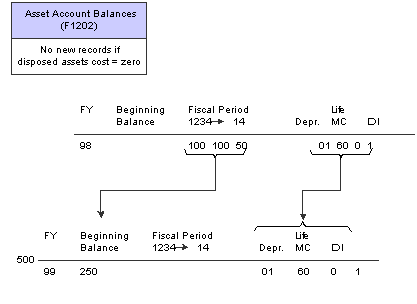
Creating depreciation information for next year

 Prerequisites
Prerequisites
Before closing annual account balances, you must:
Verify that all transactions have been posted for the fiscal year that you plan to close.
Verify that no one accesses the fixed asset tables while you run the Asset Account Balance Close.
The program is unable to close records that are locked by other system applications. Records that a user accesses elsewhere in the system are not affected by the close.

 Closing Annual Account Balances
Closing Annual Account Balances
Year End Processes (G1225), Asset Account Balance Close.

 Setting Processing Options for Asset Account Balance Close (R12825)
Setting Processing Options for Asset Account Balance Close (R12825)
Set these processing options to specify fiscal year, costs, and accumulated depreciation.
Process
Use these processing options to define the fiscal year, costs, and accumulated depreciation for the AA and AU ledgers.
|
1. Fiscal Year you are closing (4 digits) |
Specify the fiscal year in which the asset account balances should be closed and rolled forward to the next year. Enter a four-digit fiscal year in this field. If you leave this field blank, the system will use the date pattern established for the default company 00000. |
|
2. Non Cost and Accumulated Depreciation (Disposed Asset) |
Specify how various balances should be carried forward for disposed assets with non-cost and accumulated depreciation accounts that continue to carry beginning balances (that is, expense and revenue accounts). Values are: 1: Carry balances forward for AA ledger only. 2: Carry balances forward for AA and AU ledgers. 3: Carry balances forward for all ledgers. 4: Do not carry balances forward for disposed assets. |
|
3. Cost and Accumulated Depreciation |
Specify how to carry various balances forward for disposed assets with cost and accumulated depreciation accounts that continue to carry beginning balances. Values are: 1: Carry balances forward for AA ledger only. 2: Carry balances forward for AA and AU ledgers. 3: Carry balances forward for all ledgers. 4: Do not carry balances forward for disposed assets. |
 Closing Units of Production
Closing Units of Production
This section provides an overview of closing units of production, lists prerequisites, and discusses how to close units of production.

 Understanding Closing Units of Production
Understanding Closing Units of Production
Use the Units of Production Close program to update the schedules that you have set up for the units of production method of depreciation (method 09). When you run the units of production close, the system makes these adjustments:
Rolls the year-to-date production amount into the Prior Year's Production field.
Clears the year-to-date production amount.
Rolls the current year revisions amount into the Prior Year's Revisions field.
Clears the current year's revisions amount.
When you select Units of Production Close, the system submits the job to batch.
Note. Run the Units of Production Close program only if the organization uses units of production to compute depreciation.

 Prerequisites
Prerequisites
Before closing units of production, you must:
Verify that the current year revisions and year-to-date production amounts are accurate.
Run the final depreciation for the year.
Run the Asset Account Balance Close program for fixed assets.

 Closing Units of Production
Closing Units of Production
Year End Processes (G1225), Units of Production Close.