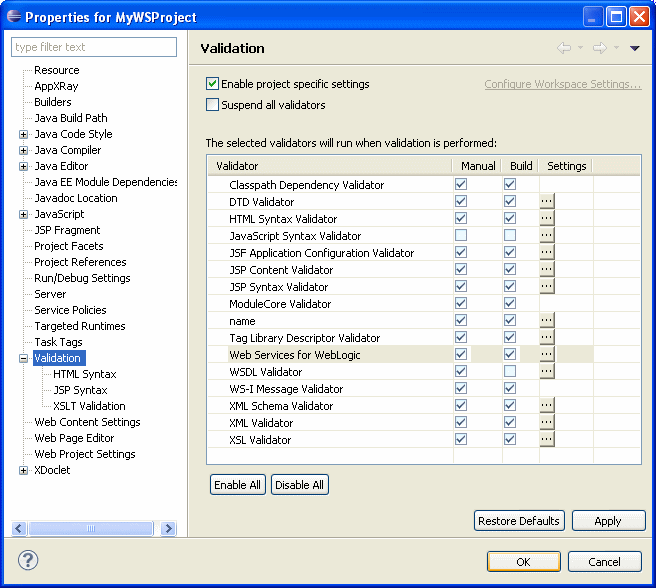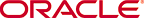Web Services Development: Validation
This document describes the following:
1. Understanding Web Services Project Validation
OEPE provides a validation utility for your WebLogic Web services projects that you develop in Eclipse IDE. Subject to validation are various artifacts and associations within the project, including compliance with specifications (for example, JSR-224), verification of referenced resources (for example, local and remote), and so on. The validation occurs by the means of a standard Eclipse validator that indicates errors in the Problems view, in the Project Explorer, and as markers in the source view, as Figure 1 and Figure 2 show.
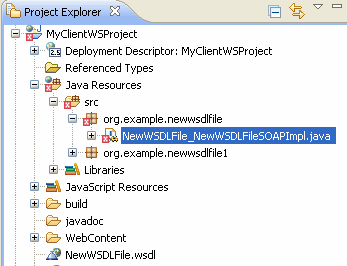
Figure 1. Errors Displayed in Project Explorer
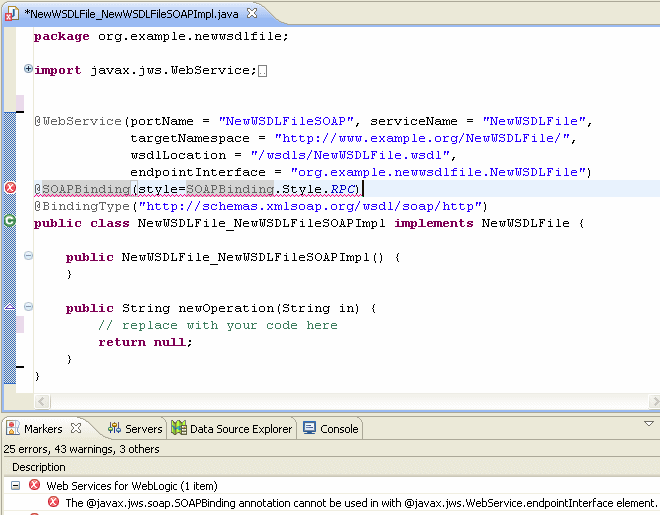
Figure 2. Errors Displayed in Source and Markers Views
When working with Java Web services in
wls.web faceted projects, you can expect the following types of errors to be validated:
- References:
- annotations, with the following validation notes:
WebService- 1) Evaluate ifnameis specified as an attribute, in case of explicit service endpoint interface; 2) Evaluate ifwsdlLocationdeclared differently on service endpoint interface and service implementation; 3) Evaluate if the referenced endpoint interface has theWebServiceannotation; 4) Evaluate if the referenced endpoint interface is an interface.WebMethod- 1) Methods are not overridden; 2) Methods are public; 3) Method return type is notXmlBeans; 4) Method parameters are notXmlBean; 5) Non-WebMethodwithWebServiceannotations;SoapBinding- RPC encoded is not supported.Exclude- Evaluate methods with this annotation for exclusion fromWebMethodvalidation.BindingType-HTTPBindingspecified.WebServiceProvider- AttributewsdlLocationis required for Provider-based Web service whenHTTPBindingtype is not specified.
- annotations, with the following validation notes:
- Runtime artifacts (context path):
- Oracle WebLogic Server-specific errors.
- Generated artifacts in synchronization.
1.2 Configuring Project Validation
You can enable or disable validation as follows:- Right-click your Web services project in the Project Explorer and select Properties from the drop-down menu. This opens the Properties dialog, as Figure 3 shows.
- In the Properties dialog, expand the Validation node. The editor pane on the right displays all available validators whose settings you can modify (notice Web Services for WebLogic). From this pane, you can do the following:
- enable settings specific to your project;
- enable each particular setting;
- enable or disable all validators from the list;
- suspend validation;
- configure your workspace settings: this option becomes available if you select Suspend all validators, and then click Configure Workspace Settings. This opens the expanded Preferences > Validation dialog that Figure 4 shows.

Figure 4. Properties Dialog - Expanded Validation
By clicking on Settings > ... for a particular type of validator, you can apply validation filters for this validator, as Figure 5 shows.
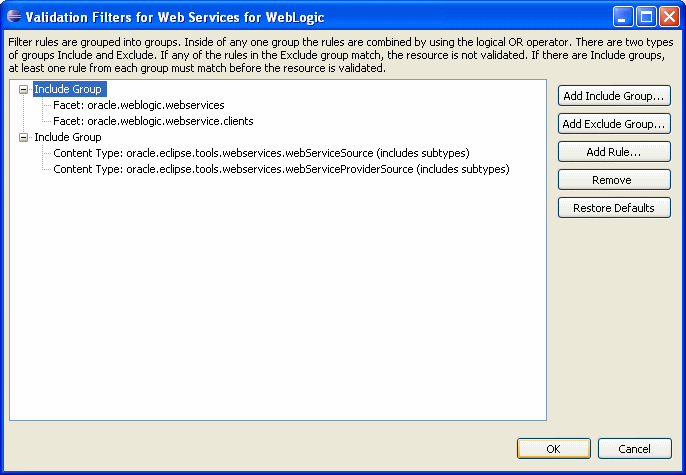
Figure 5. Applying Validation Filters
Note that the default validation filters enable validation of Web services within a WebLogic Web services project (for example, those with theoracle.weblogic.webservicesandoracle.weblogic.webservice.clientsfacets).
- WebLogic Web Services Development: Starting Points for JAX-WS
- JAX-WS Documenation
- Java Tips: Developing Web Services Using JAX-WS
For information on handler chains, see Using the Customizations Editor