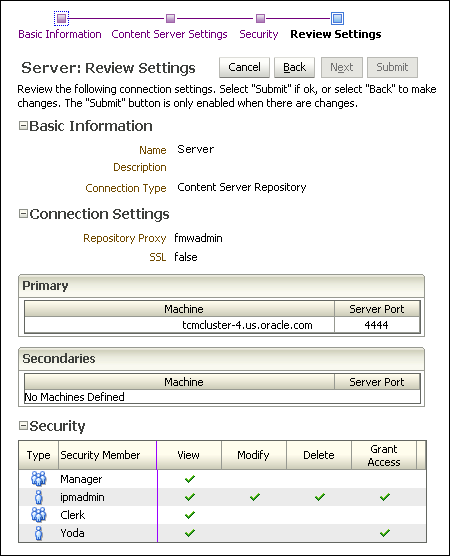A.40 Content Server Connection Review Settings Page
Review connection settings prior to submitting the connection on the Review Settings page. Access the Review Settings by clicking Next on the Content Server Connection Security Page when creating a new connection, or directly in the navigation train on any connection page when modifying an existing connection.
If settings need to be changed, navigate to the connection page to make the changes either by clicking Back or by clicking the needed page in the navigation page. Once you are satisfied with your settings, click Submit.