A.27 Application BPEL Configuration Page
BPEL enables your organization to automate its business processes by orchestrating services within the process flow. Click add to create a BPEL process to define an integration to an existing BPEL process. A new instance of this process will be created each time a document is created within this application.
Access the Create Application BPEL (Business Process Execution Language) Configuration General Properties page by clicking Next on the Application Storage Policy Page. 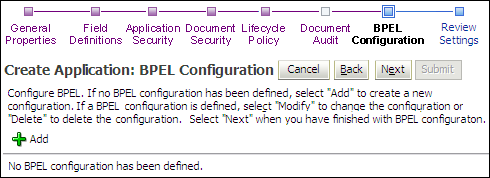
The following table describes the elements available on the page.
| Element | Description |
|---|---|
| Add | Click to add a new BPEL configuration. |
| Modify | Click to modify an existing BPEL configuration. |
| Remove | Remove the configuration from the application. |