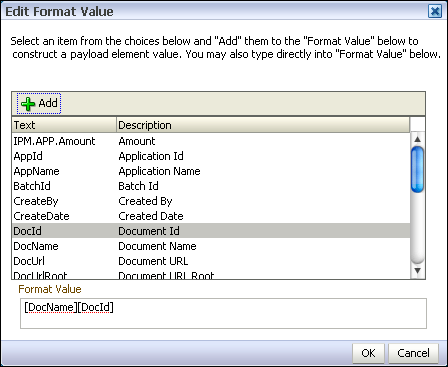A.30 BPEL Payload Properties Page
The BPEL Payload Properties page defines which application field values will be transferred to the new process instance when it is created. Access the Create Application BPEL Payload Properties page by clicking Next on the Create Application Component Properties page or clicking Modify on an existing Application BPEL Configuration Payload Properties page. When you have completed the changes, click Finished.
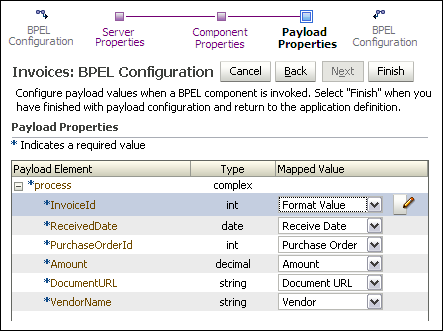
The following table describes the elements available on the page.
| Element | Description |
|---|---|
| Payload Element | Select the application field to provide a value for the BPEL field. |
| Type | This column lists the data type for the BPEL process field. This data type is used to limit the list of possible application fields to compatible data types. |
| Mapped Value, Function | Select the application field to provide a value for the BPEL field. Available fields are dependent on the application. The Format Value option allows a user to define a string expression. This expression can include a constant value (1.23) or a function (AppId) or a combination of both. Selecting the Format Value option displays an icon to launch the Edit Format Value Page to facilitate creating custom URLs or concatenation of values. |
A.30.1 Edit Format Value Page
This page is accessed from the BPEL Payload Properties Page. Selecting the Format Value option from the Mapped Value column displays an icon which when clicked launches the Edit Format Value page. This page enables you to construct a value from parts of text and application fields. For example, you would use this page to construct custom URLs or to concatenate multiple values together into a single value.