A.9 Export Definitions: Inputs Page
Choose the input definitions to export by selecting the field in the Export column next to the input name.
Access the Export Definitions Inputs Page by clicking Next on the Import Definitions Searches page or by clicking on Inputs in the Navigation Train.
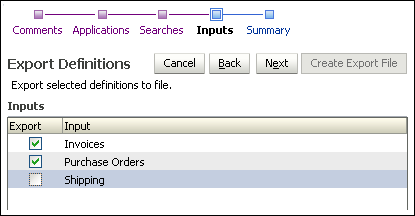
The following table describes the elements available on the page.
| Element | Description |
|---|---|
| Export | Select to export the input on that line. |
| Input | Name of the input to include in the Export Definitions file. |