A.12 Import Definitions: Select Imports Page
Choose the applications, inputs, and searches to be imported by selecting the field in the Import column next to the application, input or search name.
Access the Import Definitions Select Definitions page by clicking Next on the Import Definitions: File Location Page.
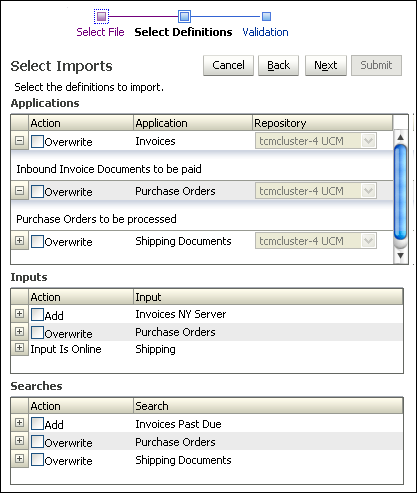
The following table describes the elements available on the page.
| Element | Description |
|---|---|
| Action | Select the specific definitions to import for applications, inputs, and searches by selecting the field under the Action heading. Options are:
Note that you must take existing input definitions offline before you can import a definition to overwrite the existing input. You take an input definition offline and online by clicking Toggle Online on the Input Summary page, accessed by clicking the input name in the Manage Inputs panel. |
| Applications, Inputs, Searches Sections | Each application, input, or search is listed under the appropriate heading. |
| Repository | When there are multiple Oracle Content Server repositories, use the Repository picklist to select the repository to which the imported definition should be applied. |