A.37 Content Server Connection Basic Information Page
Create and modify connections to a Content Server repository server by expanding the Manage Connections panel in the Navigator Pane. Click the Create New Connection icon or click an existing connection and click Modify to display the Connection Basic Information page.
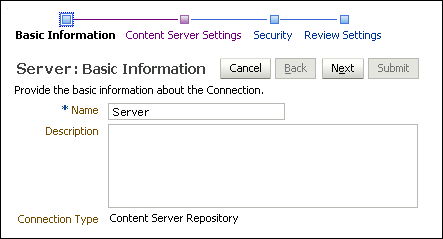
The following table describes the elements available on the page.
| Element | Description |
|---|---|
| Name | A name for the repository to which you are connecting. |
| Description | A brief description of the connection. |
| Connection Type | Identifies the type of connection. The type of connection cannot be changed once it is defined. |