1.7 About Sealed Document Item Codes
For most users, it is not necessary to understand what item codes are. In the vast majority of cases, item codes are managed automatically. Only a minority of users are likely to be given manual control over item codes, and they are likely to exercise that control very rarely.
However, for some tasks it is useful to understand what item codes are.
When you seal a document to a context, such as Secret Sales Matters, the document is subject to the licensing defined for that context. By default, all documents in a given context are subject to the same licensing. This is advantageous because users very quickly learn which sealed documents they can open, print, edit, and so on.
However, inevitably the need will arise for exceptions to be made for particular documents. For example, it might be necessary to allow an auditor access to a particular secret merger document, but not to all secret merger documents.
To support such exceptions, every sealed document has an item code. For example, the auditor might be given the right to open Q3-sales-receipts.sxls, but none of the other secret sales documents.
Item codes usually reflect a sealed document's file name and creation date, but not necessarily.
For example, the illustration shows a sealed document called merger-proposal.sdoc that has an item code of 2009_06_10 14:10:49 merger.sdoc.
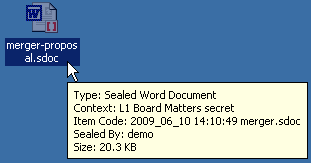
In this case, it appears that merger-proposal.sdoc is a renamed copy of a sealed document called merger.sdoc. Renaming a sealed document does not change the item code, so the copy is subject to exactly the same licensing as the original.
In most cases, such a document's item code will be updated automatically the next time an authorized user changes its content. (An authorized user is one who has the Seal right - without this right, editing and saving a renamed document does not change the item code.) Even then, it will almost always be subject to the same licensing because it is sealed to the same context as the original, but the change of item code provides the option for the original document and the modified copy to be licensed independently of each other.
In rare cases, some users might be authorized to allocate item codes manually. This, for example, enables a user to create several documents that have the same item code regardless of their file names, such that the documents can be handled as a unit for licensing purposes. (If a user has the right to allocate item codes manually, he can do so when initially sealing a document, by right-clicking the unsealed file in a file browser, then selecting Seal, then Advanced.) However, in the vast majority of cases, the allocation and update of item codes is automatic.