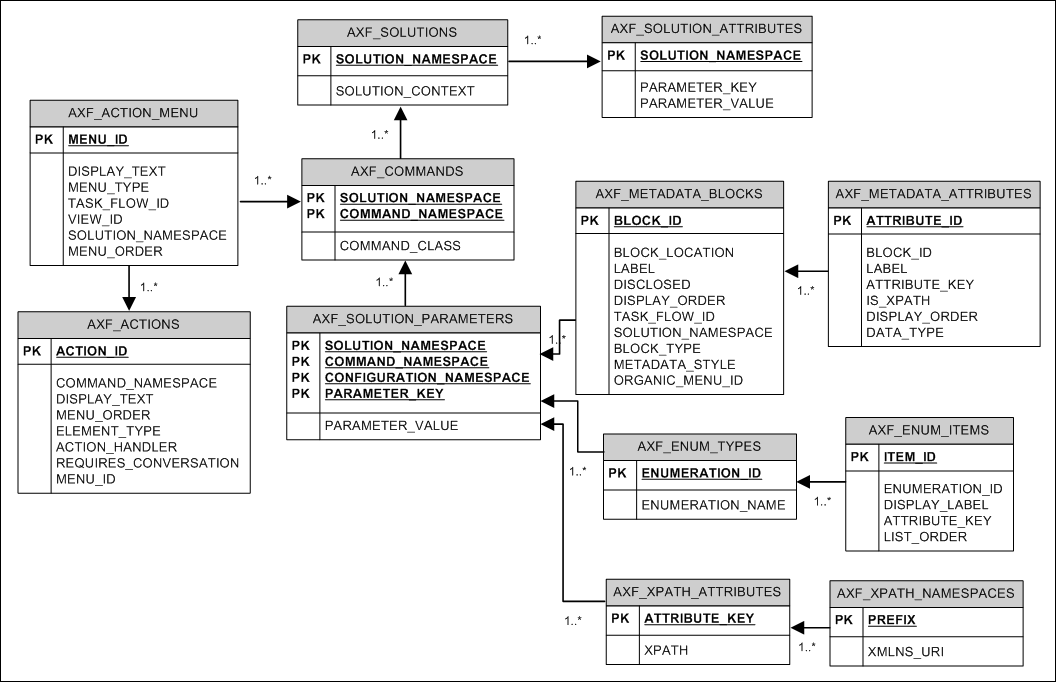3.1 Overview of AXF Configuration Tables
Note:
Running an AXF and an Oracle BPM Worklist session at the same time can result in the session first opened ending. For example, launching an AXF session with an Oracle BPM Worklist session open ends the BPM Worklist session.This conflict occurs because console session information is retained in browser cookies whose names are domain specific, but default to the same initial value. To prevent this conflict, set cookie names unique for each domain. To set cookie names, use the console on the advanced section of the Domain Configuration/General page.
Note:
If modifying AXF table values in a running system, either execute Clear DB Cache from the Driver page or restart the AXF application within the Application Server for the changes to take effect.The diagram that follows displays the AXF configuration tables and their relationships.
| AXF Table | Description |
|---|---|
| AXF_SOLUTIONS Table | Define AXF solutions, and general parameters for infrastructure, services, and solutions. |
| AXF_COMMANDS Table | Define AXF commands within solutions. |
| AXF_SOLUTION_PARAMETERS Table | Define parameters for AXF commands and AXF web tools. |
| AXF_ACTION_MENU Table | Define task action pane itself, links in the pane, and their parameters. |
| AXF_METADATA_BLOCKS Table, | Define optional panes, such as Summary and Comments in the Task Viewer. |
| AXF_ENUM_TYPES Table, | Define enumeration pickers and their values. |
| AXF_XPATH_ATTRIBUTES Table, | Define XPATH attributes for payload elements. |