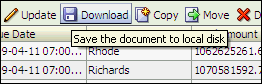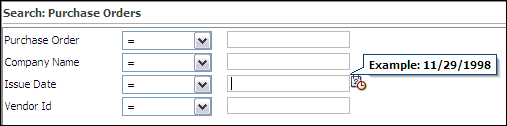1.4 Using Help
In addition to the Oracle Fusion Middleware User's Guide for Oracle Imaging and Process Management, you can access help about Oracle I/PM product functionality by using online help, context-sensitive tooltips, and keyboard shortcuts. The following subsections discuss these methods.
1.4.1 Online Help
Click Help in the Oracle I/PM information bar displayed at the top of each page to view general information about the page currently displayed. If you are in a special window or section of a page, click Help to display context-sensitive help information.