 Understanding Overtime Processing for Spain
Understanding Overtime Processing for Spain
This chapter provides an overview of overtime processing for Spain and discusses how to:
Integrate with PeopleSoft Enterprise Time and Labor.
View delivered overtime earnings.
 Understanding Overtime Processing for Spain
Understanding Overtime Processing for Spain
PeopleSoft Enterprise Global Payroll for Spain enables you to pay overtime hours. Each organization can specify the annual, monthly, or weekly hours worked based on the maximum legal number of hours established by the government. Overtime (horas extra) occurs when an eligible payee works more than the specified number of hours. In this case, the employer should pay a surcharge on the extra time worked.
Note. Not all organizations pay overtime for extra hours. When implementing the system, consider whether your organization manages overtime as extra hours.
Two types of overtime exist, depending on ordinary or extraordinary circumstances:
|
Overtime that an organization requires to:
This type of overtime is usually approved by labor unions. |
|
|
Overtime not related to extraordinary circumstances. |

 Overtime in the Pay Process Flow
Overtime in the Pay Process Flow
This diagram illustrates how the overtime functionality, from entering hours to overtime calculation, to output of gross salary and social security contributions, fits into the overall pay process flow of PeopleSoft Enterprise Global Payroll for Spain.
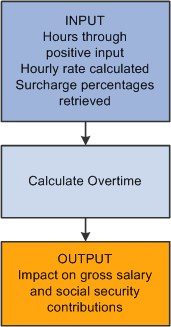
The PeopleSoft Enterprise Global Payroll for Spain overtime process flow
 Integrating with PeopleSoft Enterprise Time and Labor
Integrating with PeopleSoft Enterprise Time and Labor
If your organization uses PeopleSoft Time and Labor, you can:
Include time and labor data in the pay runs.
Transmit cost data back to Time and Labor after a pay run.
Share employee schedules.
Time and Labor identifies and stores the different time units to send the information to Global Payroll. Therefore, Global Payroll receives and manages the units sent by Time and Labor to apply the respective rates for each one.
Depending on whether an organization uses Time and Labor, two ways are available to process time units:
If Time and Labor is used, the calculation of the different kinds of hours is performed outside the payroll process. In this case, the payroll triggers the different payments.
If Time and Labor is not used, enter the number of hours at the overtime rate.
When an organization uses Time and Labor, the number of hours per category come from positive input. Organizations that use another application to calculate the different categories of hours use the positive inputs to store their results. You can also store them manually as positive inputs. In this case, all hours and entitlements are calculated outside the payroll process. The payroll process calculates only the earnings that are attached to those hours and updates the correct accumulators.
A time entry that is reported in Time and Labor has a Time Reporting Code (TRC) that identifies its type, the applicable units, currency, and other characteristics. In addition, you can assign a task code to each time entry. Using task codes, you can track time by product, location, or some other category.
See Also
PeopleSoft Enterprise Time and Labor 9.1 PeopleBook

 Time Administration Process
Time Administration Process
Time entry must be converted to payable time before it can be processed by a payroll system. It can use user-defined rules for overtime, night overtime, and a variety of other rules. Some rules may require absence data. In this case, you must send absence data from Global Payroll to Time and Labor before running the Time Administration process—the process that generates the TRCs that transfer the time unit to Global Payroll.
After the Time Administration process runs, you can launch the pay run. Global Payroll automatically retrieves payable time from Time and Labor during the calculation phase of processing.
When the payroll is finalized, you can launch a process that updates the payable time entries in Time and Labor.
See Also
Integrating with PeopleSoft Enterprise Time and Labor
 Viewing Delivered Overtime Earnings
Viewing Delivered Overtime Earnings
PeopleSoft Enterprise Global Payroll for Spain delivers these overtime earnings:
|
Earnings |
Description |
Accumulators |
|
HRS EXTRA E |
Structural overtime |
GEN AC DEV VRBLS S SS AC BSE HR X E S |
|
HRS EXTRA NE |
Non-structural overtime |
GEN AC DEV VRBLS S SS AC BSE HR X NES |
Note. The PeopleSoft system delivers a query that you can run to view the names of all delivered elements designed for Spain. Instructions for running the query are provided in the PeopleSoft Enterprise Global Payroll 9.1 PeopleBook.
See Also
Understanding How to View Delivered Elements