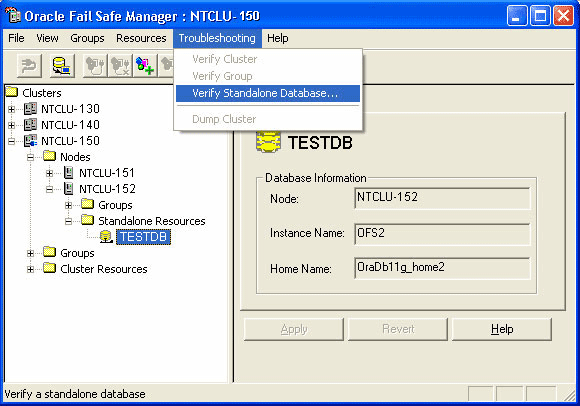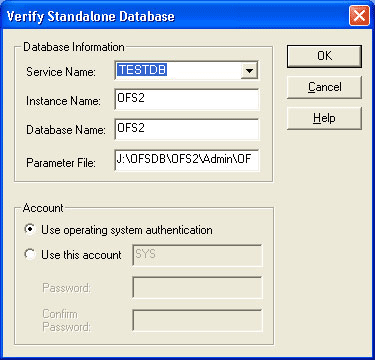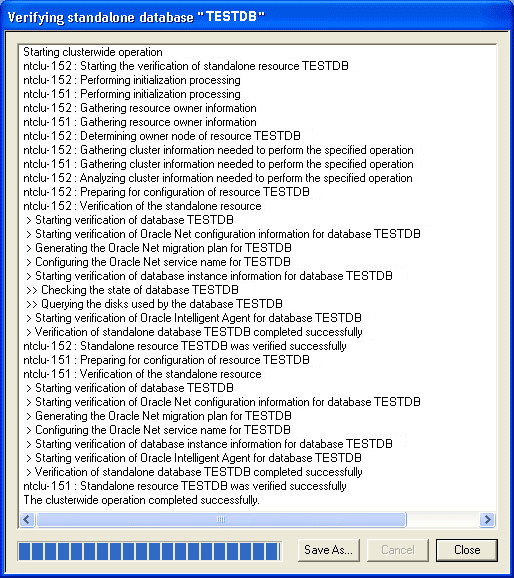6 Verifying a Standalone Single-Instance Database
If you add a standalone database (that you did not create using Create Sample Database) to a group, you should verify the database before adding it to a group. When you verify a standalone database, Oracle Fail Safe uses data that you supply to attempt to fix any problems it finds clusterwide.
Because Oracle Fail Safe created it, you may not verify the database that you created in Chapter 5. However, for the purpose of demonstration, you do so in this lesson.
6.1 Using the Verify Standalone Database Command
In the tree view, select the TESTDB database. Then, in the Troubleshooting menu, select Verify Standalone Database.
6.2 Using the Verify Standalone Database Dialog Box
The contents of the database information fields are retrieved automatically. If a value is too long for a field, you may not see the entire value.
In the Account box, select the Use operating system authentication option. (If a window opens with a question similar to the following, click Yes: "To use operating system authentication, the user, domain\administrator must be added to the dba group ORA_OFS2_DBA. Should Oracle Fail Safe add this user for you?")